In this FAQ you will learn how to edit a thread or reply after it has been posted.
This thread has been locked.
If you have a related question, please click the "Ask a related question" button in the top right corner. The newly created question will be automatically linked to this question.
In this FAQ you will learn how to edit a thread or reply after it has been posted.
Editing a Post:
If you'd like to make an edit to a forum post:
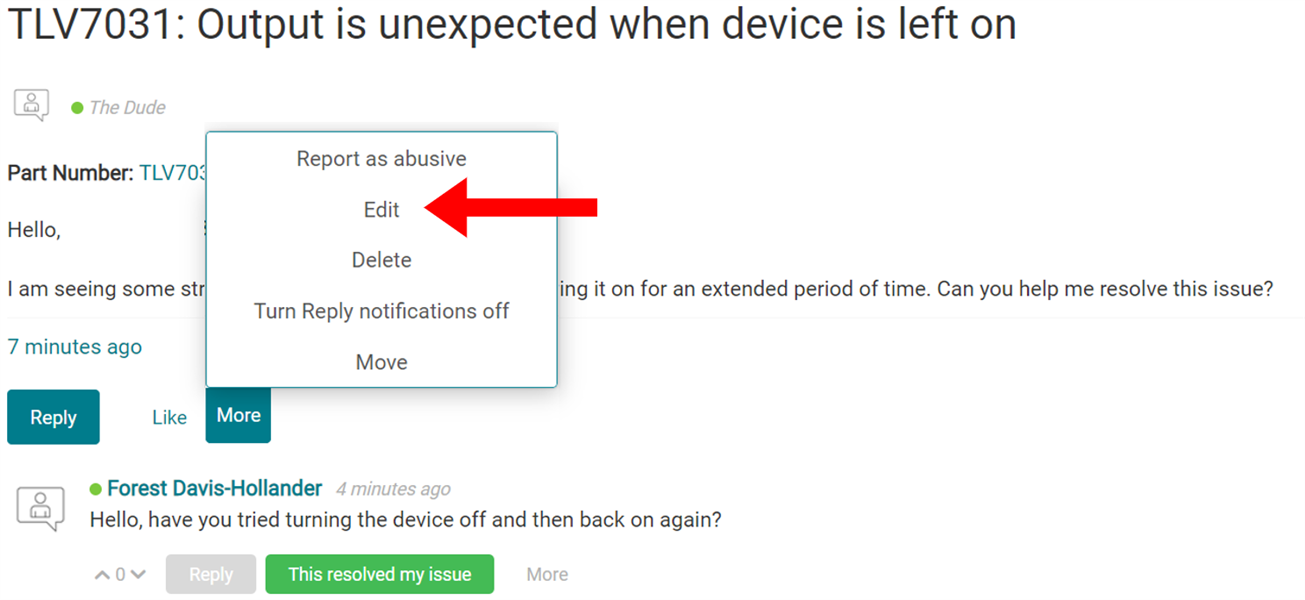
Editing a Reply:
To edit your reply to a thread:
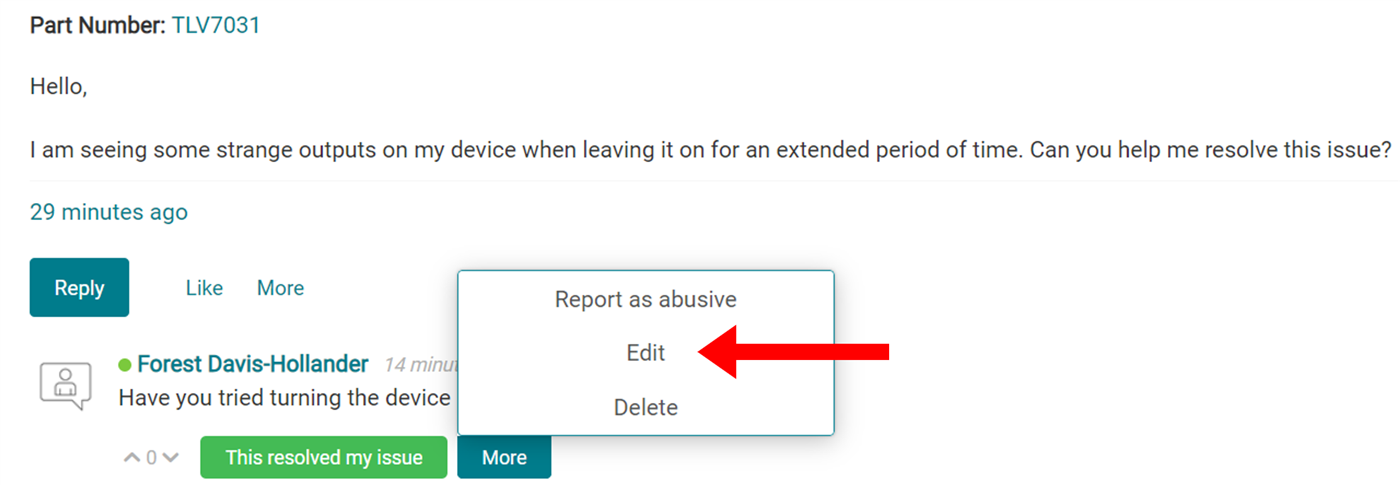
4. Click the teal "Reply" button to post once you are done editing your reply.