(Please note - this process is only applicable for 5 minutes after the initial post. After 5 minutes, a request to delete the thread will have to be submitted in the SIte Support Forum)
If you'd like to delete a post you've made to E2E support forums, follow these instructions:
- Navigate to your original post.
- Scroll to the bottom of your original post and click the "More" button. A popup menu will be displayed with several options.
- Click the "Delete" option.
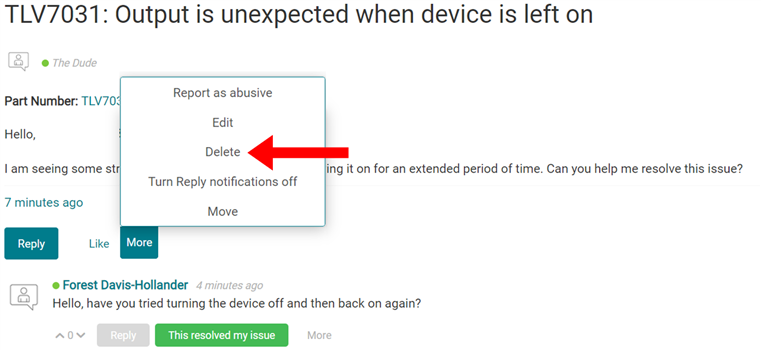
4. The page will ask you to confirm your choice:
5. Click "Ok" to complete the thread deletion.
If you have any issues deleting a post, please post to the Site Support forum describing the issue.
