What are Click and Pop Noises?
Click and pop noises occur when a step DC voltage is switched into the speaker. This DC voltage is heard as an audible “click” or “pop” from the output of the speaker.
The DC step voltage is a result of the parasitic capacitance being charged on the NC/NO terminals when an audio signal is present. When the system switches off this channel, i.e. breaks the connection between NC & COM / NO & COM, some parasitic capacitance remains charged on the disconnected side of the switch. Once the channel with the charged parasitic capacitance is re-made, the DC voltage is seen by the speaker, and creates “click” or “pop” noise based on the DC level present on the parasitic capacitance. Speakers have only a few ohms of resistance. When the speaker sees the re-connected signal path, the parasitic capacitance quickly discharges (due to small RC time constant) this DC step voltage which results in the audible “click” or “pop” on the cone of the speaker.
Figure 1 below shows the parasitic capacitance (CP) present on the audio out+ and out- signals.
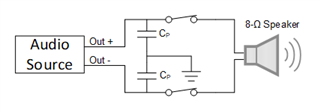
Figure 1. Closed Audio Path to Speaker
Figure 2 depicts the open switch and how charge is built up on parasitic capacitance CP.
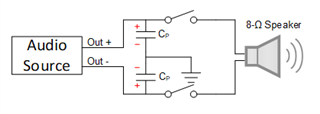
Figure 2. Open Audio Path, Parasitic Capacitor CP Charged Up
Figure 3 shows how this charge is suddenly seen by the speaker due to the switch closing the path between the audio source and 8-Ω speaker. The electrical charge quickly dissipates through the speaker, which is where the audible “clicks” and “pops” are generated.
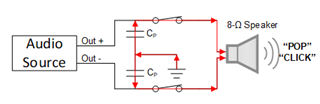
Figure 3. Parasitic Capacitor Quickly Discharges DC voltage Step to the Speaker
How to Eliminate Click and Pop Noises?
Now that we understand where “click” and “pop” noises come from, we can look into how TI switches help to eliminate these unwanted audio effects. In order to reduce “click” and “pop” noise, we need to somehow dissipate the charge on the parasitic capacitance before switching the audio channel to the speaker output. We can implement this feature by introducing an internal shunt resistor. In Figure 4 below, the TS5A22364 dual SPDT analog switch implements this exact feature.
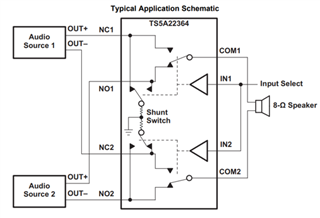
Figure 4. Typical Audio Application for TS5A22364
This internal shunt switch automatically discharges to GND any parasitic capacitance at the NC or NO terminals when they are not connected to COM. Discharging the capacitance reduces the audible click and pop noise when switching between two sources. The break-before-make feature also helps to prevent signal distortion during the transferring of a signal from one path to another, which aids in reducing “click” and “pop” noise.

