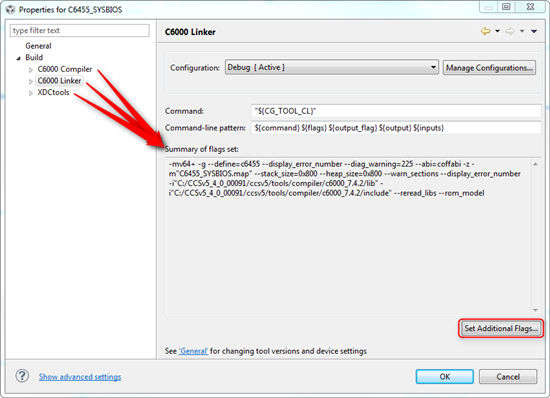I'm using CCS 5.0.4. I have two build configurations, Debug and Release. I'm trying to verify the settings of the two configurations. In many cases, the settings are the same (e.g. include path). But in some cases, the settings are different (e.g. optimization flags, link libraries).
I'm finding it very tedious to compare the properties of each build configuration because I cannot view both at the same time. Furthermore, each time I switch back and forth, the dialog view is reset to the General tab. For example, I'm looking at Debug > Build > ARM Compiler > Include Options. When I select the Release configuration from the Configuration menu, it switches the view back to General.
Is there some way to compare the properties of the two build configurations? I would be fine looking at the project xml files if I knew where to look.
Thanks
~Ramsey