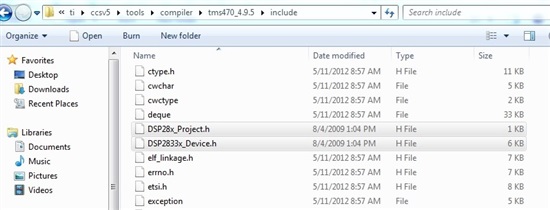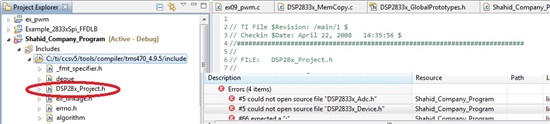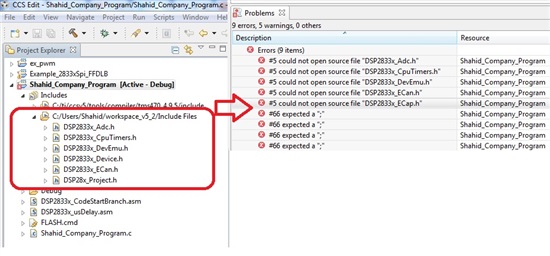I want to include one header file in my new project "DSP2833x_Device.h". I copy this header file from another project and past it into the include folder of my new project in ccs 5.2. But this file do not appear in file tree where all other header files are visible. Also on building the project error message appears
can not open source file "DSP2833x_Device.h
You can see "DSP28xProject.h" is in same include directory and visible in the include files tree in the image below and is accessible in the project but "DSP2833x_Device.h" neither show in the include file tree nor is accessible. Similar is the case if I copy any other file in the include folder, it do not appear in include files tree and is not accessible in the main program
its a new project and dont use any link variables to link the files for making project portable. Any solution please?
Best Regards
Shahid