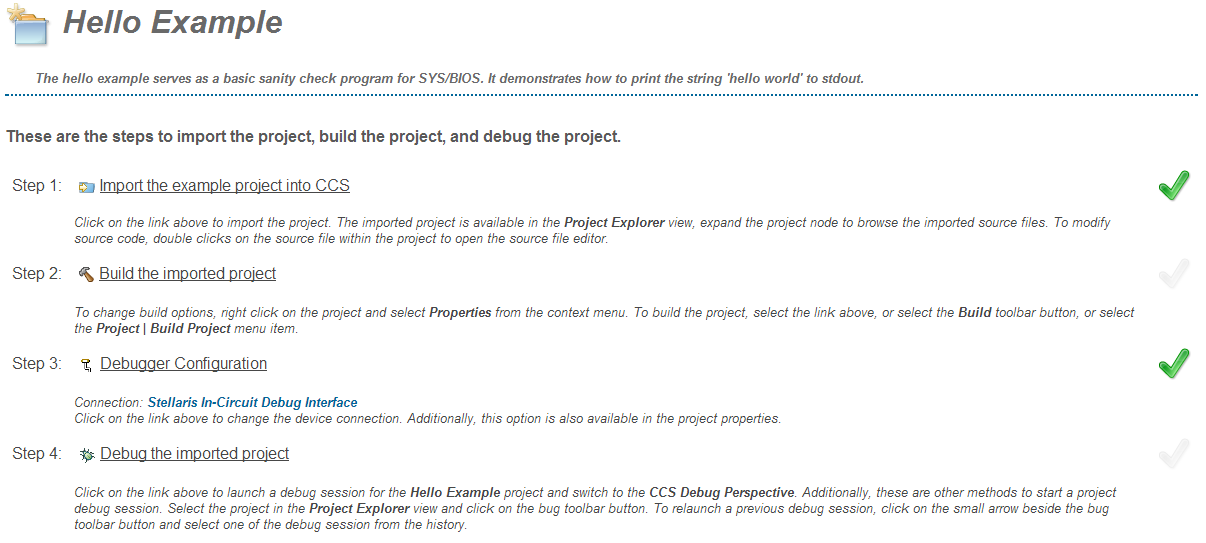Other Parts Discussed in Thread: TM4C129XNCZAD, SYSBIOS
Hi,
I am having a hard time getting started with CCS v5. I am using a TIVA C - TM4C129XNCZAD Launchpad board. To use as a template, I am first trying to walk through the "Hello" Example provided within CCS. This example gives 4 steps, as shown below. I cannot get step 2 (Build the imported project) to work. When I try to build it I receive the following error(s):
line 51: Error: xdc.tools.configuro: Error: no target named: please use -t, -b, or --cb
As the step 2 instructions suggest, I attempt to change build options. The following 2 screen shots are what I have. Notice that it won't even let me click "OK" until I have specified a "RTSC Target".
What do I need to do to get this example project (or any project) working?
Thank you!
PS. I am running on windows 8.1 if that matters.