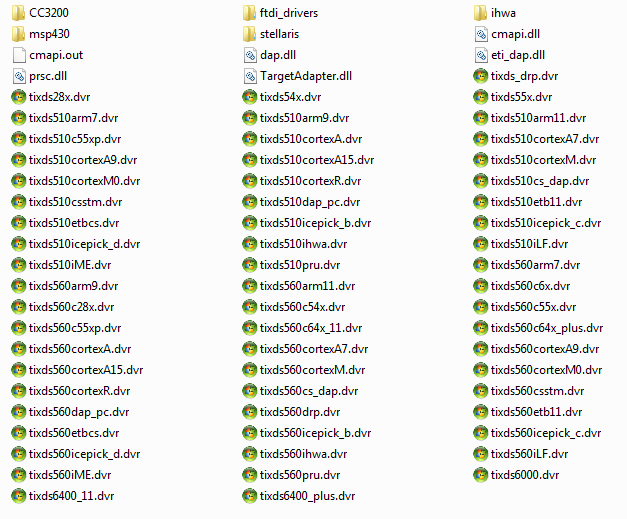Other Parts Discussed in Thread: TMS320F28377D
Hello,
I hope someone can help me.
For my new TMS320F28377D I bought an Olimex XDS100 V3. Unfortunately I cannot install the ftdi driver.
I use Win7 64bit with code composer 6.1.0. I already downloaded the latest Emu Pack and tried to
install it manually, without success.
Do somebody have an idea?