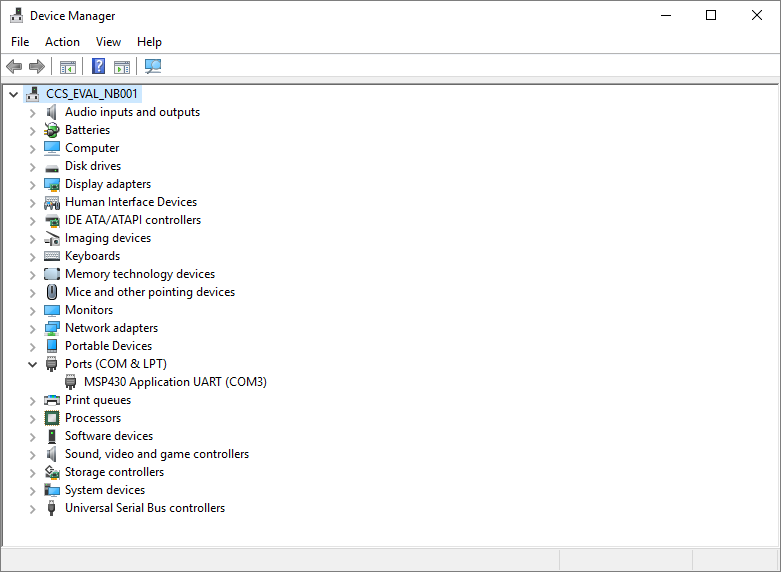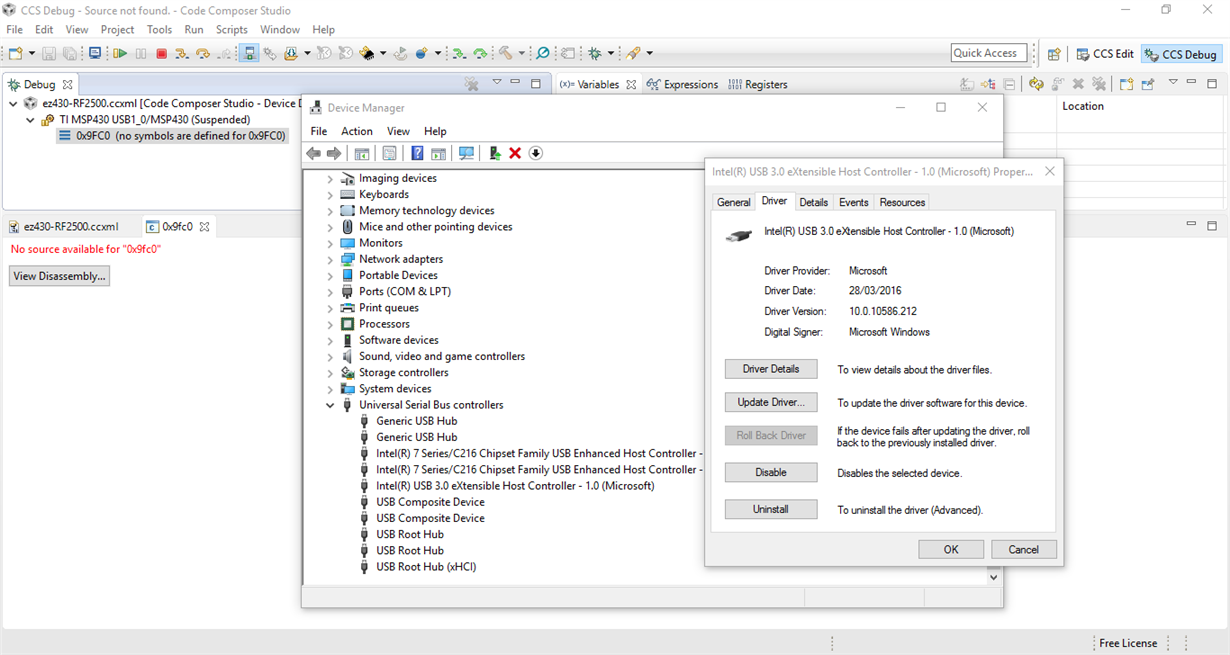Just installed CCSv6 on a Windows 10 laptop, and it won't load code to a "T2012" card attached to an "ez430" programming demo tool,
reporting "Error Initializing Emulator: No USB FET was found."
The USB device was connected to the PC before starting CCS, and the PC played its tones just after the cable was plugged in to the USB port