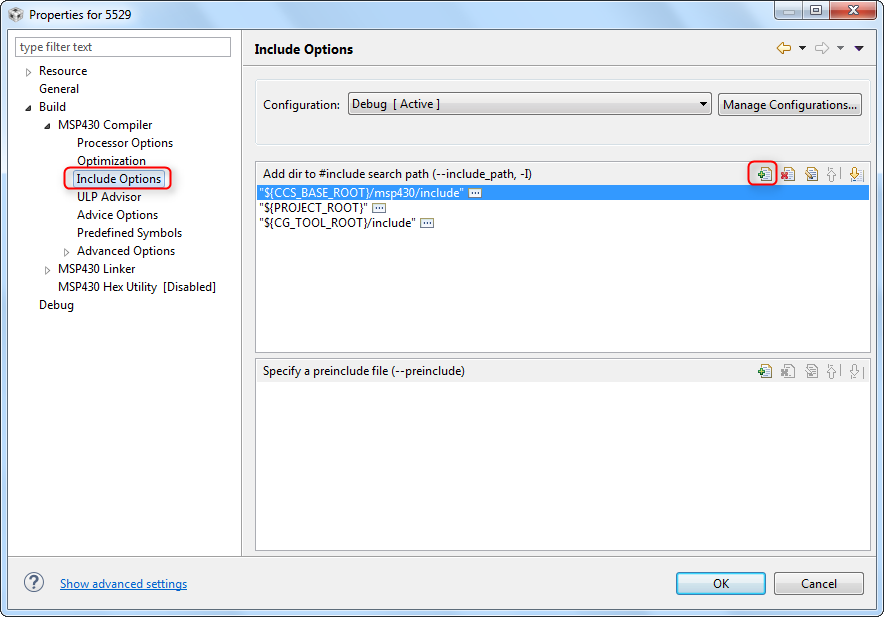Part Number: CCSTUDIO-TM4X
Tool/software: Code Composer Studio
I am new to CCS, and I get the error message which I can not solve:
#1965 cannot open source file "inc/hw_gpio.h"
even though the proper include path is added. Here's what the console says:
**** Build of configuration Debug for project Gyakorlo ****
"C:\\ti\\ccsv6\\utils\\bin\\gmake" -k all
'Building file: ../gpio.c'
'Invoking: ARM Compiler'
"C:/ti/ccsv6/tools/compiler/arm_15.12.3.LTS/bin/armcl" -mv7M4 --code_state=16 --float_support=FPv4SPD16 -Ooff --include_path="C:/ti/ccsv6/tools/compiler/arm_15.12.3.LTS/include" --include_path="C:/ti/TivaWare_C_Series-2.1.3.156/inc" --include_path="C:/ti/TivaWare_C_Series-2.1.3.156/driverlib" -g --gcc --define=ccs="ccs" --define=PART_TM4C123GH6PM --diag_wrap=off --diag_warning=225 --display_error_number --abi=eabi --preproc_with_compile --preproc_dependency="gpio.d" "../gpio.c"
>> Compilation failure
subdir_rules.mk:7: recipe for target 'gpio.obj' failed
"../gpio.c", line 49: fatal error #1965: cannot open source file "inc/hw_gpio.h"
1 catastrophic error detected in the compilation of "../gpio.c".
Compilation terminated.
gmake: *** [gpio.obj] Error 1
gmake: Target 'all' not remade because of errors.
**** Build Finished ****
Can anybody help me?