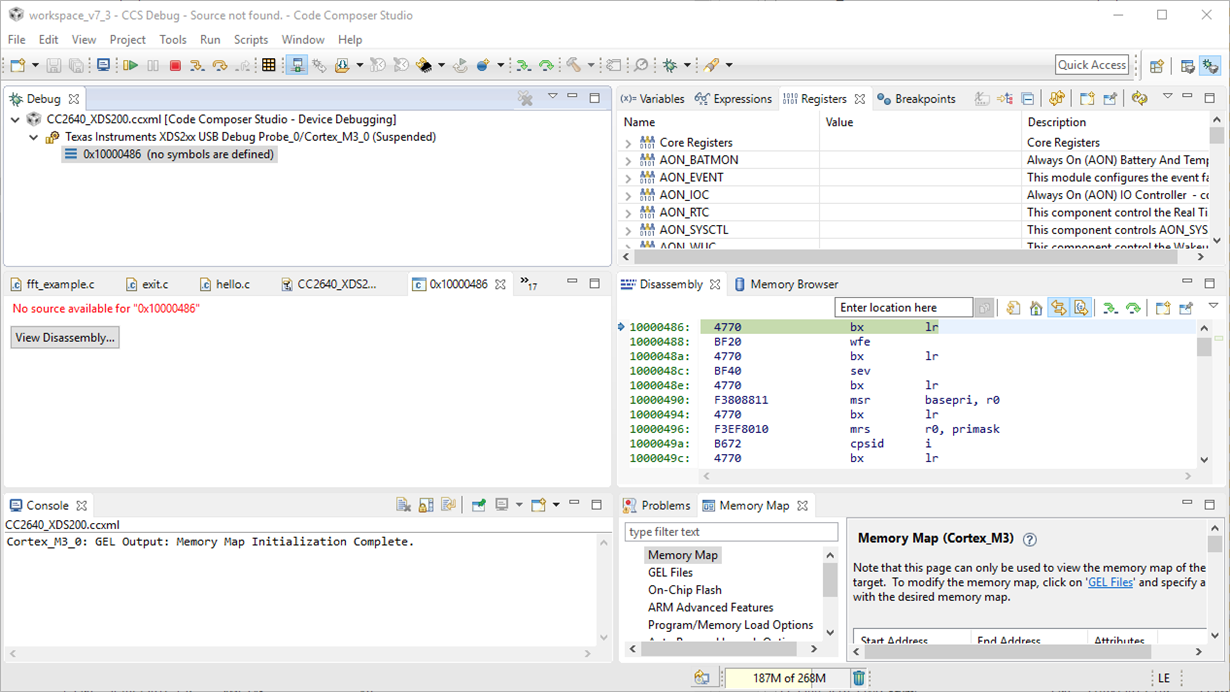Other Parts Discussed in Thread: CC2640, CC2650
Tool/software: Code Composer Studio
Hi all,
We are using CCS version 6 and Debugger XDS200 for the development of our costume device.
Problem observed# - Not able to program our board using XDS200/Jtag through Code composer studio
Cortex_M3_0: GEL Output: Memory Map Initialization Complete.
Cortex_M3_0: Failed Board Reset: (Error -180 @ 0x0) Internal error: Invalid error code. Restart the application. If error persists, please report the error. (Emulation package 6.0.407.3)
IcePick_C: Error connecting to the target: (Error -180 @ 0x0) Internal error: Invalid error code. Restart the application. If error persists, please report the error. (Emulation package 6.0.407.3)
Please help us to resolve the problem...