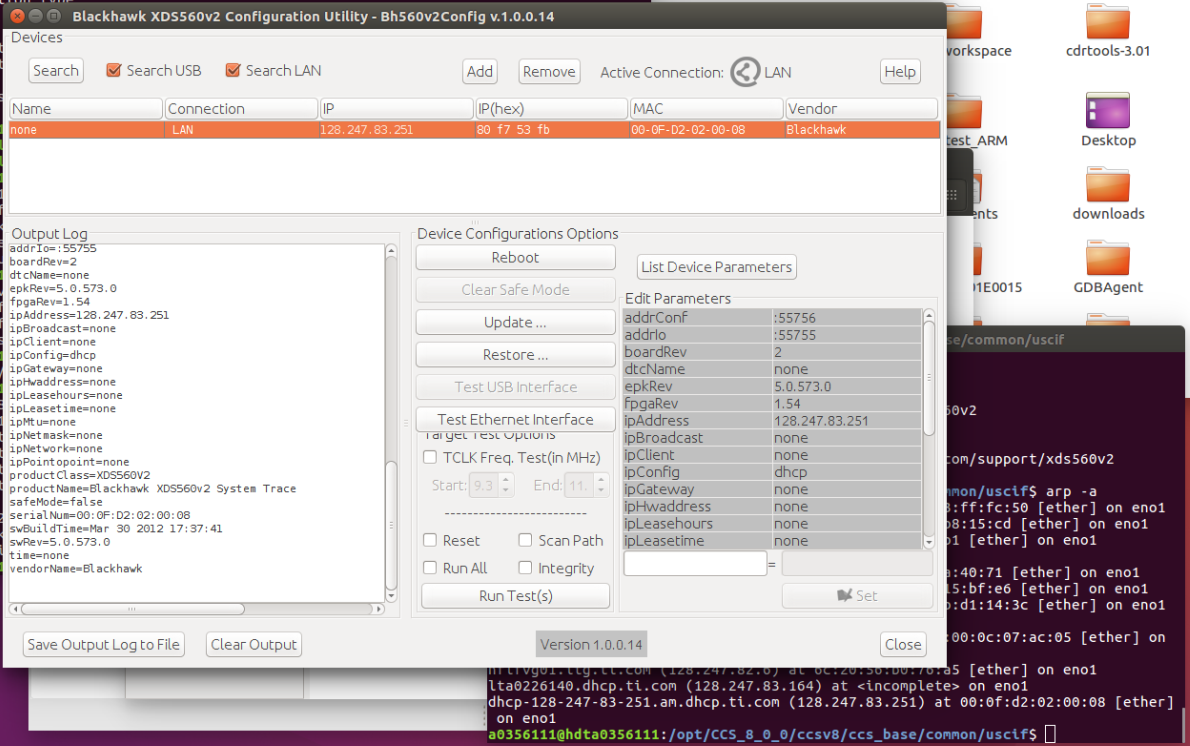Tool/software: Code Composer Studio
So I have a Blackhawk XDS560 System Trace that I want to use on ccsv6.
For installation I ran the following:
- Downloaded the offline installer for code composer "CCS6.2.0.00050_linux-x64.tar.gz"
- Unzipped the tar
- Followed these instructions from the Wiki: "http://processors.wiki.ti.com/index.php/Linux_Host_Support_CCSv6#Ubuntu_16.04_64bit"
- Then as root, executed "install_drivers.sh"
Using a USB connection, I ran:
- Bh560v2Config_start.sh, I cannnot find a device
- dtc_conf get bh560v2u 0, I get "No connection: Load of bh560v2u_io.so" ERROR 14.
Is there a step I am missing or are there any instructions for a LAN setup at least?
So far, for debugging:
- I can see the device show up on lsusb
- I can find my device with Bh560v2Config_start.sh on some one els's build. So the hardware is fine.
Thanks!
AJ