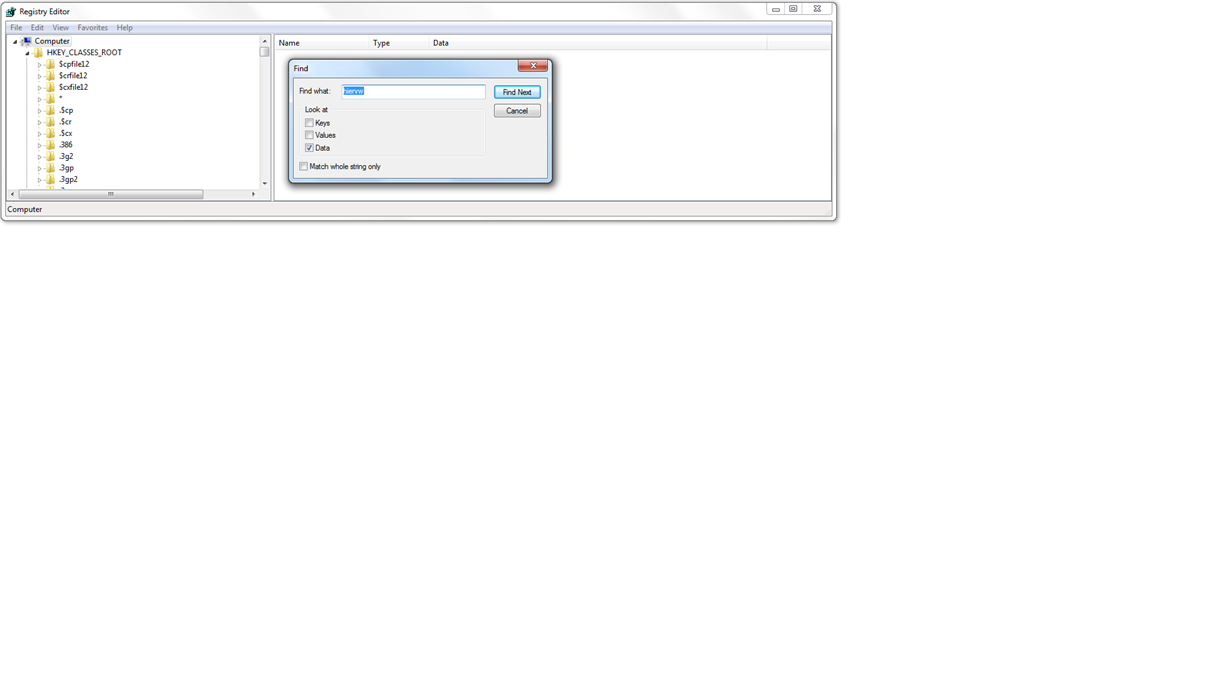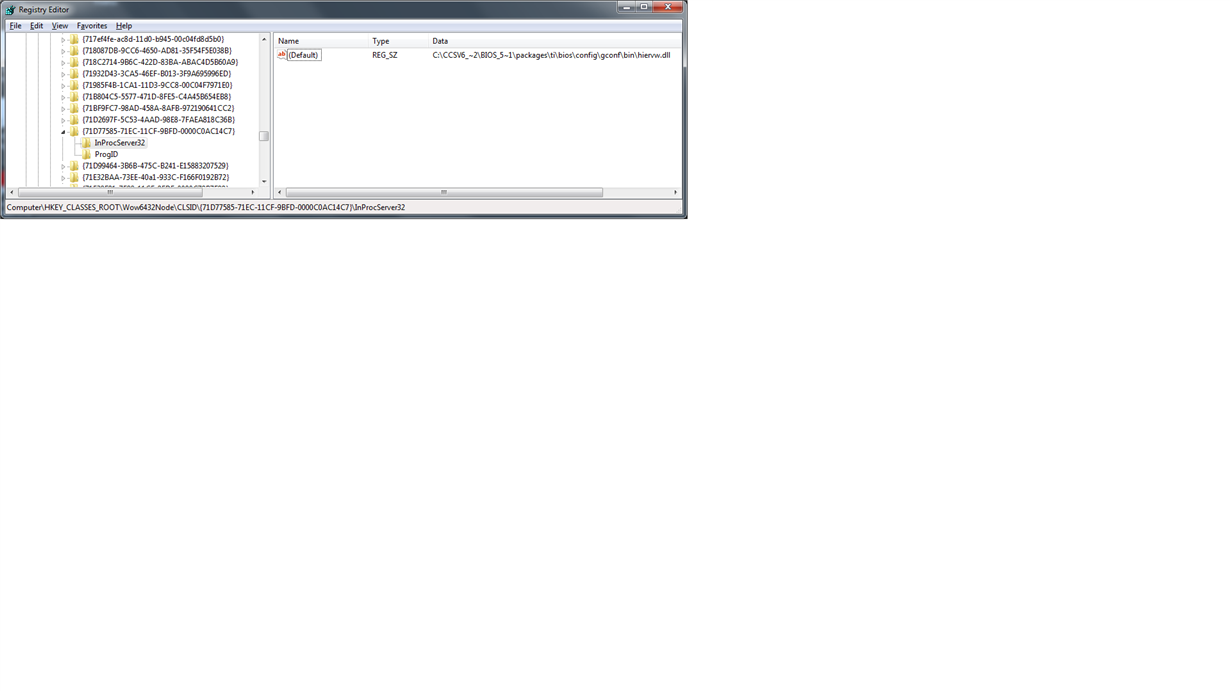Other Parts Discussed in Thread: TMS320C6418
Tool/software: Code Composer Studio
Hi there,
I'm using CCS3 and developing a DSP-Bios project with these settings:
Compiler version: TIv7.3.4
DSP/Bios version: 5.42.2.10
Device: TMS320C6418
The project has a .tcf file.
I was able to correctly develope and build my project till something accidentally changed on the settings.
At the moment I'm able to compile but if I try to open the .tcf file trough the DSP/Bios Configuration Tool I get this error: "CoCreateInstance failed: hiervw.dll"
Before this error I was correctly able to open the .tcf file trough the DSP/Bios Configuration Tool straight from CCS3 project Explorer.
If I open with a text editor the .tcf file, edit it and compile, the compilation works correctly with the updated .tcf file.
If I copy the project into a different computer with CCS3 installed the tcf file is correctly opened with the DSP/Bios Configuration Tool.
Any suggestion about how to solve this?
Thank you
Regards