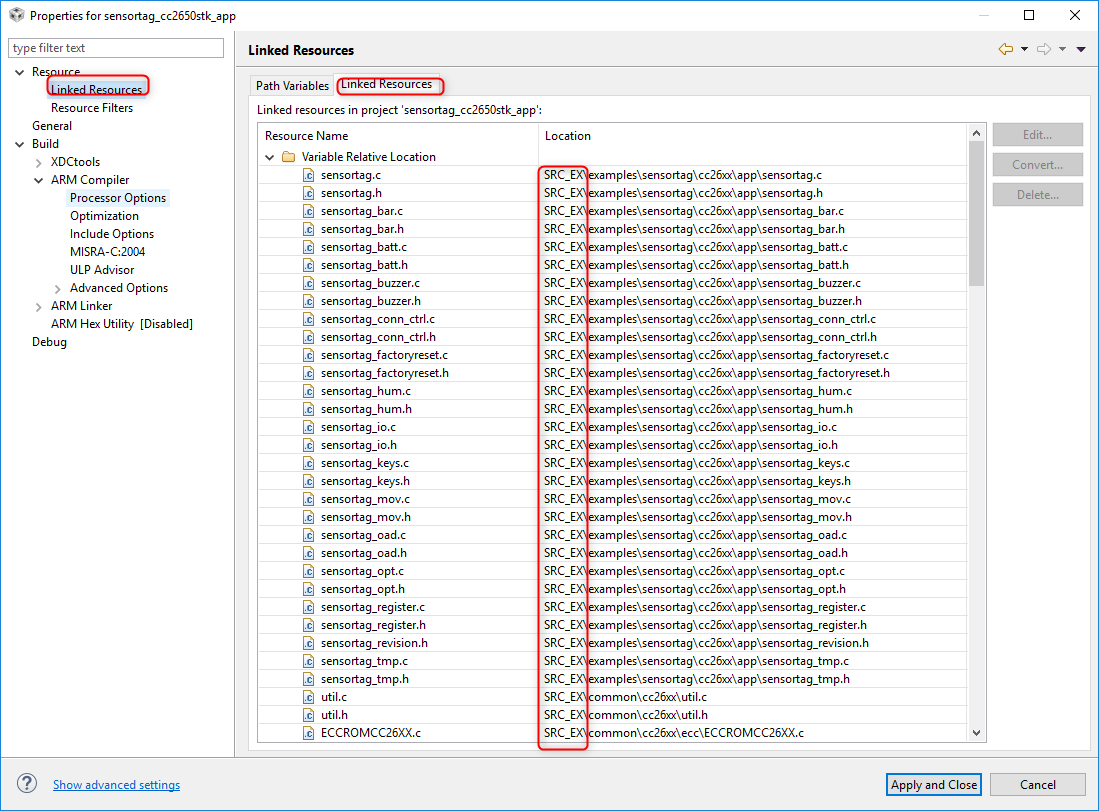Other Parts Discussed in Thread: BLE-STACK, ,
Tool/software: Code Composer Studio
Hi,
I am using the sensortag_cc2650stk app+stack example from the BLE-STACK folder and I made a copy of the root folder ble_sdk_2_02_01_18 which I renamend to ble_sdk_02_01_18_copy.
I created a new workspace and I did all the changes that I wanted and I was able to build and flash the code to the cc2650 sensortag.
Now I wanted to do other changes to that programm but to have a backup, I wanted to duplicate this project and do the changes their without affecting the previosu verison.
I followed the following instructions which says to copy the root folder and create new workspace and but I was not able to build the project because of gmake errors : http://processors.wiki.ti.com/index.php/Creating_copy_of_example_project
Now I went back to the previous version ble_sdk_02_01_18_copy and I tried to f´build it and even this is not running anymore. I did not change anything on that and now I am not able to run it anmore.
These are the following errors that I get in Code Composer Studio:
Is it possible to make it run again and how I can create a duplicate of this project otdo more changes withaout changing this project?