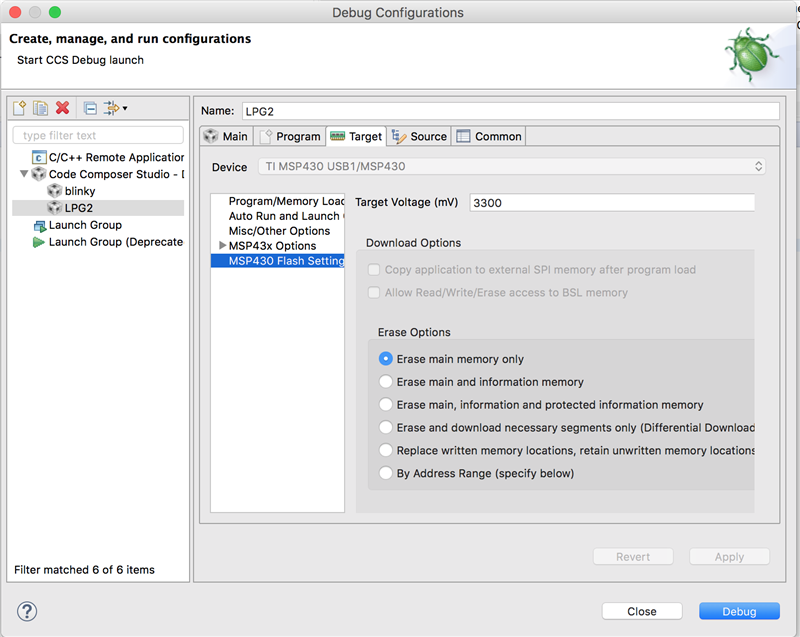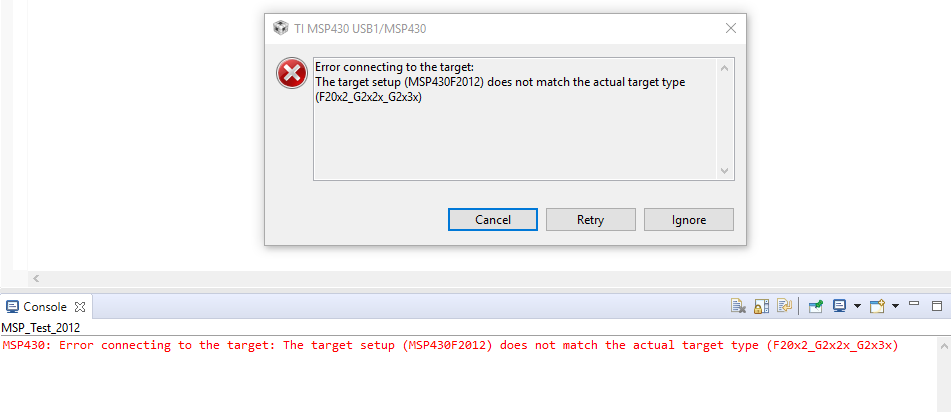Other Parts Discussed in Thread: MSP430F2013, CCSTUDIO
Tool/software: Code Composer Studio
Using previous versions of CCS 7, one could select various Erase Options when using a MSP430F2012 device.
Using CCS V8.3 there are no "Download Options" or "Erase Options" - where do I find these settings?
I have read through the documentation but there is no mention of the problem I am experiencing.
Any help would be appreciated.
Regards,
MM