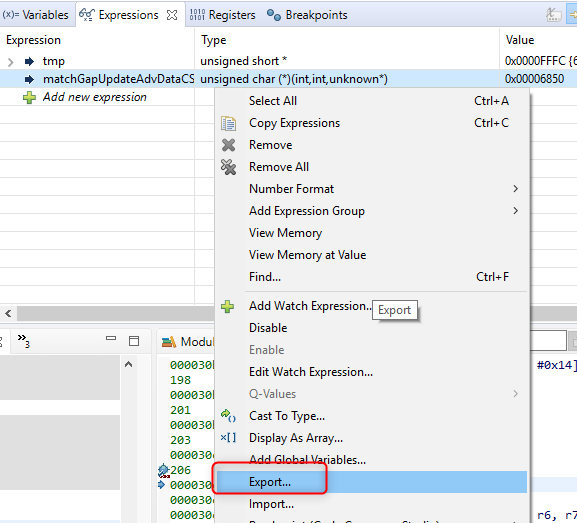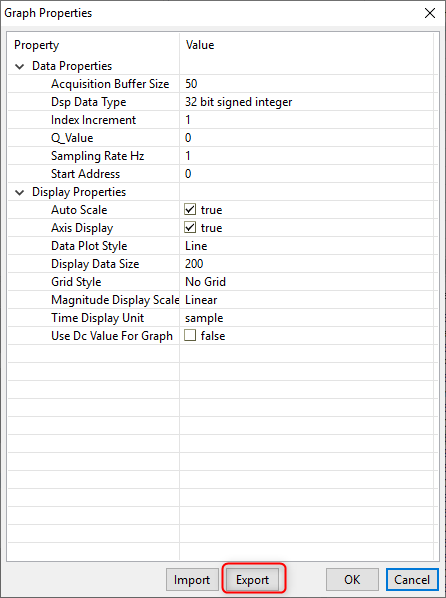Part Number: 320F28377D
Tool/software: Code Composer Studio
Dear community
I would like to ask you what is the procedure to save the configuration of the visualizations of the variables and graphics when debugging an application. To then use it in another occasion.
Thanks and regards
Juan