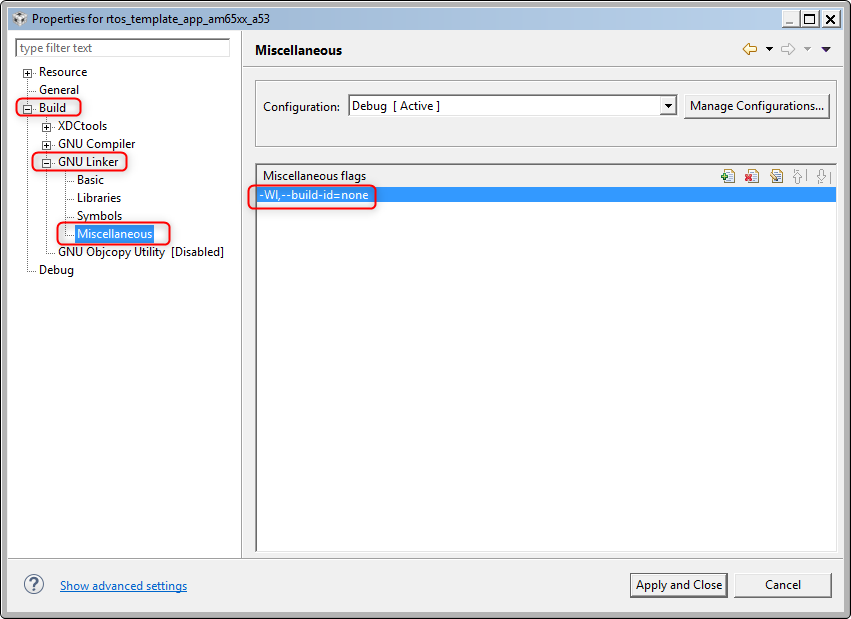Other Parts Discussed in Thread: AM6548
Tool/software: Code Composer Studio
I followed the example:
http://software-dl.ti.com/processor-sdk-rtos/esd/docs/05_02_00_10/rtos/index_examples_demos.html
1. Imported the following project into a blank workspace folder:
C:\ti\processor_sdk_rtos_am65xx_5_02_00_10\demos\rtos_template_app\am65xx\evmAM65xx\A53\template_app\rtos_template_app_am65xx_a53_evmAM65xx.projectspec
2. Followed section 9.1.4.2, Task 2 to import and rebuild.
3. Followed section 10.3.1.3.1. CCS Host Setup to have my target configurations saved in a folder.
The instructions become ambiguous at this point. In any case, I launched my target configuration .ccxml file named AM65x_EVM_XDS100.ccxml (Note the project template has its own .ccxml file called AM6548.ccxml). Connected CCS to DMSC_Cortex_M3_0; connected CCS to CortexA53_0_0. I often got the following error message:
CortexA53_0_0: GEL: Error while executing OnTargetConnect(): Target failed to read 0x0000000002988030
at (Read_MMR((0x02988000U+0x00000030U))&(0x80000FFF==0x80000FFF)) [M4_R5orA53_Startup.gel:37]
at OnTargetConnect()
Power cycle the EVM did not fix it. HW reset to CortexA53 sometimes fixed it. I'd like to know why but this is not the main reason why I am writing.
Once DMSC_Cortex_M3_0 and CortexA53 were connected successfully, I loaded C:\Users\209211\PROCESSOR_SDK\rtos_template_app_am65xx_a53\Debug\rtos_template_app_am65xx_a53.out and got this message:
CortexA53_0_0: AutoRun: Target not run as the symbol "main" is not defined
I hit run anyway and the serial port terminal is stuck here:
After this point, I think the code crashed. There is no debug symbols so I cannot debug. HW Reset won't work either, I got this after hitting HW reset:
CortexA53_0_0: Failed CPU Reset(HW)
Here are my questions:
1. What went wrong?
2. How to make the code run to main() and continue on from "Board Init complete"?
3. One in a blue moon, I did get the CCS to complete the "while ======== Application tasks created successfully ========" but I do now know how I did this. There is no repeatable way for me.
4. What does the connection to DMSC_Cortex_M3_0 do? Is there a way to eliminate a separate target configuration/CCS connection and simply import the project spec, build, and go?
Thanks.