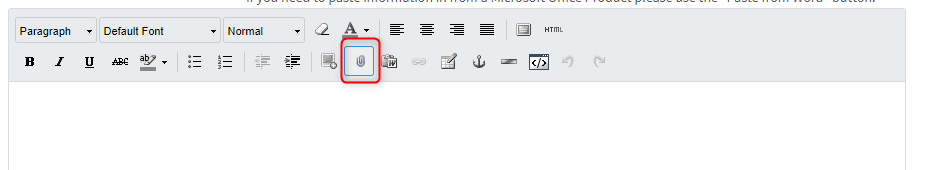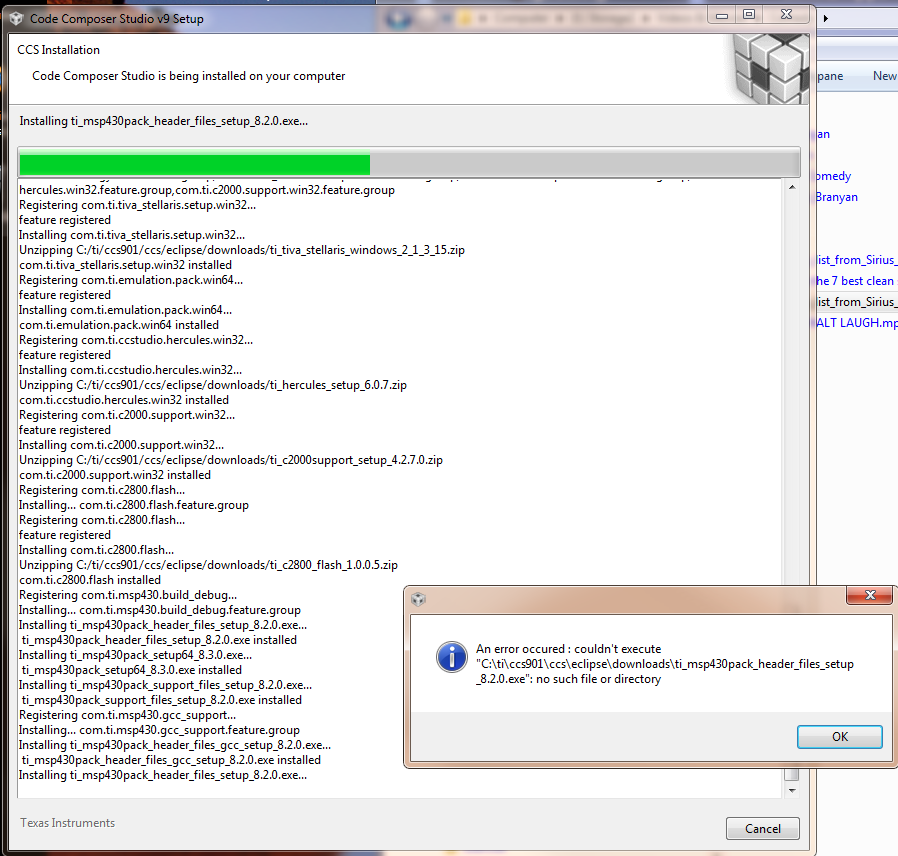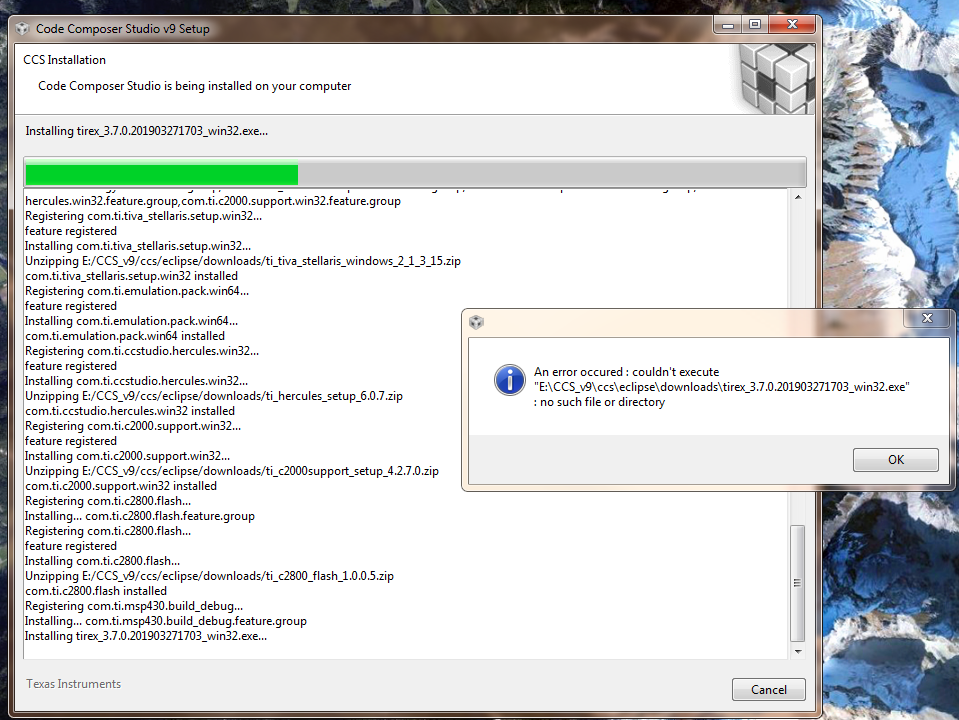Tool/software: Code Composer Studio
During first part of installation, I get several (3-5) dialogs stating that a certain installation source file (some *.exe) can't be automatically deleted, and that user should delete said file before clicking continue. I can watch the \ccs901\ccs\eclipse\downloads directory and see the referenced file. It eventually is deleted within 10-15 seconds (some strange delay or access/permissions issue with filesystem?). By waiting, then clicking 'continue' the installation proceeds apparently without other issues. I eventually get the dialog below stating that a source isn't found and can't continue. I've cleaned-up the residual files in the typical directories (\appdata\*, and target installation folder) and retried several times without success - same eventual outcome. I have a zip file I'd like to attach of the installation logs and a couple extra files (all in *.zip) - How can I upload this?
Thoughts?
Thanks,
Kevin Spahr