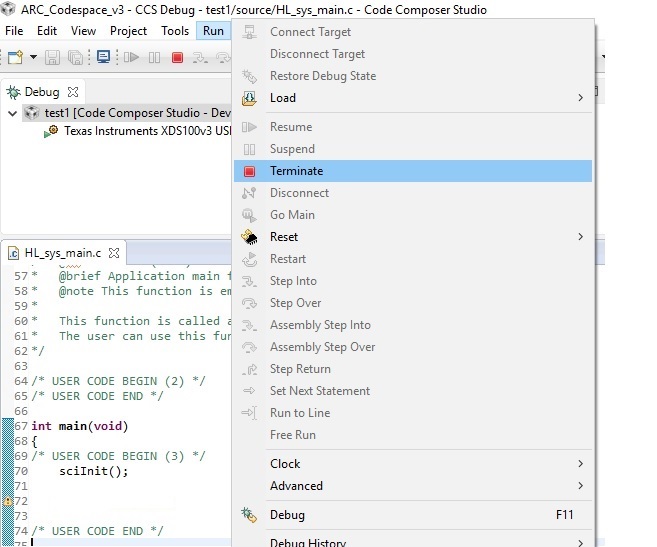Other Parts Discussed in Thread: TMS570LC4357, HALCOGEN
Tool/software: Code Composer Studio
Hi,
Below are the details:
Code composer studio Version: 7.3.0.00019
Target used: TMS570LC4357
Halcogen version: HALCoGen: 04.07.00 - Released 7.July.2017
Below is the snap shot showiing the resume button being grayed out.
Debug the application (Run → Debug (F11)). This starts the debugger, which gains control of the target, erases the target memory, programs the target memory with the application, and resets the target.
once the above step is completed, i cannot start the application by pressing F8 or by clicking on Run->Resume. It seems to be disabled.
Please do the needful.
Thanks,
Vivek