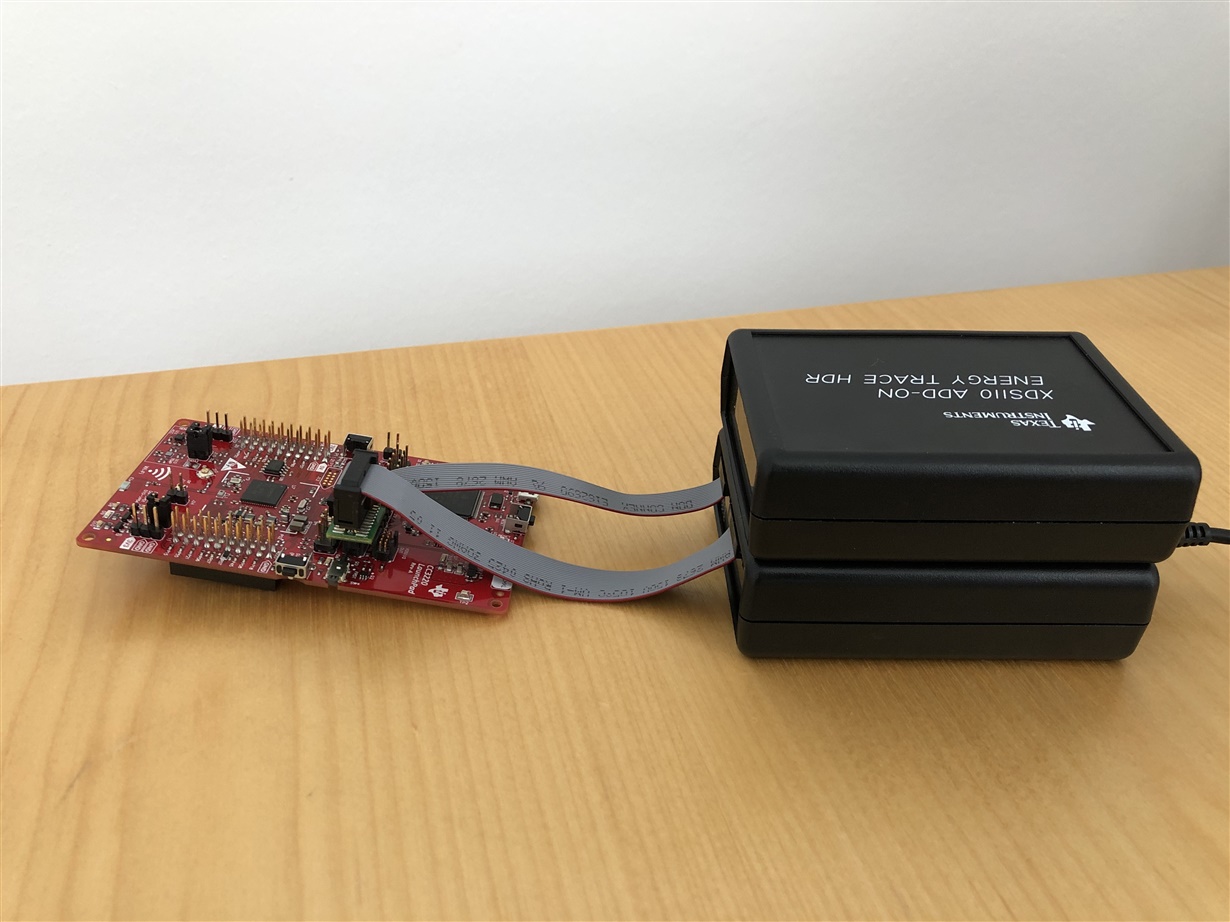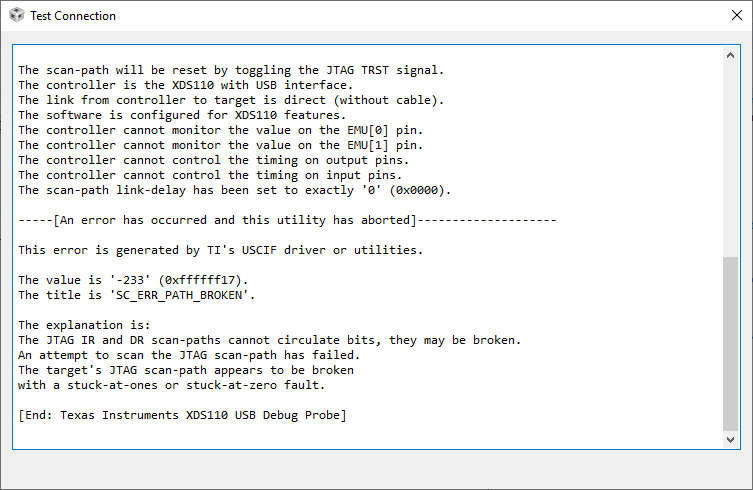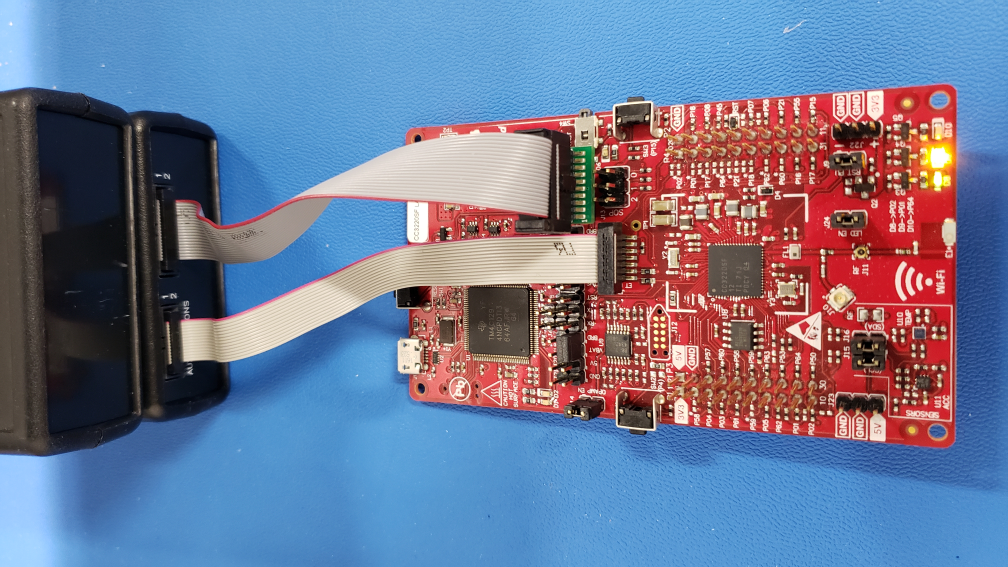Other Parts Discussed in Thread: TMDSEMU110-U, , TMDSEMU110-ETH, ENERGYTRACE, CC3135
Tool/software: Code Composer Studio
Hi,
in my current project I work with the CC3220SF-LAUNCHXL and parts of this project involves obtaining power measurements during run-time of my program. For this, I recently purchased the standalone XDS110 Debug Probe (TMDSEMU110-U) together with the XDS110 EnergyTrace HDR (TMDSEMU110-ETH). To get started, I followed the instructions from the Application Report: CC3135, CC3235x SimpleLink Wi-Fi Internet-on-a chip Networking Subsystem Power Management (SWRA594) and I managed to get power measurements using the Power Measurement Example and EnergyTrace.
Next, I would like to debug my custom program using the standalone debug probe, so I can use EnergyTrace while in debug mode. For this, I connected the 20-pin debug cable to the board (J8) using the TI 20-pin to ARM Cortex 10-pin converter adapter and I connected the 14-pin auxiliary cable to the board (J7) as well. Also I removed all jumpers from the jumper block, OPAMP and LED. In the end the setup looked like this:
In CCS, I work with a modified version of the Power Measurement Example, before I started any debug session I first went to Target Configuration and made sure that the XDS110 Debug Probe supplies power to the board. My final configuration looked like this:
Next, I hit "Test Connection" and I always get the error mentioned in the title: 'SC_ERR_PATH_BROKEN'
Am I missing something simple here? These are things I already tried:
- Other standalone debugging probe
- Different pin cables, USB cables and USB ports (USB2.0 and USB3.0)
- Different JTAG settings, as recommended here: http://software-dl.ti.com/ccs/esd/documents/xdsdebugprobes/emu_xds110.html
- Debugging without prior test of the connection, which gives a similar error: "Error connecting to the target (Error -2131 @ 0x0). Unable to access device register."
Here are more details regarding my setup:
- OS: Windows 10
- CCS Version: 9.1.0
- Fimware Version XDS110: 3.0.0.2
- Emulation package 8.2.0.00004
- SDK Version: 3.20.00.06
So in the end my question boils down to, why do I always get the error 'SC_ERR_PATH_BROKEN' and is there a way to fix it? My goal is to use EnergyTrace while debugging my program. Any help on this is greatly appreciated.
Thanks in advance,
Sebastian