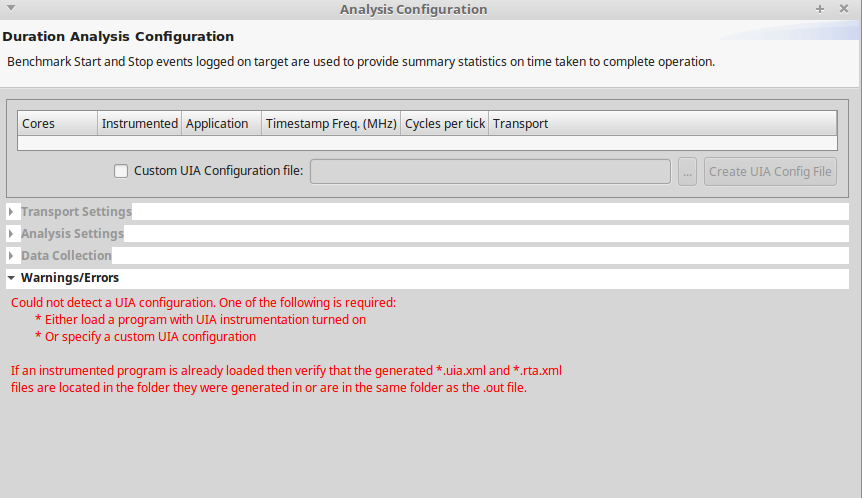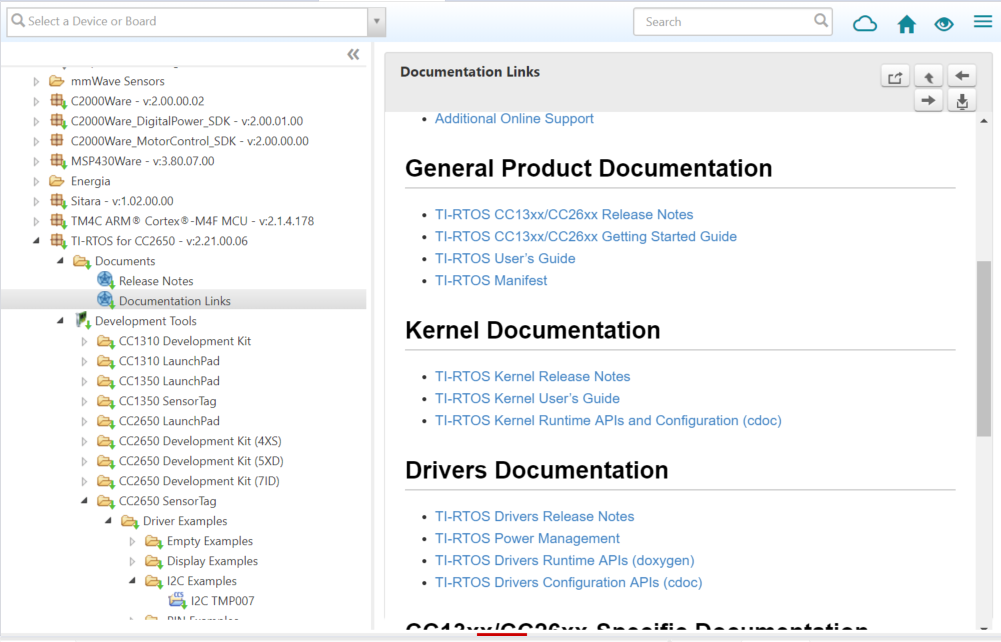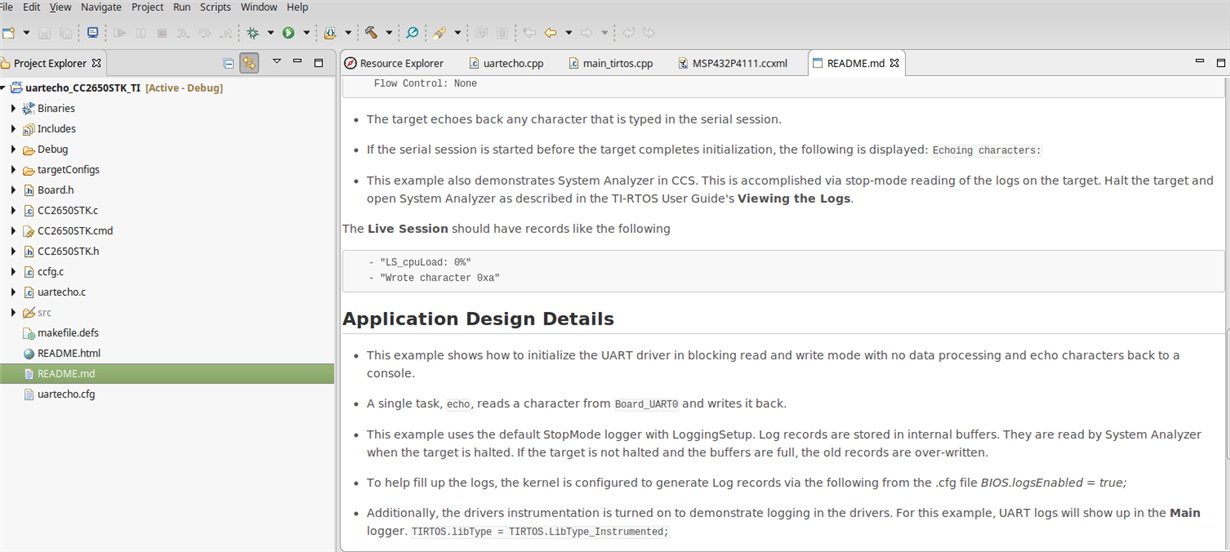Other Parts Discussed in Thread: CC2650, SYSBIOS, CC2640R2F, CC1350
Tool/software: Code Composer Studio
I use CCC 9.1, the Sensor Tag CC2650STK and the XDS110 Debugger.
I build and debug the example uartecho_CC2650STK_TI from tirex and halt the execution in the Debugger.
I open Tools -> System Analyzer -> Duration Analysis and get an error:
The README says:
-
This example also demonstrates System Analyzer in CCS. This is accomplished via stop-mode reading of the logs on the target. Halt the target and open System Analyzer as described in the TI-RTOS User Guide's Viewing the Logs.
Do I still need to configure something ?
Thanks
Peter