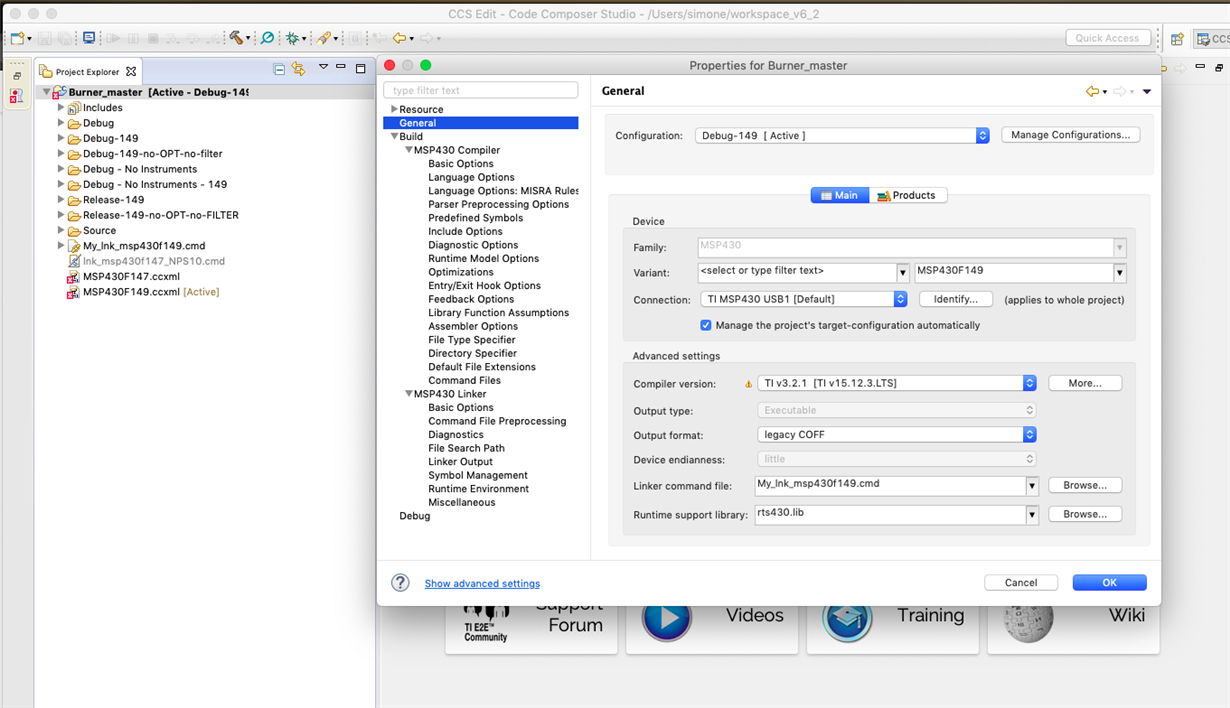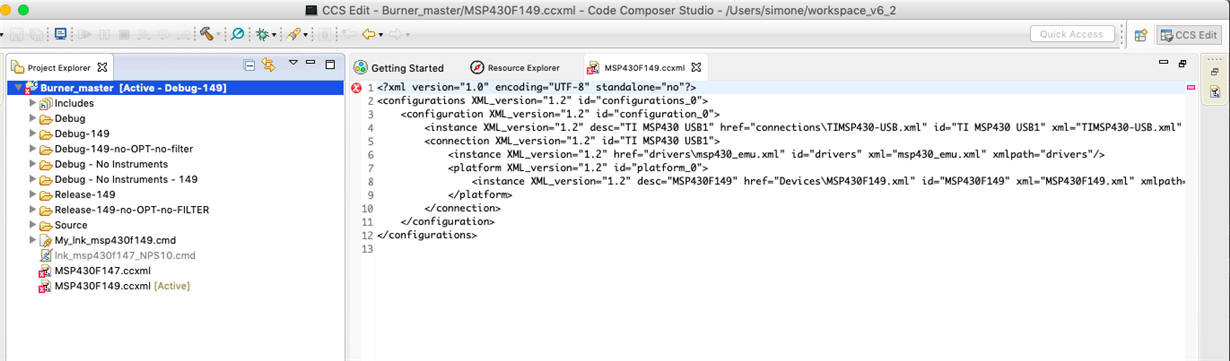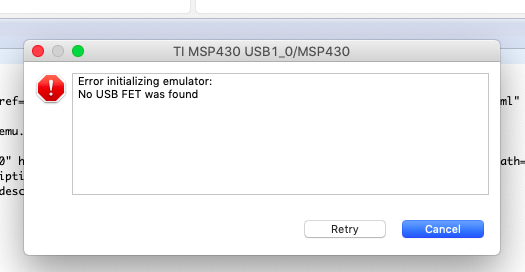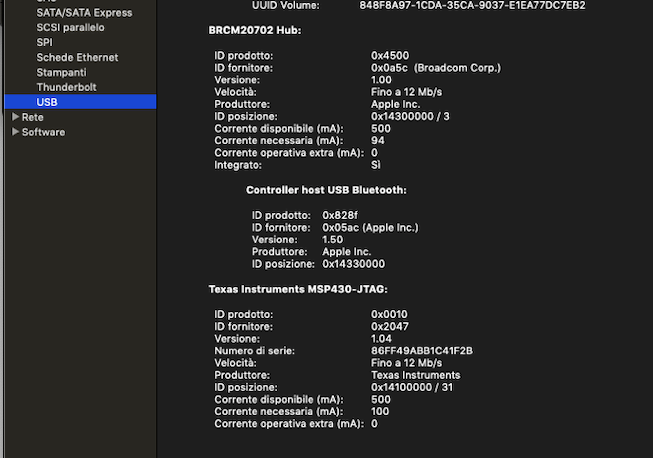Other Parts Discussed in Thread: MSP-FET
Tool/software: Code Composer Studio
Hello, I'm using CCS 6.2.0.00050 for Mac OS (OS Mojave 10.14.6).
I'm trying to import a project previously created with CCS 4.0.1.01001 in Windows 7 ambient.
My CCS 6 gives me the following error:
"File connections\TIMSP430-USB.xml does not exist. Was included by file /Users/simone/workspace_v6_2/Burner_master/MSP430F149.ccxml"
and the following 2 warnings:
"Invalid project path: Include path not found (/Applications/ti/ccsv6/msp430/include)."
"This project was created using a version of compiler that is not currently installed: 3.2.1 [MSP430]. Another version of the compiler will be used during build: 15.12.3.LTS. See 'Help > Check for Updates' or visit <a href="liveaction:OpenAppCenter">CCS App Center</a> to get the latest compilers. See 'Help > Install New Software...' to install older compilers. Alternatively, migrate the project to one of the available compiler versions by adjusting project properties."
How can I solve them?
Thank you very much for the assistence.
Simone Vinati