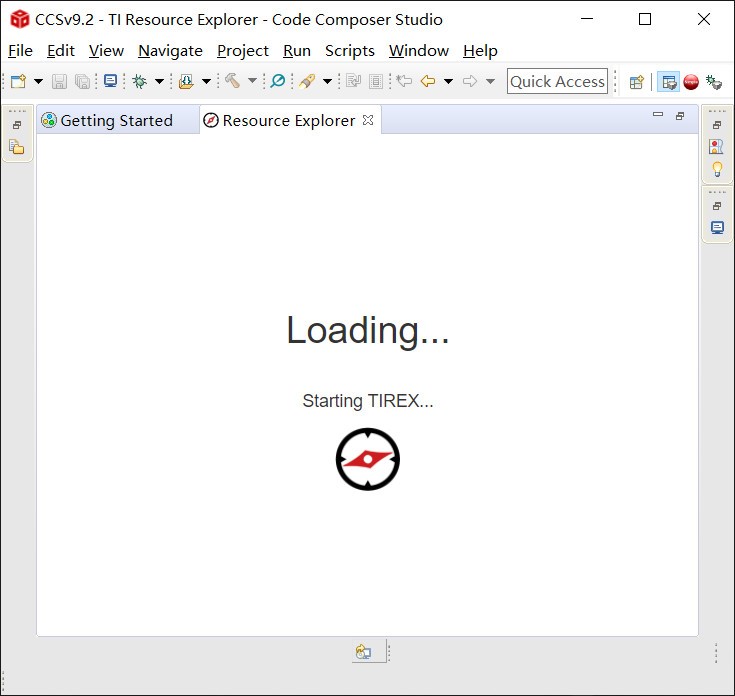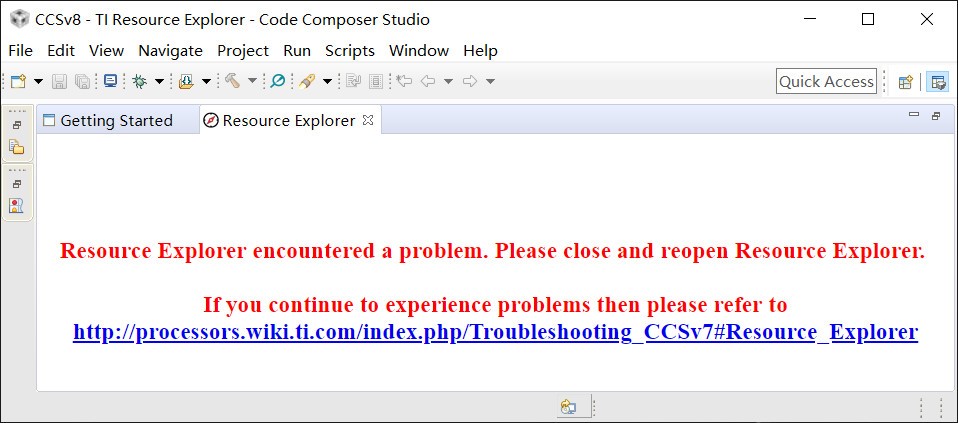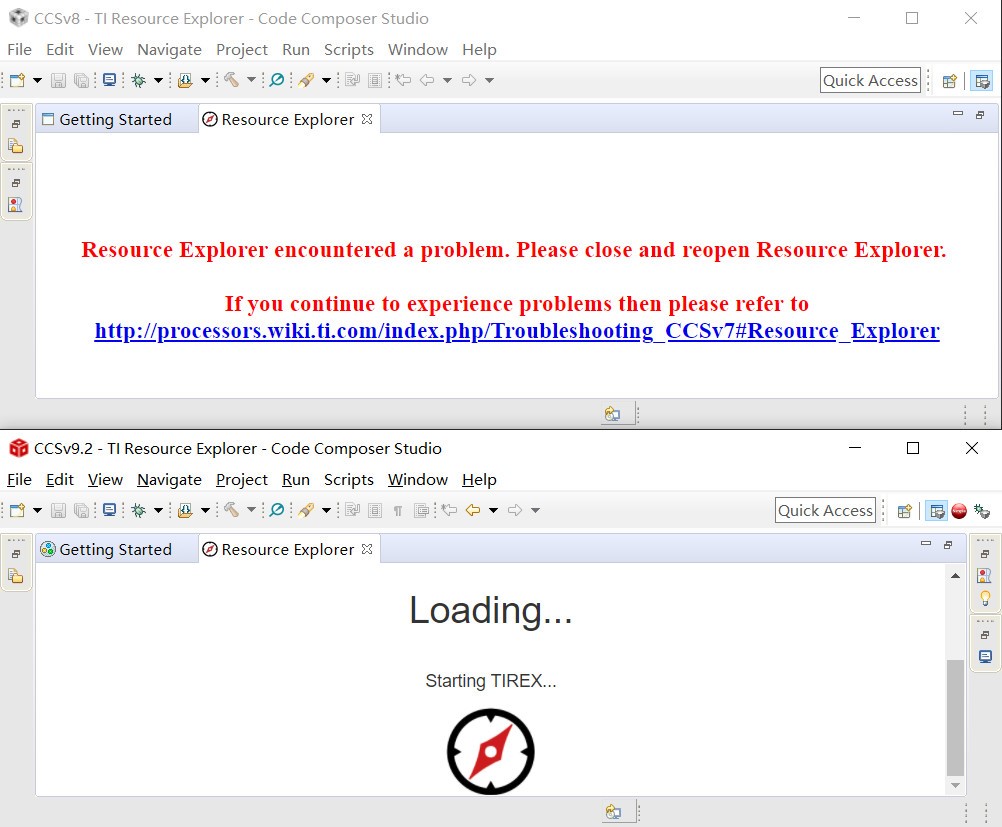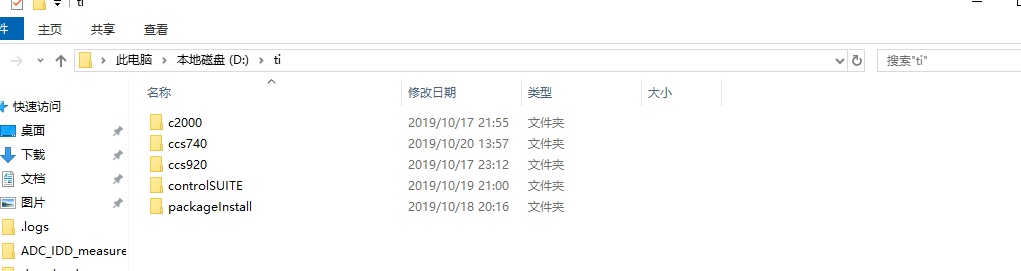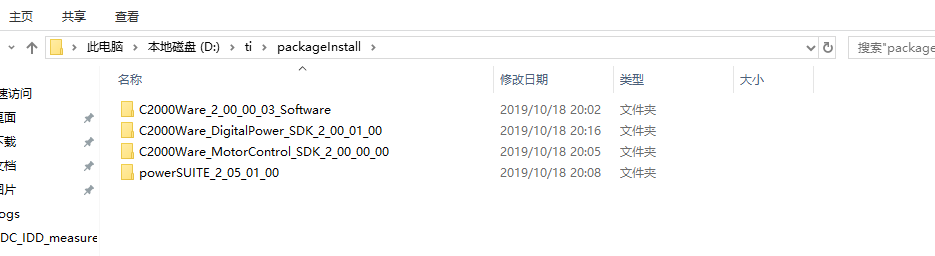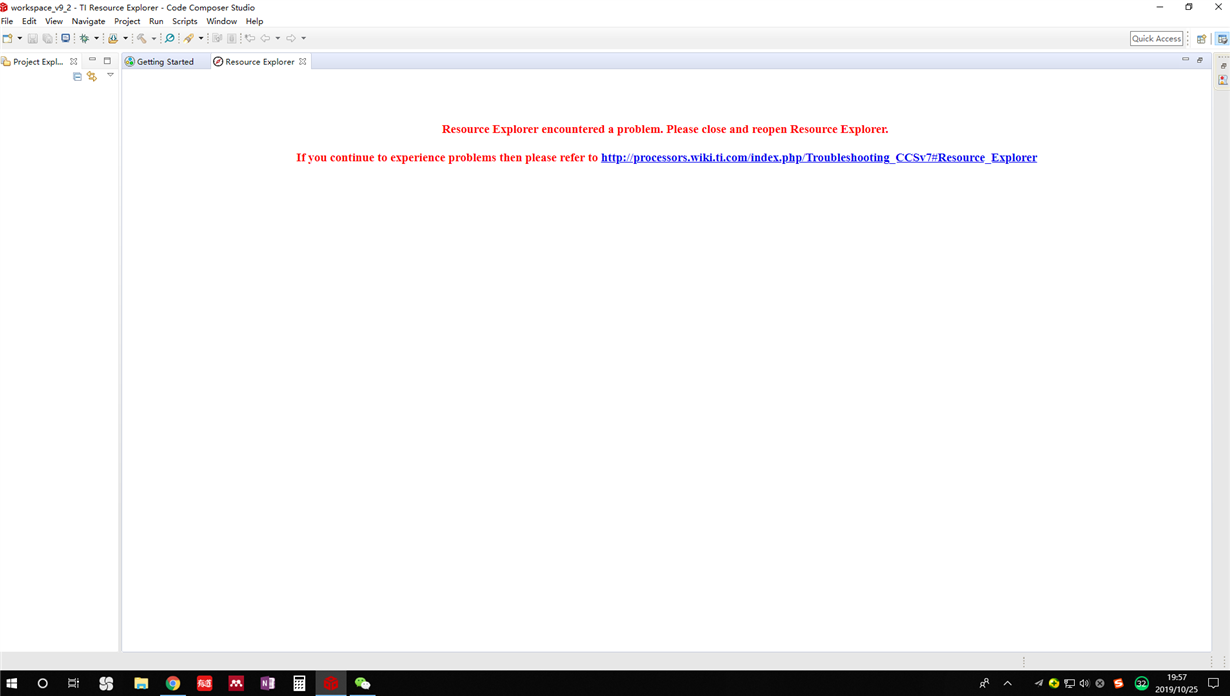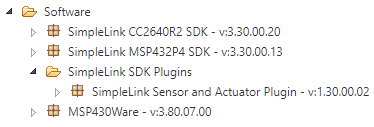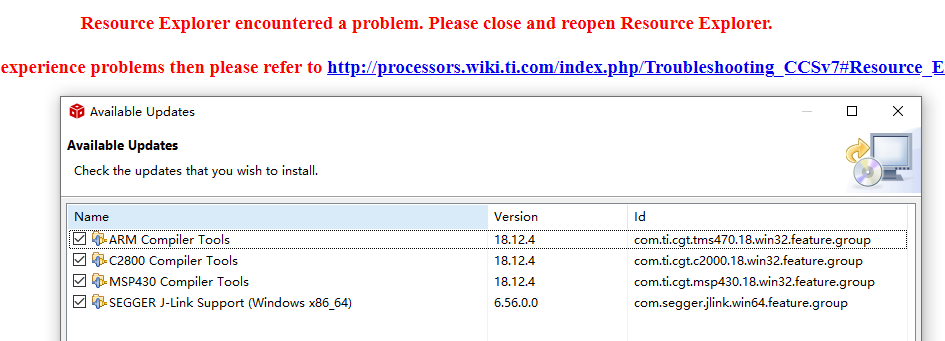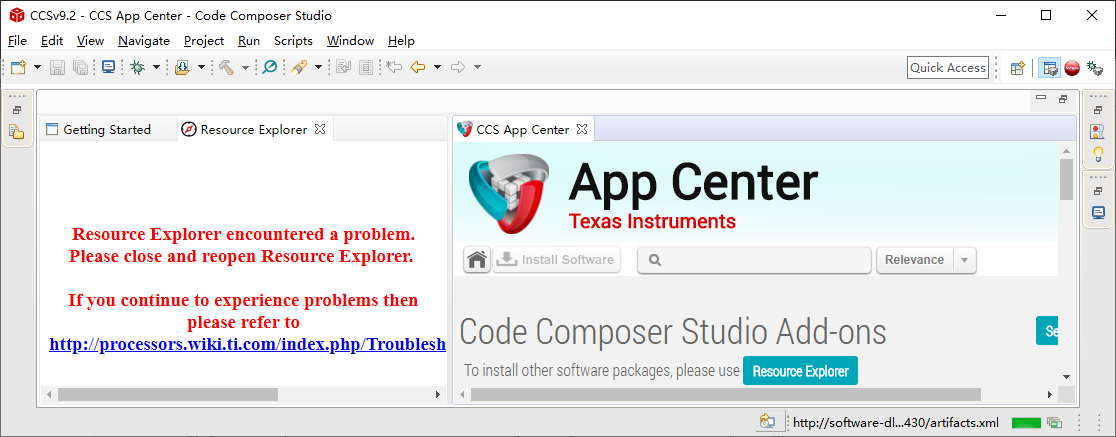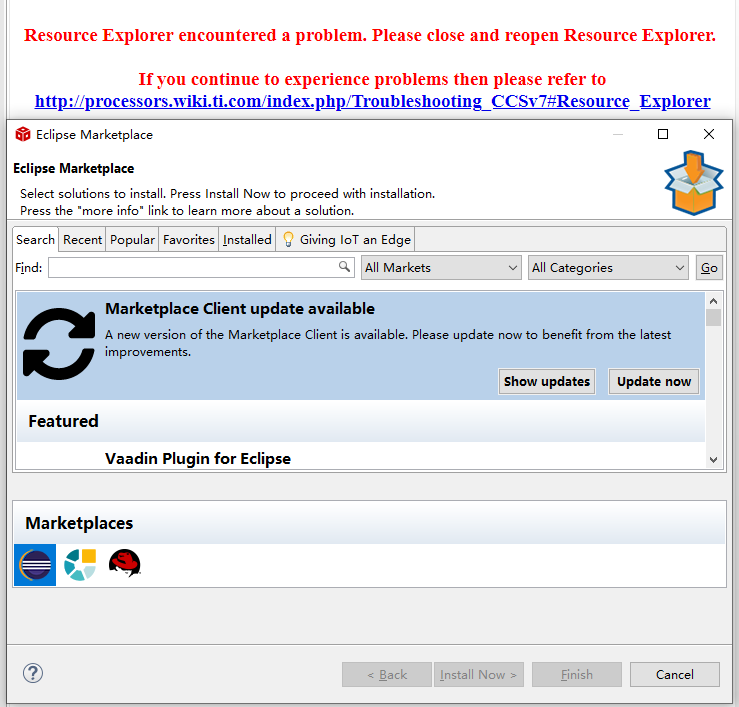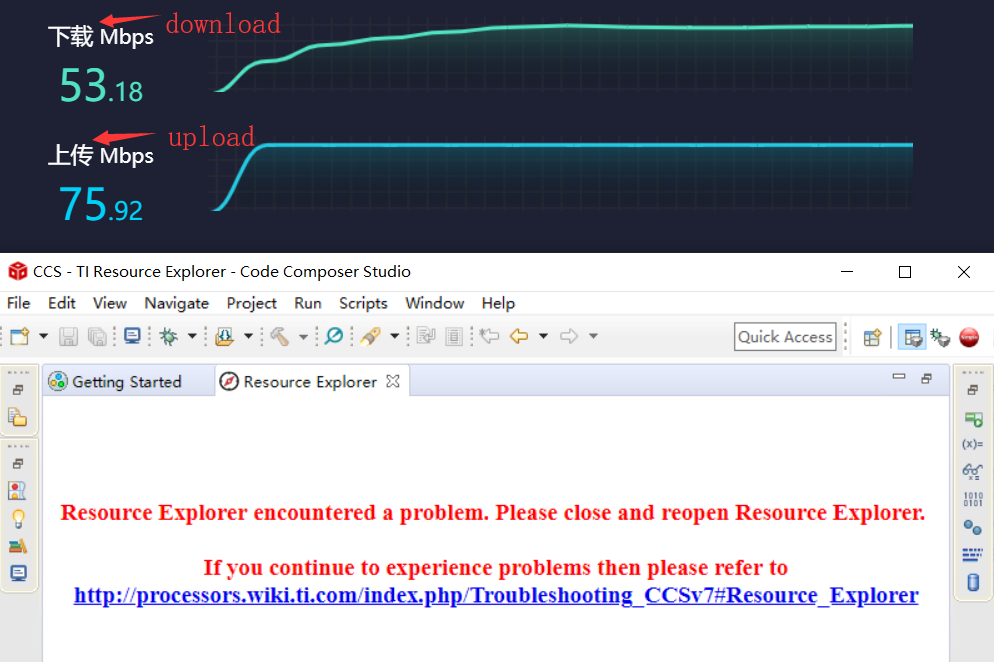Tool/software: Code Composer Studio
I got a problem in using Code Composer Studio.
When I open Resource Explorer page, it's always "
Loading...
Starting TIREX...
" (Picture 1)
The CCS I downloaded is the lastest version 9.2.0.00013.
And I try to download CCS (version 8.3.1.00004). Sometimes after a 'Loading... Starting TIREX...' long time when I open Resouce Explorer, I got another problem "
Resource Explorer encountered a problem. Please close and reopen Resource Explorer.
If you continue to experience problems then please refer to processors.wiki.ti.com/.../Troubleshooting_CCSv7
"(Picture 2)
And I also try the solutions in "processors.wiki.ti.com/.../Troubleshooting_CCSv7, they're all no use.
My computer is Windows 10 home (version 1809)
Picture 1 - Code Composer Studio (Version: 9.2.0.00013)
Picture 1 - Code Composer Studio (Version: 8.3.1.00004)
When I open Resource Explorer in version: 8.3.1.00004, there is an error report in
"C:\Users\{USERNAME}\AppData\Local\Texas Instruments\CCS\ccs920\0\ErrorReportToolver2.ini":
TIREX UNCAUGHT EXCEPTION
date: Sun Oct 13 2019 21:45:36 GMT+0800 (中国标准时间)
tirexVersion: 3.7.2+201908221537
nodeVersion: v6.5.0
nodePlatform: win32
nodeArch: ia32
tirexPluginVersion: 4.1.0.201908221230
ccsVersion: 9.2.0.00013
myHttpPort: 55432
ccs_port: 54926
stack: Error: REXDB-SPLIT: Write access attempted while write in progress
at makeError (D:\ti\ccs920\ccs\tirex\ti-rex-core\rexdb\lib\readWriteCheck.js:71:19)
at ReadWriteCheck.entry (D:\ti\ccs920\ccs\tirex\ti-rex-core\rexdb\lib\readWriteCheck.js:38:19)
at RexDBSplit.use (D:\ti\ccs920\ccs\tirex\ti-rex-core\rexdb\lib\rexdb-split.js:61:13)
at _forceAllSWPackages (D:\ti\ccs920\ccs\tirex\ti-rex-core\app.js:1365:29)
at getPackages (D:\ti\ccs920\ccs\tirex\ti-rex-core\app.js:1128:13)
at D:\ti\ccs920\ccs\tirex\ti-rex-core\app.js:2158:25
at ReadWriteCheck.exit (D:\ti\ccs920\ccs\tirex\ti-rex-core\rexdb\lib\readWriteCheck.js:66:9)
at D:\ti\ccs920\ccs\tirex\ti-rex-core\rexdb\lib\rexdb.js:802:17
at Immediate.<anonymous> (D:\ti\ccs920\ccs\tirex\ti-rex-core\rexdb\lib\rexdb.js:866:13)
at runCallback (timers.js:578:20)
message: REXDB-SPLIT: Write access attempted while write in progress
readwritecheck: true
writeInProgressTime: Sun Oct 13 2019 21:45:36 GMT+0800 (中国标准时间)
writeInProgressStack: Error
at ReadWriteCheck.entry (D:\ti\ccs920\ccs\tirex\ti-rex-core\rexdb\lib\readWriteCheck.js:49:35)
at RexDBSplit.use (D:\ti\ccs920\ccs\tirex\ti-rex-core\rexdb\lib\rexdb-split.js:61:13)
at _forceAllSWPackages (D:\ti\ccs920\ccs\tirex\ti-rex-core\app.js:1365:29)
at getPackages (D:\ti\ccs920\ccs\tirex\ti-rex-core\app.js:1128:13)
at D:\ti\ccs920\ccs\tirex\ti-rex-core\app.js:2158:25
at ReadWriteCheck.exit (D:\ti\ccs920\ccs\tirex\ti-rex-core\rexdb\lib\readWriteCheck.js:66:9)
at D:\ti\ccs920\ccs\tirex\ti-rex-core\rexdb\lib\rexdb.js:802:17
at Immediate.<anonymous> (D:\ti\ccs920\ccs\tirex\ti-rex-core\rexdb\lib\rexdb.js:866:13)
at runCallback (timers.js:578:20)
at tryOnImmediate (timers.js:554:5)
readInProgressTime: null
readInProgressStack: null
NOTE: Deleting DB folder due to possible corruption of DB files: C:\Users\Dell\ti\tirex-localserver-3.7.1\db