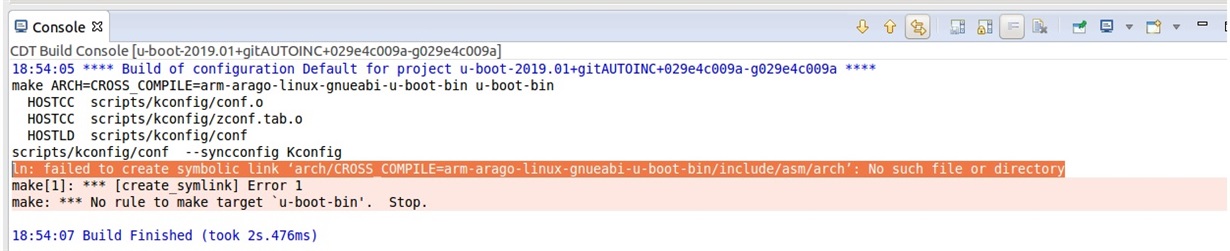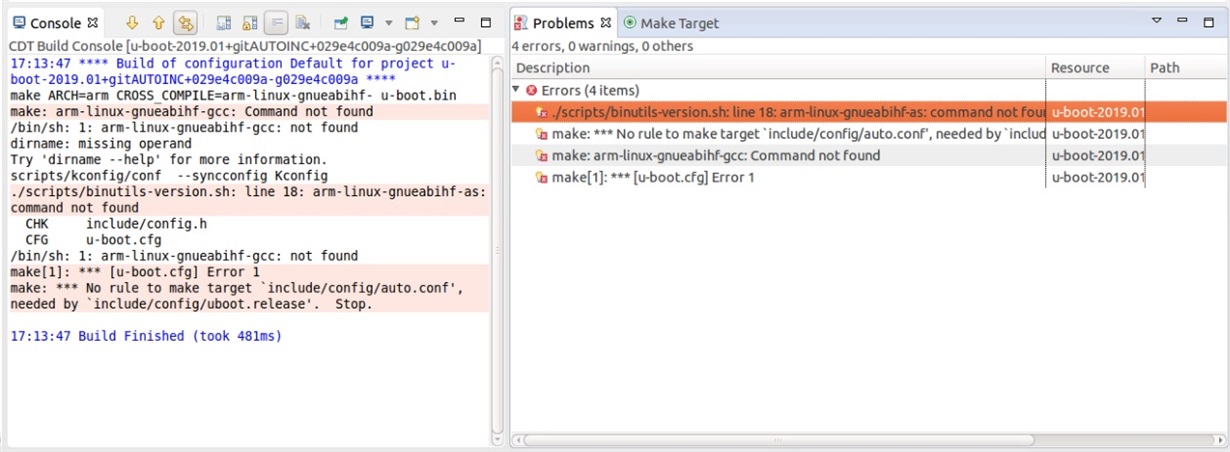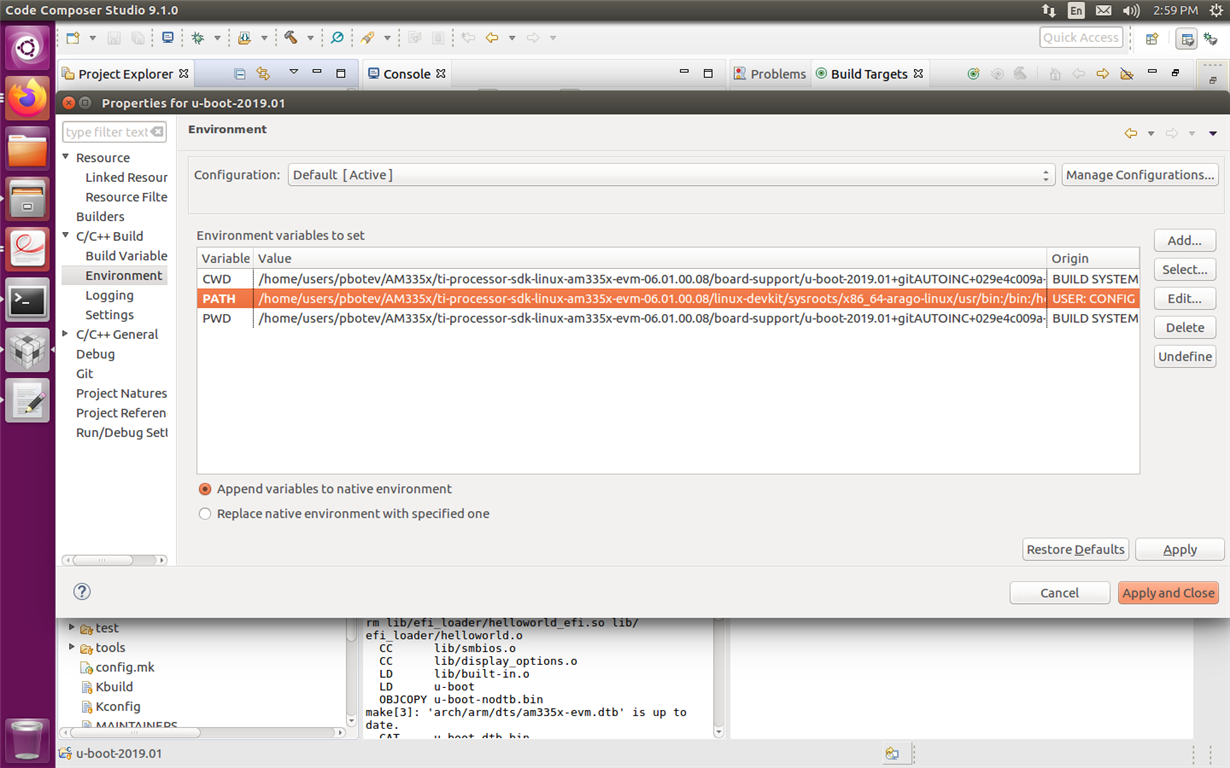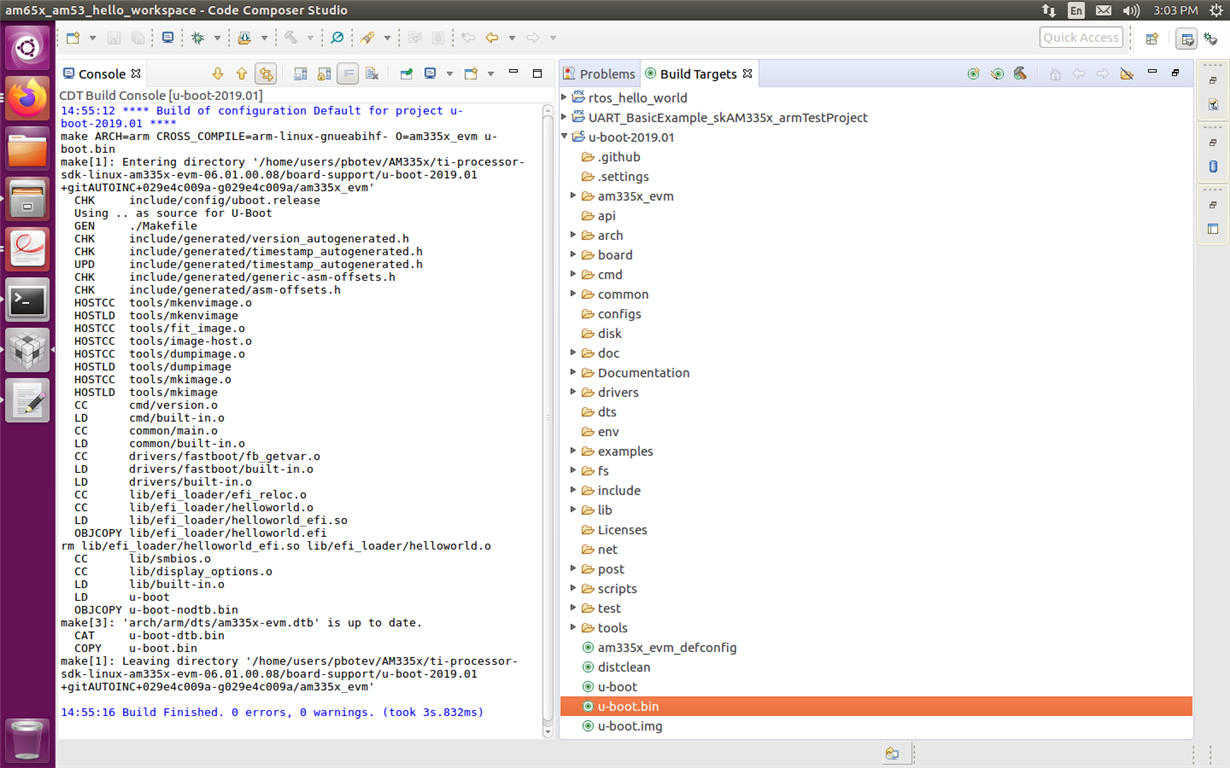Tool/software: Code Composer Studio
Hello
We purchase the am335x starter kit to develop and review the CPU am335x and build our development environment.
I'm watching the Linux board porting series video to build a development environment.
While building u-boot I encountered the following error:
ln: failed to create symbolic link ‘arch/CROSS_COMPILE=arm-arago-linux-gnueabi-u-boot-bin/include/asm/arch’: No such file or directory
I wonder what the solution is.
I would appreciate it if you let me know.
please answer about my question.
Thank you.