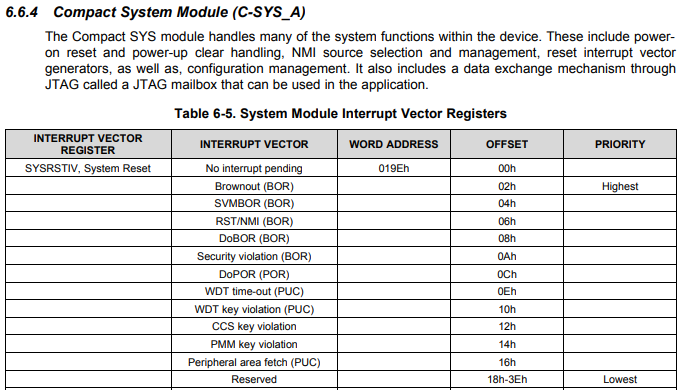Other Parts Discussed in Thread: MSP430L092
Tool/software: Code Composer Studio
Hi,
I would like to implement watchdog to controlled system restart after software problem occurs.
But it have no interrupt in WDT_ISR.
I have some questions as below:
1. How can I test the system stuck and prove the watchdog is working properly.
2. Can be written reset information to FRAM when watchdog occurs? (After system reset it can read the reset reason from NFC)
Thanks.
========================================================================
WDTCTL = WDTPW | WDTIS2 | WDTCNTCL | WDTSSEL0;
SFRIE1 = WDTIE;
...
static u32_t wdtIdx = 0;
#pragma vector = WDT_VECTOR
__interrupt void WDT_ISR(void)
{
wdtIdx++;
}
=========================================================================