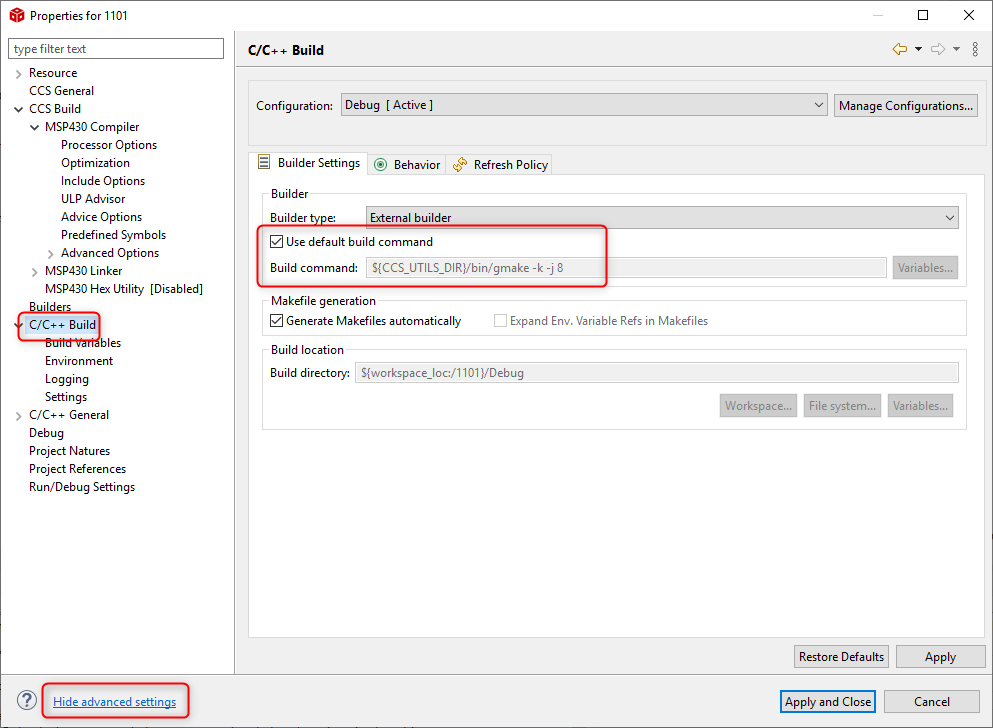Tool/software: Code Composer Studio
I have installed CCS version 10.0.0 on a PC and all works well (as in previous versions)
Installed in another PC (in wich there was version 9), when I compile I get this error:
Program "make" is not found in PATH
What can i do?
I have unsinstalled and reinstalled of course.
Setting in 2 PCs is identical.
Best regards, Enzo Ternavasio