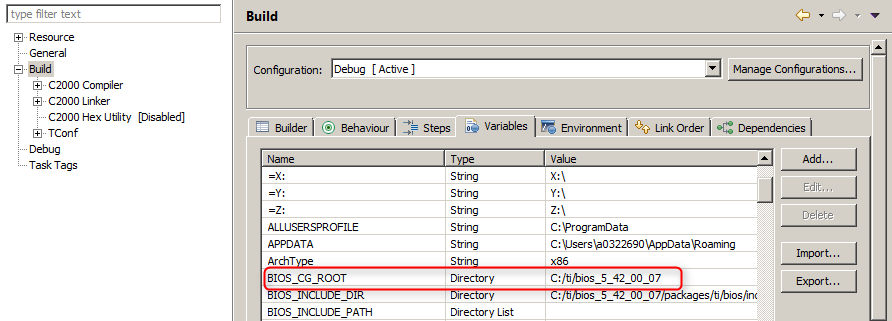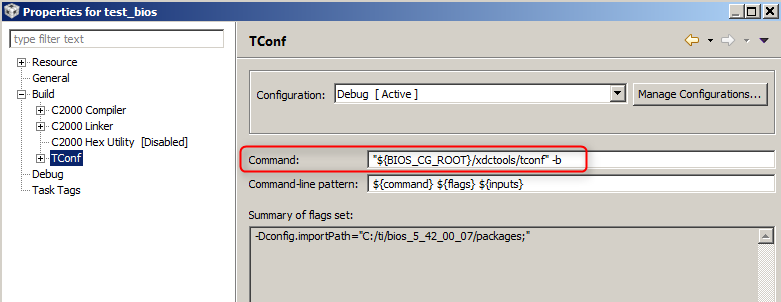Tool/software: TI C/C++ Compiler
The code for this EVM was likely written in CCS v3 which is no longer available. I have the CCS v7 and I have problems when I import the project.
The problems are:
**** Build of configuration Debug for project ads1299evm ****
"C:\\ti\\ccsv7\\utils\\bin\\gmake" -k all
'Increment build number'
"C:/Users/User/workspace_v7/ads1299evm/increase-build.pl" "C:/Users/User/workspace_v7/ads1299evm"
makefile:174: recipe for target 'pre-build' failed
process_begin: CreateProcess(C:\Users\User\workspace_v7\ads1299evm\increase-build.pl, C:/Users/User/workspace_v7/ads1299evm/increase-build.pl C:/Users/User/workspace_v7/ads1299evm, ...) failed.
make (e=193): Error 193
gmake[1]: [pre-build] Error 193 (ignored)
' '
'Building file: ../ADSProLib.tcf'
'Invoking: TConf'
"C:/ti/xdctools_3_50_01_12_core/tconf" -b -Dconfig.importPath="C:/ti/bios_5_41_10_36/packages;" "../ADSProLib.tcf"
subdir_rules.mk:12: recipe for target 'build-938062609-inproc' failed
process_begin: CreateProcess(NULL, C:/ti/xdctools_3_50_01_12_core/tconf -b -Dconfig.importPath=C:/ti/bios_5_41_10_36/packages; ../ADSProLib.tcf, ...) failed.
make (e=2): El sistema no puede encontrar el archivo especificado.
gmake[2]: *** [build-938062609-inproc] Error 2
subdir_rules.mk:9: recipe for target 'build-938062609' failed
gmake[1]: *** [build-938062609] Error 2
gmake[1]: Target 'main-build' not remade because of errors.
makefile:142: recipe for target 'all' failed
gmake: *** [all] Error 2
**** Build Finished ****