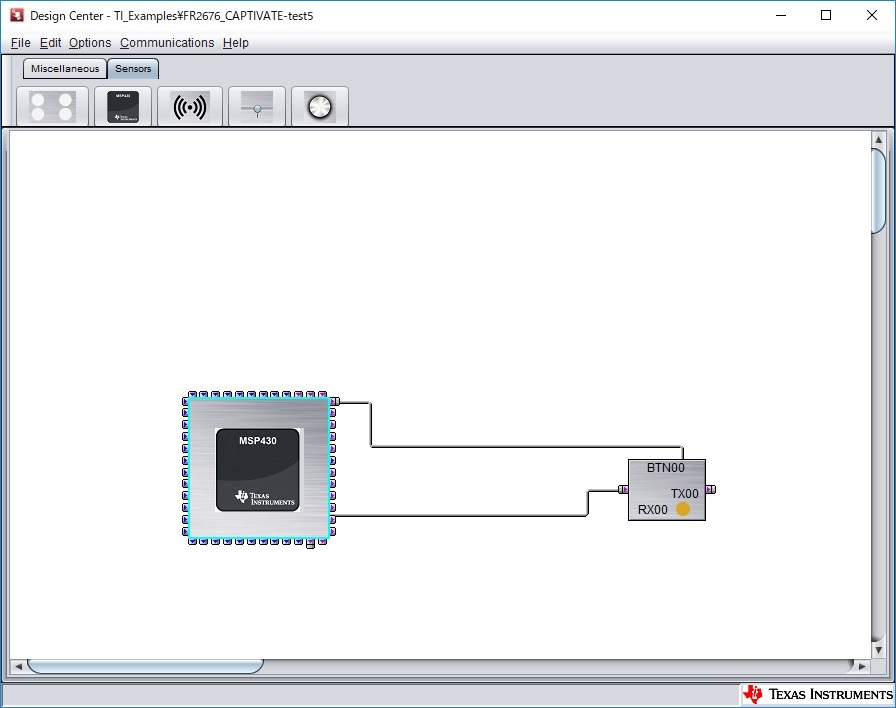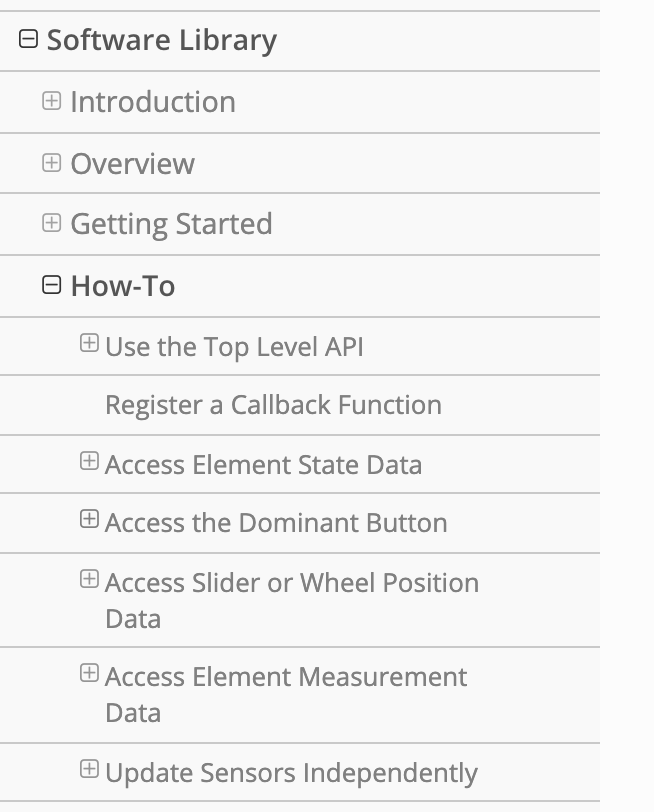Other Parts Discussed in Thread: CAPTIVATE-METAL
Tool/software: Code Composer Studio
I am a very beginner of CCS. I just started using CAPTIVATE Design Center and CCS.
I made a simple project.
I want to illuminate five LEDs according to the capacitance sensor value.
Sensor capacitance varies from 0.5 to 3.0 pF for example,
and I want to turn on LEDs like below for example;
0.5 to 1.0pF: 1 LED ON
1.0 to 1.5pF: 2 LEDs ON
1.5 to 2.0pF: 3 LEDs ON
2.0 to 2.5pF: 4 LEDs ON
2.5 to 3.0pF: 5 LEDs ON
I have no idea which expression is the count value,
and where I should put “if” and “else” statement for LEDs in the program.
Easiest way would be better.
By the way, I can not attach the project file using clip icon. How can I do that?
Thanks & regards,