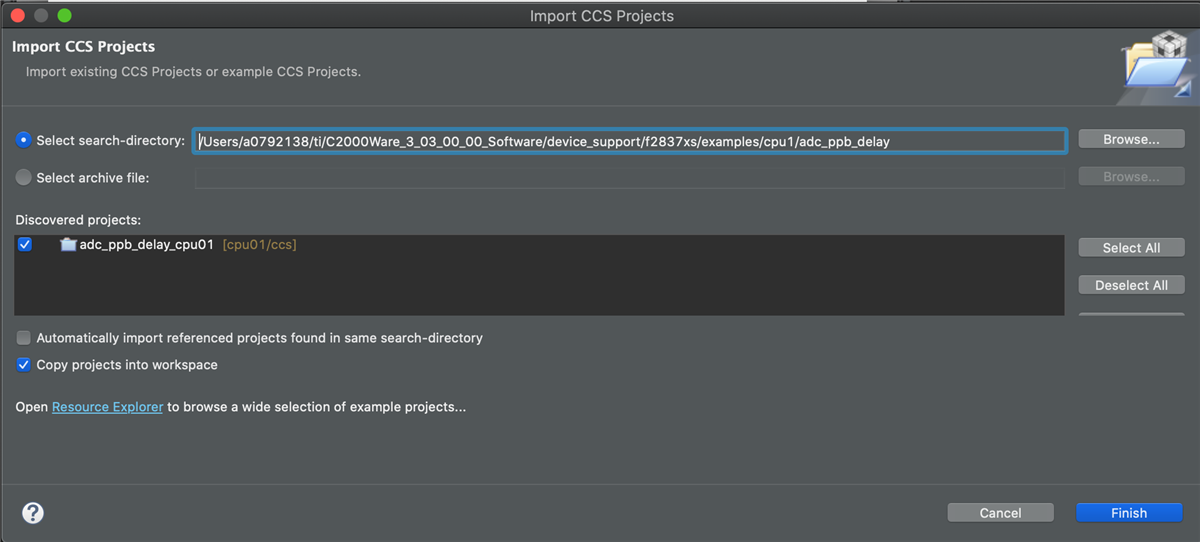Other Parts Discussed in Thread: C2000WARE, MSP430WARE
Tool/software: Code Composer Studio
Hi
I have problem importing examples for TMS320F28377S
I tried to fix it with this thread
https://e2e.ti.com/support/tools/ccs/f/81/t/895077?CCS-TMDSCNCD28388D-Resource-explorer-error
but this did not help. Importing works for 28377D , 28388D but not for 28377S
thanks vadim