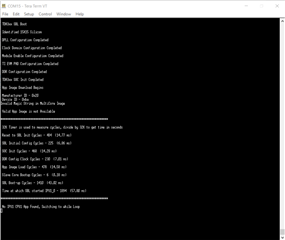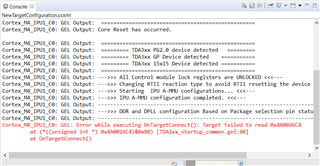Hello,
I followed the section "3.5 Load using QSPI " in VisionSDK_UserGuide_TDA3xx.pdf
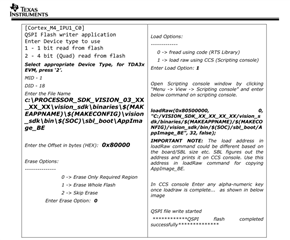
But when I try to flash AppImage_BE:
- Load option 1 -> load raw using CCS (Scripting console)" : is not working.
- Load option 0 -> fread using code (RTS Library)": works fine.
There is a similar question (https://e2e.ti.com/support/processors/f/processors-forum/820551/rtos-tda3xevm-qspi-flash-in-tda3x-evm), but no answer.
Note: My PC OS is Windows, not Ubuntu.
Does anyone know the answer? Thanks a lot.