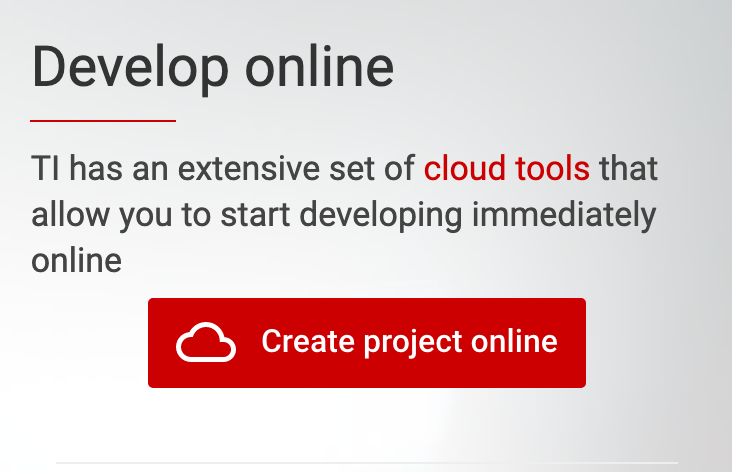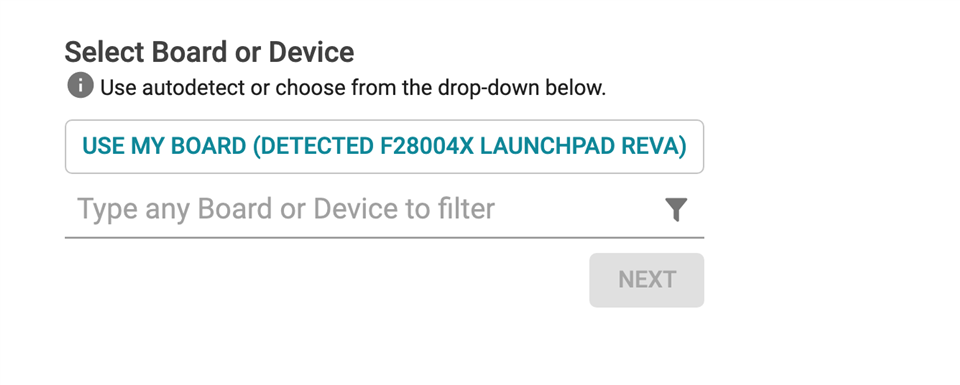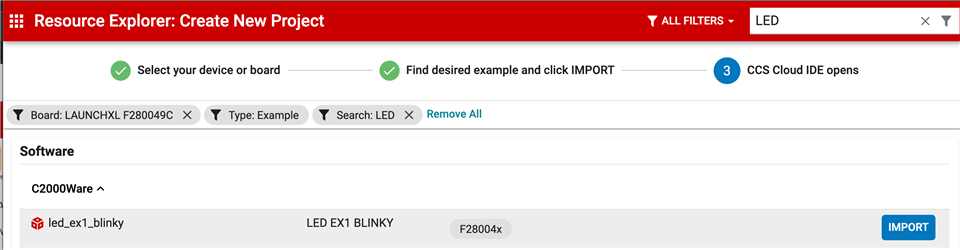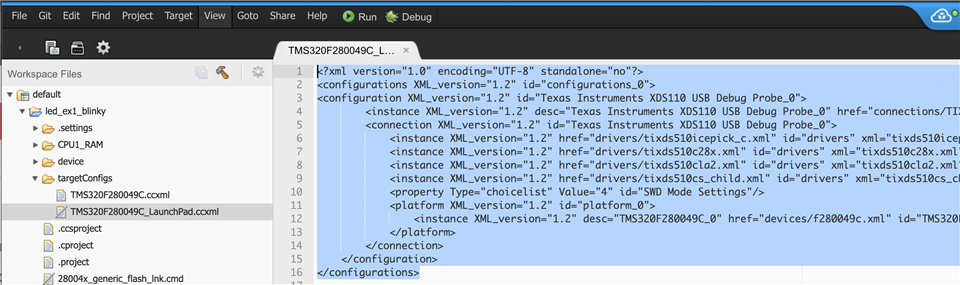Hello,
My customer is trying to use the LAUNCHXL-F280049C board with a TI Cloud GUI. The board is detected by dev.ti.com, however when launching the GUI the following error occurs:
COM3:115200 Error configuring Debug Server: error=Failed to connect to TMS320F280049C device: Please unplug your hardware, then plug it back in and try again
Unplugging and replugging does nothing. Restarting the computer does nothing. Changing to a different USB port does nothing. Reinstalling TI Cloud Agent does nothing. Trying a different browser (Firefox instead of Chrome) does nothing.
We enabled the log, however no log is creating when launching the GUI and seeing this error. The log is created properly when detecting the board on dev.ti.com.
Thanks,
Matthew Guibord