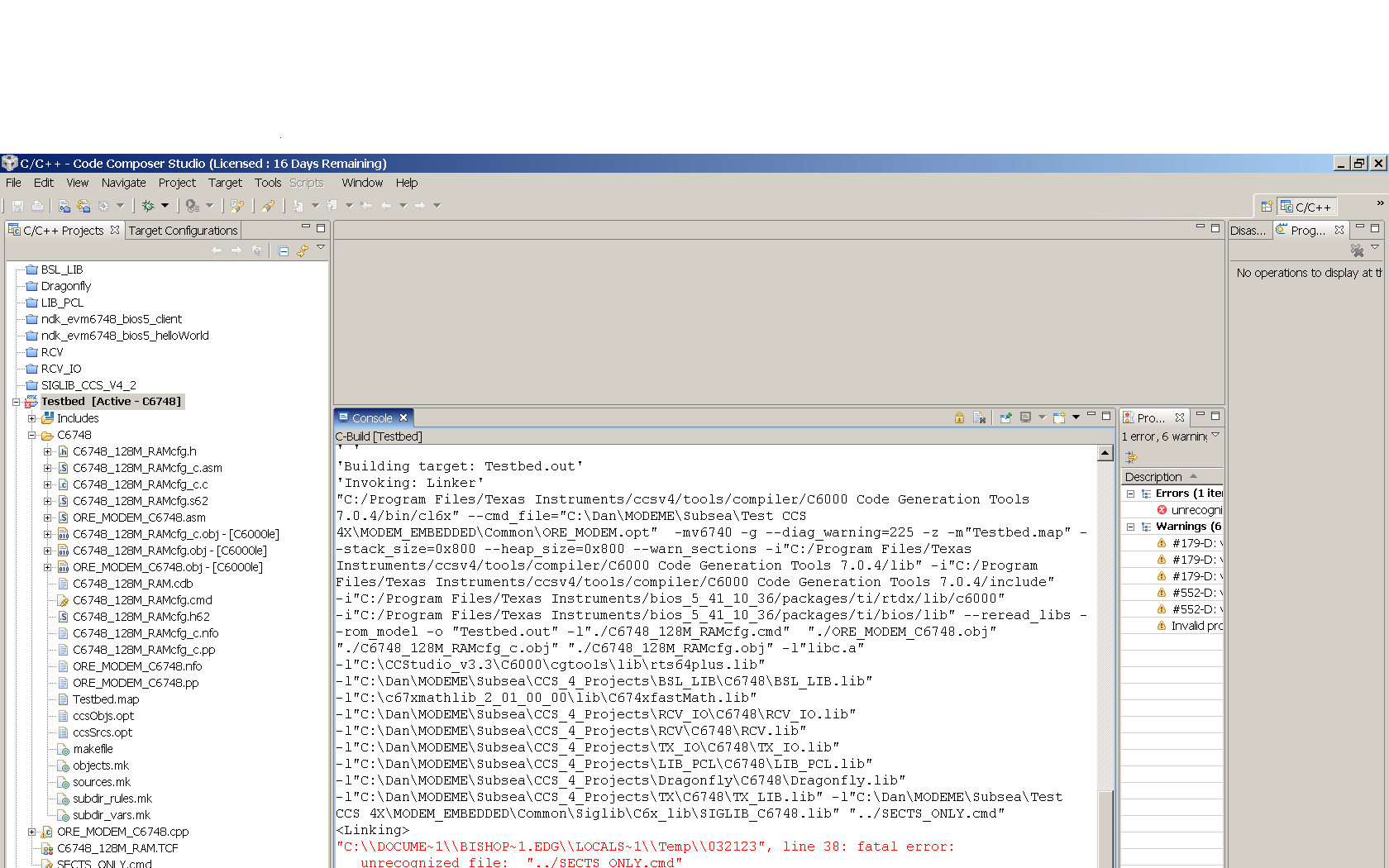Hello,
I have been porting over a project from CCS V3.3 to V4.2 and I am having trouble using my old linker file.
In CCS V4.2:
If I "add" it as a file to the project using a right-click on the C/C++ projects tab OR if I add it in project properties=>CCS Build=>Linker Command file (which takes a small eternity to complete) the compiler runs through the compilation and then does not recognize the file as a command file and stops the compilation.
Alternatively, if I place it in project properties=>C/C++ Build=>C6000 Compiler=>Command Files I get
>> WARNING: invalid compiler option --l (ignored)
and
>> WARNING: invalid compiler option -tack (ignored)
warnings. It seems it does not recognize either the -l (for link option) or the -stack option. Only one warning shows up in the "problems" tab regarding:
"Invalid project path: Duplicate path entries."
and claims:
'Finished building target: Testbed.out'
' '
Build complete for project Testbed
Yet no .out file is produced that I can find.
Yet no .out file is produced that I can find.
DSP/BIOS 5.41 is being used and it has its auto-produced .cmd file. I'm not sure if that is affecting anything? I was able to use both linker command files together before.
Any thought?
Thanks in advance.
Dan.