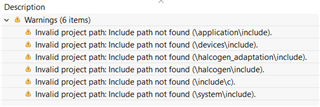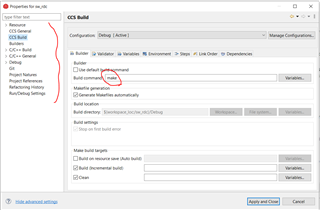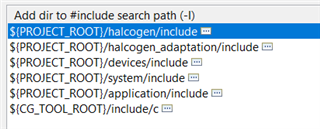Other Parts Discussed in Thread: CCSTUDIO
I have a project which was developed in the TI v20.2.5.LTS toolchain and now migrated to TI Clang v2.1.0.LTS. I also have a script for automated builds which calls this command:
- eclipsec -noSplash -data <root_dir> -application com.ti.ccstudio.apps.projectBuild -ccs.autoImport -ccs.workspace -ccs.configuration Debug -ccs.buildType full -ccs.listProblems
The command worked perfectly with the TICGT compiler, but after migrating to TI Clang, the command no longer works and has this behavior:
- If there is a previous build present, I get the error "Program "make" not found in PATH." The tool attempts to call "make clean" instead of "gmake -k -j clean -O" like it does in the GUI.
- If there is no previous build present, the command does nothing and says "Nothing to build for project"
Compiling on the GUI works without any problems.