Other Parts Discussed in Thread: MSPM0L1105
Hi CCS Team,
My customer run into this problem. could you give them the proper guide?
--------------------------------------------------------------------------------------------------------------------------------------------------------------------------
we are working on TI mspm0l1105 project and have a problem while install CCS with command line on our build server linux machine.
We used --mode unattended to install with gui-less environment(via ssh tool), but seems that installation failed with no error.
After running the below cmd to install, no error happen, and no file was installed in default path /opt/ti/ccs<version>:
sudo ./ccs_theia_setup_1.0.1.00003.run --mode unattended
As I know, CCS has dependencies on several libraries being installed on the system and only informs via GUI when install like this:
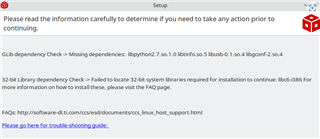
But on our server machine, we are not using any desktop environment, just command line, so cannot use GUI to install and check these dependencies' information.
So is there any way to solve above install error with unattended mode and check install log fail?
--------------------------------------------------------------------------------------------------------------------------------------------------------
Regards,
Ted

