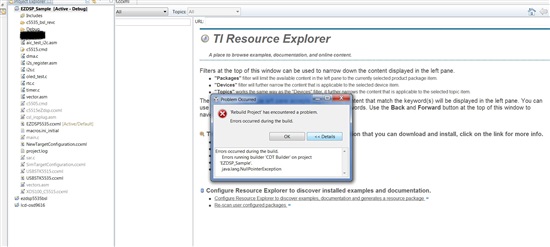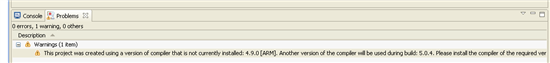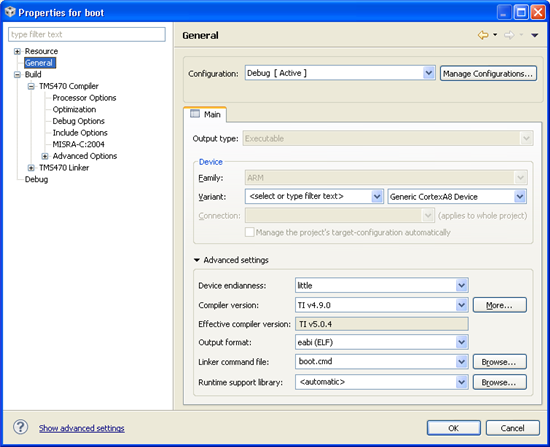I am getting that error now after working hard getting this project under CC 5.2x and under a new (but similar) hardware platform.
Can someone please take a look at the attached pic and tell me if you've seen this before, what causes it, and how to work around it?
Thanks In Advance,
johnw