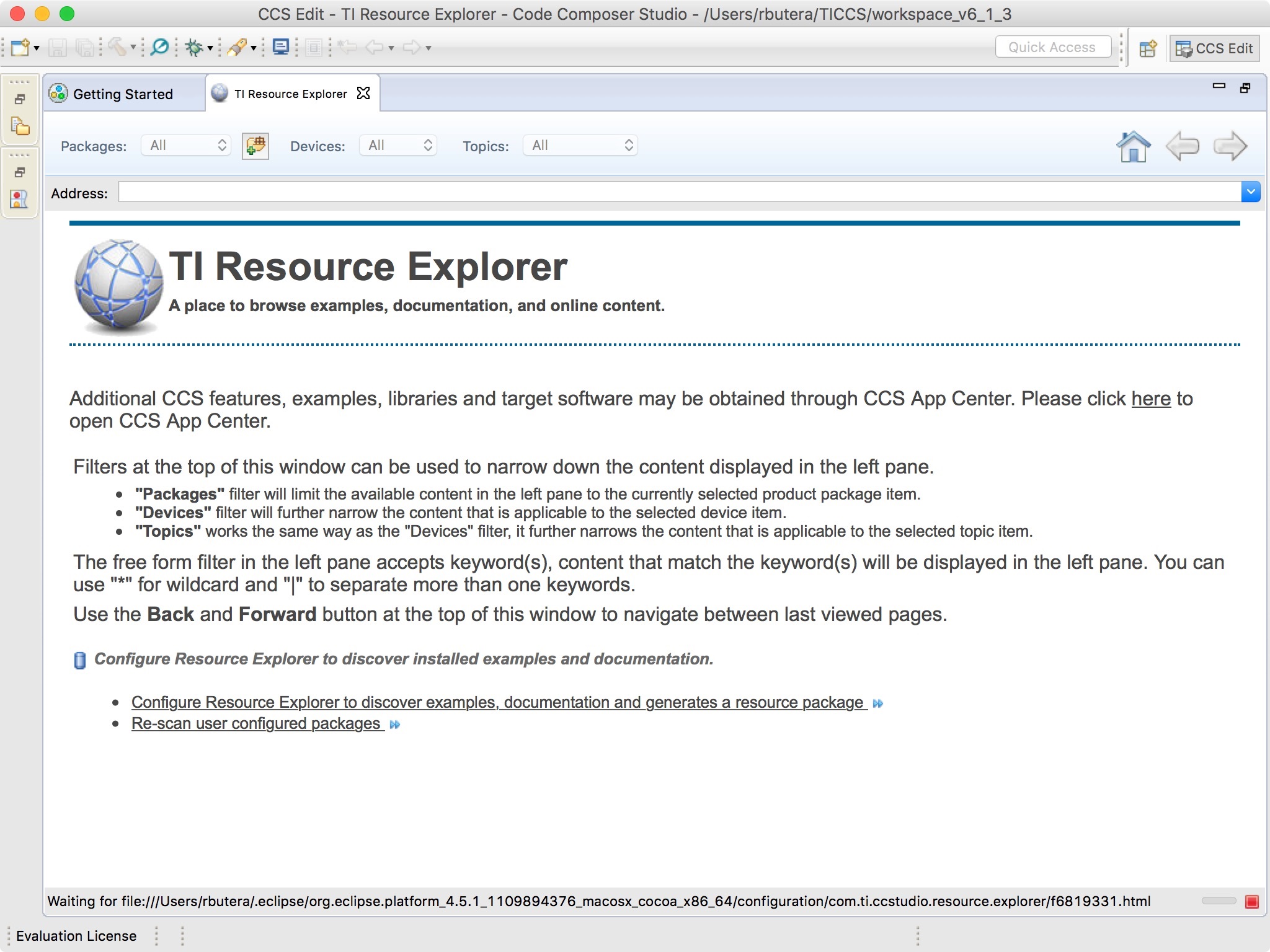I have installed Code Composer Studio 6.1.3.00033 on my Mac.
From within CCS, I have installed MSPWare. When I look at the "installation details" it states that MSPWare for Mac OS X 3.30.0.18 is installed.
But where is it? I cannot find the examples, projects, etc.
If I pull up the Resource Explorer, it is blank (see screenshot). Note the messages at the bottom of the screen (Waiting for file ...)
The only selectable item in the Resource Center is the +folder, which wants me to add and browse to the top directory of an install package.
So where did the MSPWare go, and why does the Resource Center not show anything?
Any advice is appreciated.
Mac is OSX 10.11.4