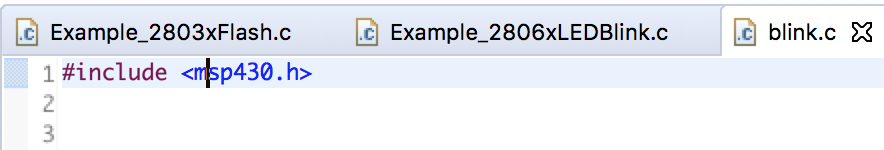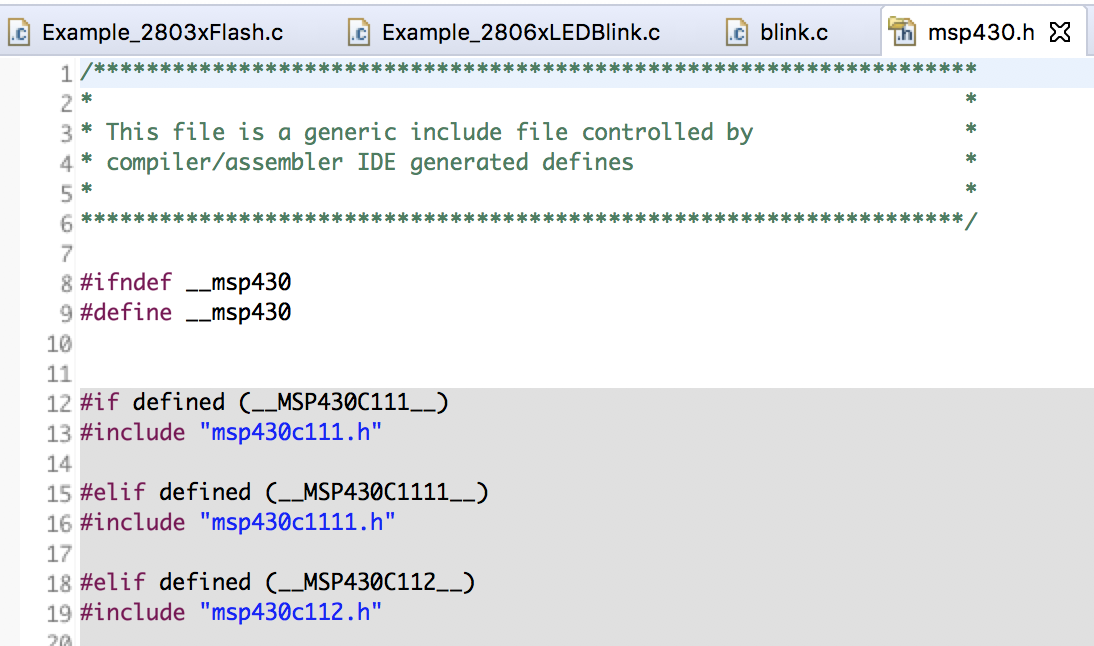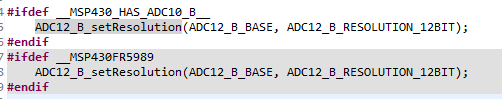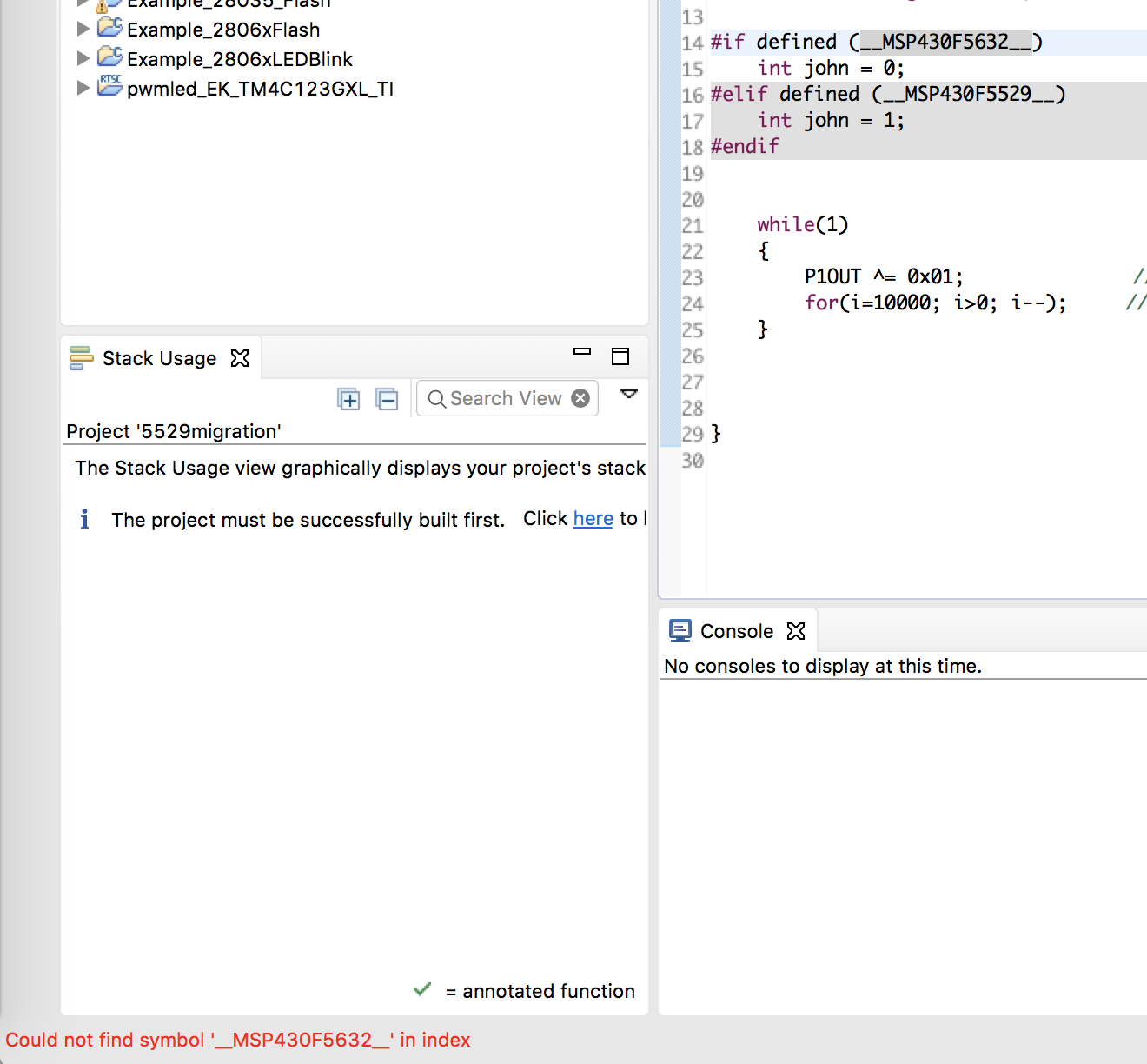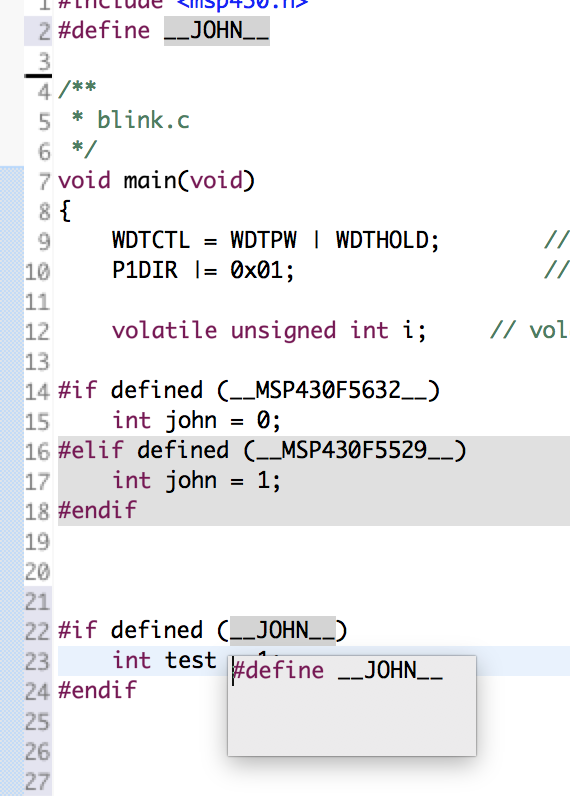Other Parts Discussed in Thread: MSP430FR5739, MSP430FR5989, MSP430FR5969, MSP430FR5959
Tool/software: Code Composer Studio
Previously I was working with a project that was using a different MSP430 part (FR5739). From that project I changed the part to FR5989 which is the new part I'm currently using. I'm noticing that some of the #defines from the old part (5739) are being included in my new project even though I switched the part number. I right clicked on those locations and clicked Open Declaration and sure enough it's opening msp430fr5739.h, the header file for the OLD part. I looked everywhere I can think in CCS to tell it to use the header file for the new part, but it still tries to use the old part. Where is the part .h file set in CCS?