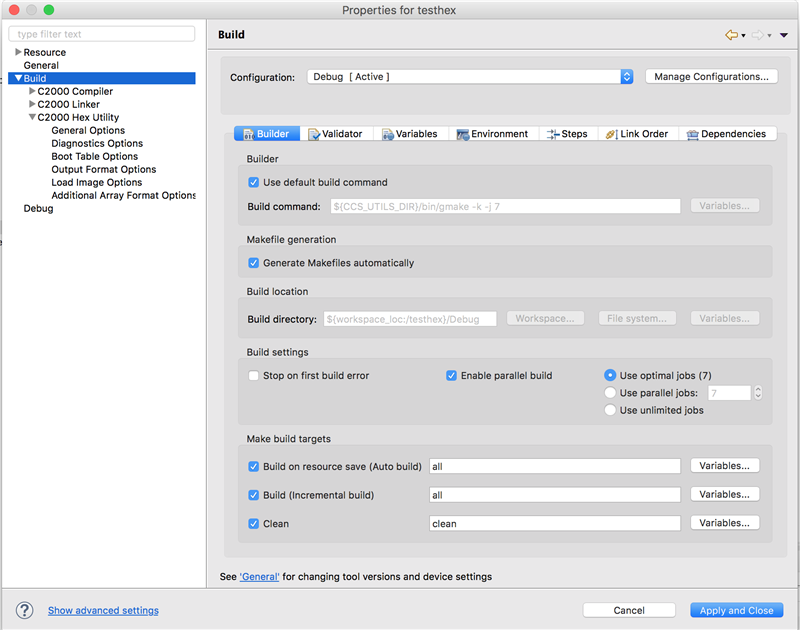Tool/software: Code Composer Studio
I've set up a multi-configuration project where I build from 1 source tree multiple targets. The problem however is that the builds are incredible slow from time to time on all of the configurations.
When I press the build icon, I get the popup saying "Building project...", and the gmake command it issued. Then the UI freezes for a long timeout, and occasionally de-freezes, shows one line of console output, and freezes again for a timeout, and then another compilation of 1 file, and so on untill the build finishes after like 20-30 minutes (normal time is like 30 seconds). Doing the build on the commandline (even when the UI is frozen) tells me the build has already succeeded ages ago. Somehow eclipse is freezing in processing the build output, but I cannot find back where.
Unfortunately, this problem is like 90% of the time there. It can be there at startup of CCS, and once it's there, I can try to restart CCS, and sometimes it gives the normal build times.
I never have problems when I build my project headless in eclipse.
I'm using Linux Ubuntu 16.04LTS with CCS version 7.0.0.00042 - Eclipse CDT: 9.0.1.201607151550
My build has been extended with extra makefiles for pre-build targets & post build images, but these are not the problem (already tried disabling them, without success)