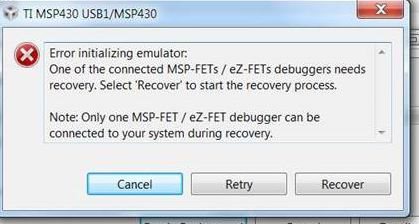Other Parts Discussed in Thread: MSP-FET, MSP430-FLASHER, UNIFLASH
Tool/software: Code Composer Studio
On my Windows 7 PC I have loaded CCSV8 and imported a project from CCSV6. I can get the project to build without issue on CCSV8.
Here is the problem:
Flash emulation tools will not work with CCSV8. Serial number on the old tool starts with a 15 and the newer tool starts with a 17. I am using the old tool with CCSV6 right now which works. Old tool starts with serial #15 (gray). New tool starts with serial #17 (black).
How do I get the Flash emulation tools to work with CCSV8?
Thank you,
Andrew