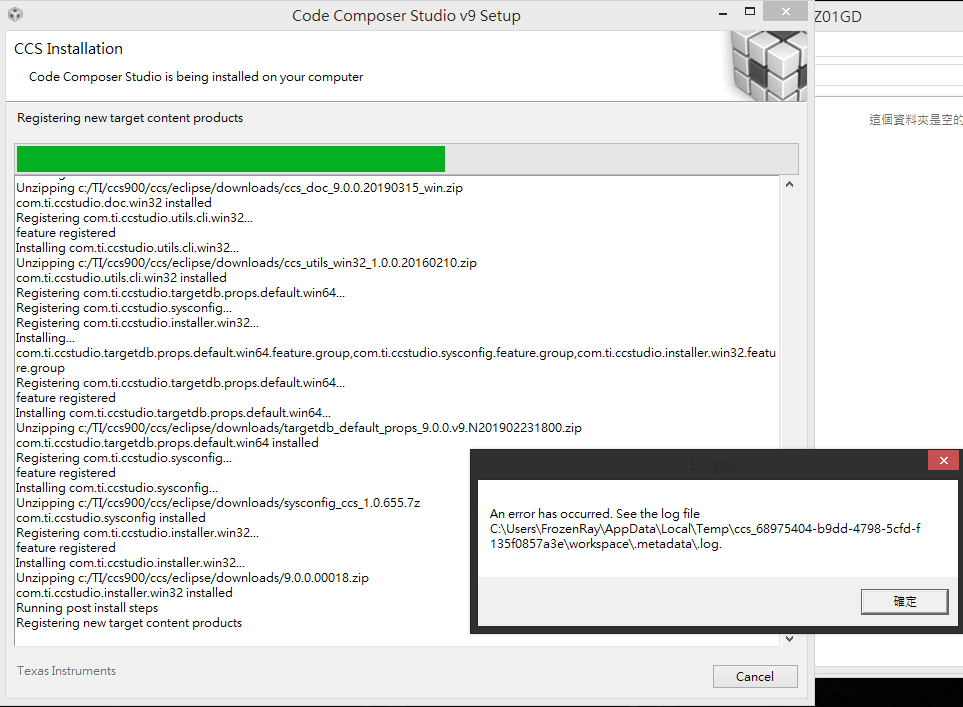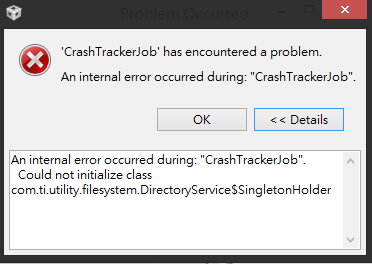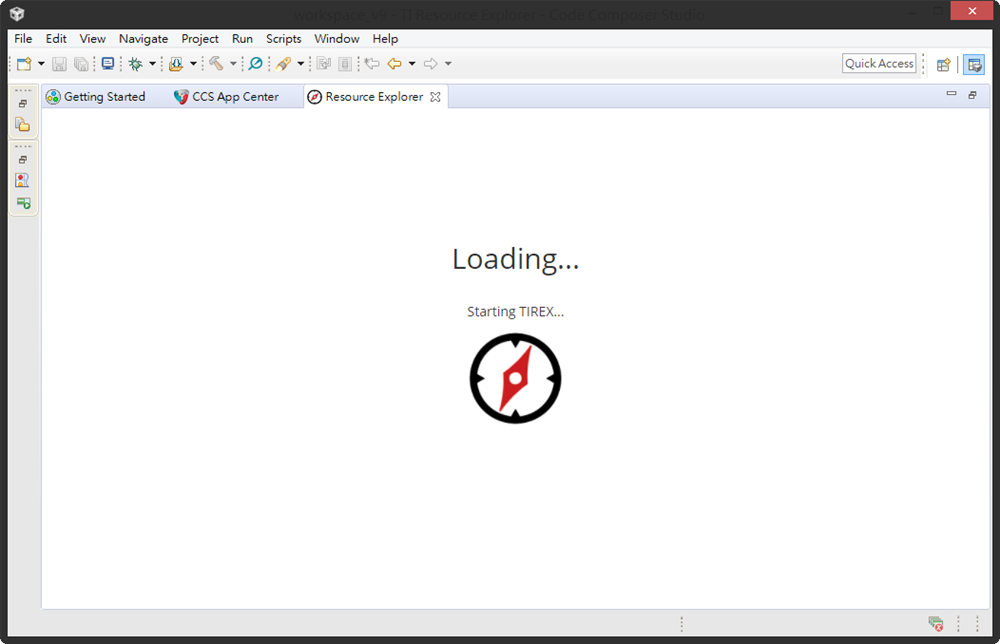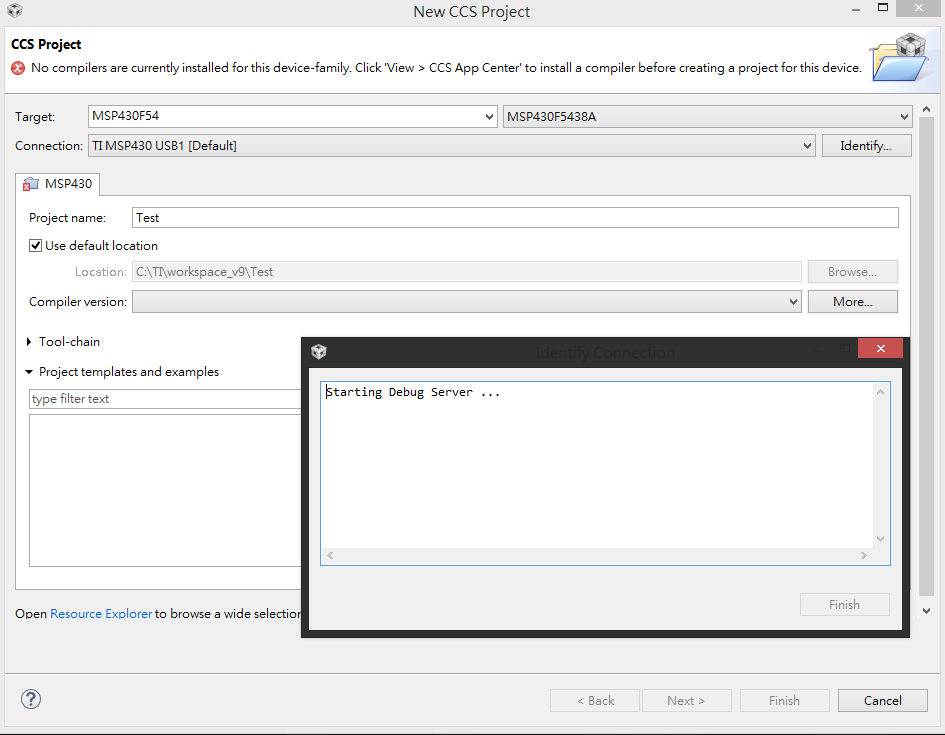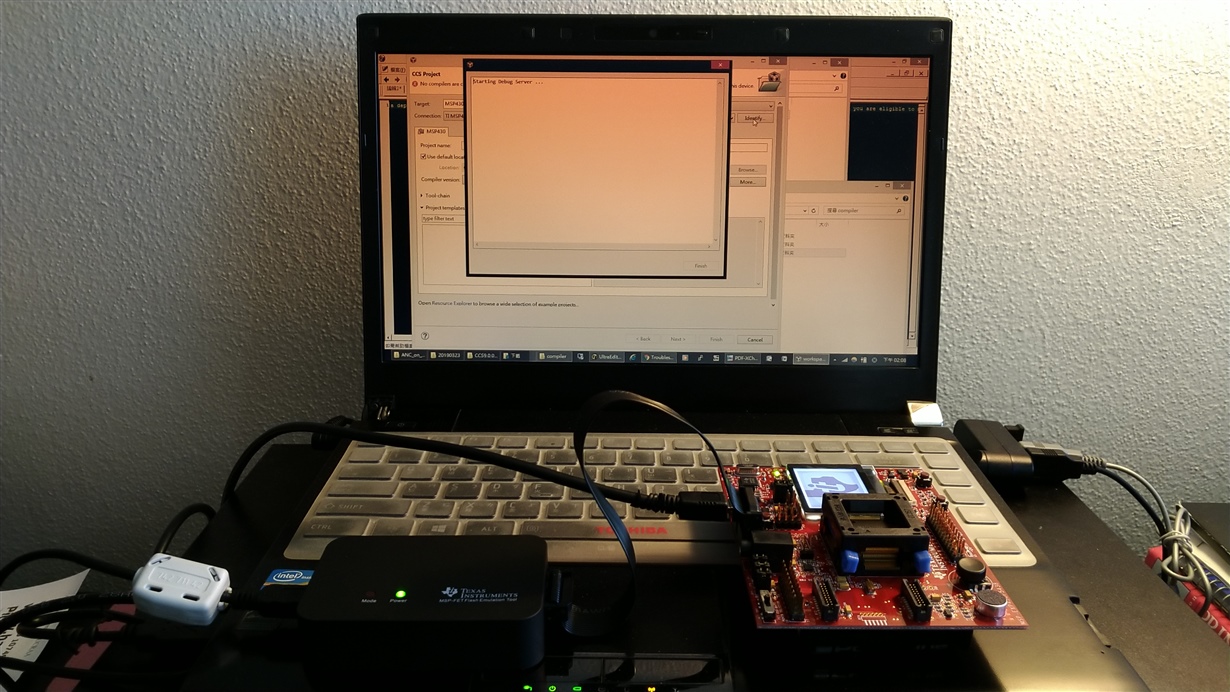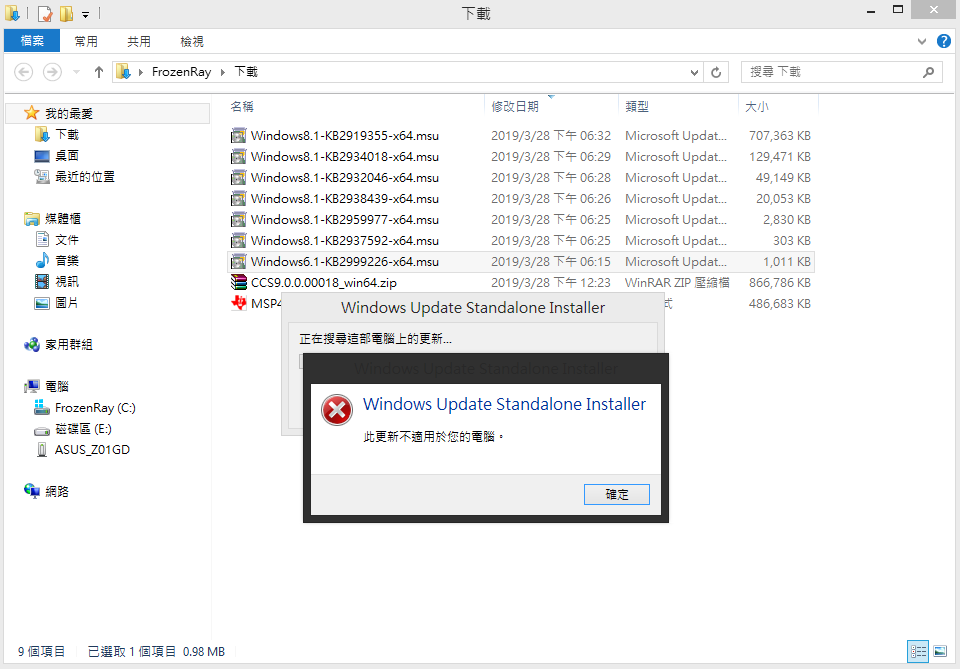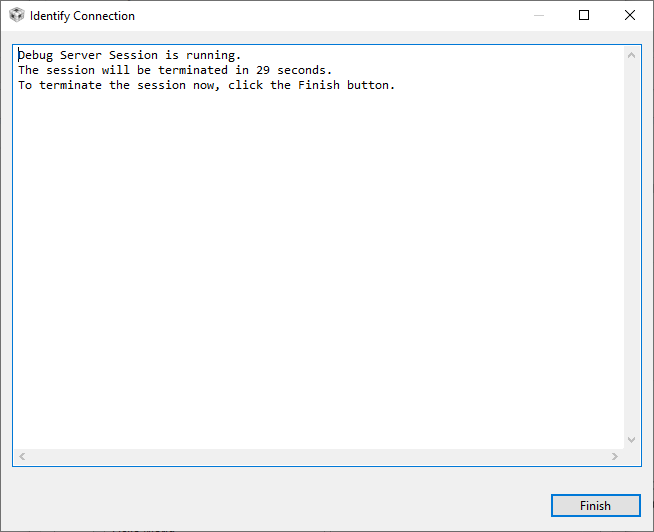Part Number: CCSTUDIO-MSP
Tool/software: Code Composer Studio
Hi, I tried to install CCSTUDIO v9.0 on Win 8 using offline installer ( http://software-dl.ti.com/ccs/esd/CCSv9/CCS_9_0_0/exports/CCS9.0.0.00018_win64.zip
There's an error showing up during the installation as seen below, yet the installation was completed.
However, everytime when I launch CCS v9.0, an error message always pops up as seen below.
As a result, when I try to open the resource explore in CCS, it's always stuck at "loading", as seen below.
When I try to create a new CCS project, I can't click "next" or "finish" to create it. Also when I click the "Identify" button, there's a "Starting Debug Server" window popping up, and then the entire CCS is halted ( on which I can't click or type anything).
Does anyone know what's wrong during my installation that causes the error message & halting of entire CCS?
Thank you in advance for your help.
Johnson