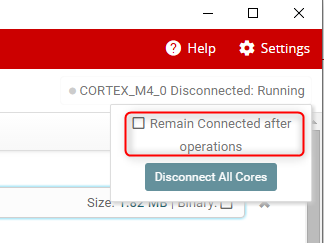Other Parts Discussed in Thread: UNIFLASH
Tool/software: Code Composer Studio
Hi Team,
I have designed a board for TMS320F280270 and I have been working on the board since 3 months,
I could easily program and debug real-time from the CCS-7 debug window using XDS110.
But just today : i was able to upload the program to the micro-controller and also turning on the real-time update in the Debug view there was no update in the variable values.
I tried programming it 3-4 times. But the observation was same.
I tried with the UNIFLASH tool. it could load the out file of the program successfully.
But when I verify the program load , it showed me no target connected. Also on the top left corner I could read : Suspended and disconnected
I checked the hardware thoroughly ; All the voltage levels were GOOD.
Also went for the XDS110 manual. My debugger shows RED led turns on and blows out when connected and Green LED toggling when I hit run. .
Please guide me the way out.
Thanks and Regards,
Jesal Patel