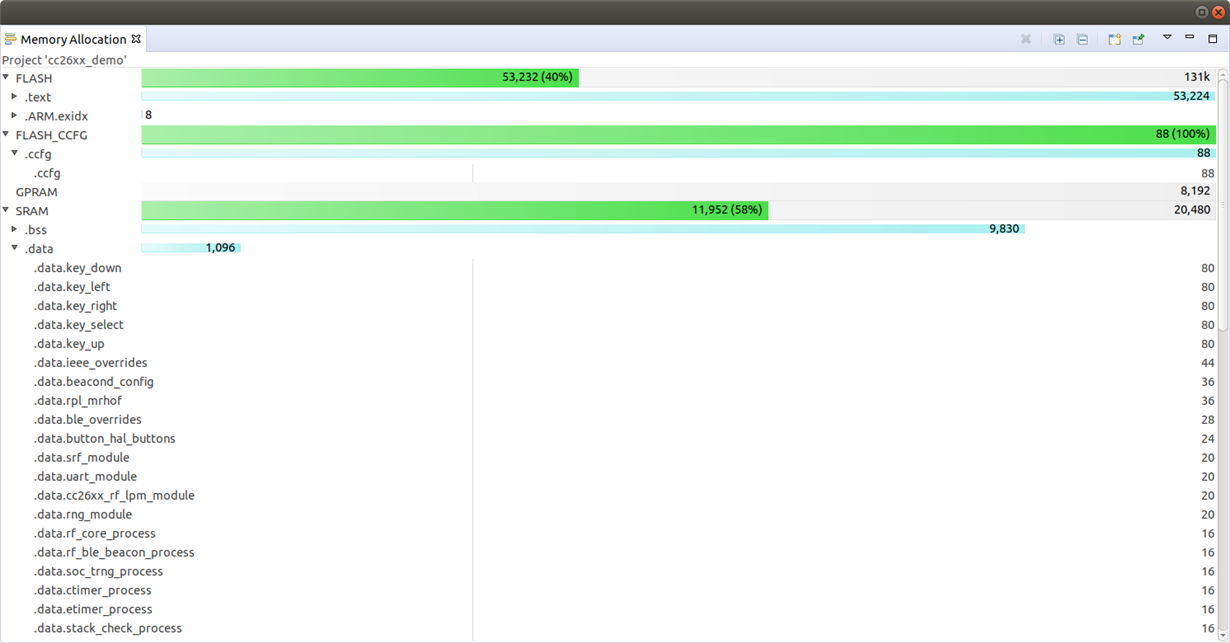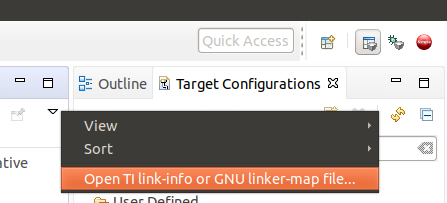Tool/software: Code Composer Studio
Hello, I'm debugging Contiki-ng using the famous ppt: https://e2e.ti.com/cfs-file/__key/communityserver-discussions-components-files/158/contiki_2D00_ccs_2D00_debugging.pptx
In CCS, When I click view -> Memory Allocation, it says the project needs to be built first. I build it and it still shows the same message.
Is there a fix for that?
Note: it's working fine for TI apps