Tool/software: Code Composer Studio
Dear technical support team,
I'm using Code Composer Studio v9.10 in Mac OS with a MSP430F1611.
I made some expressions where I can see or set the values of some variables, anyway only when the software is in Pause. I would like to do these things also the software is in running mode.
How can I do? I looked for on website and I found how to set on Preference --> Debugger some options but it's useless.
I attached the screen of this setting: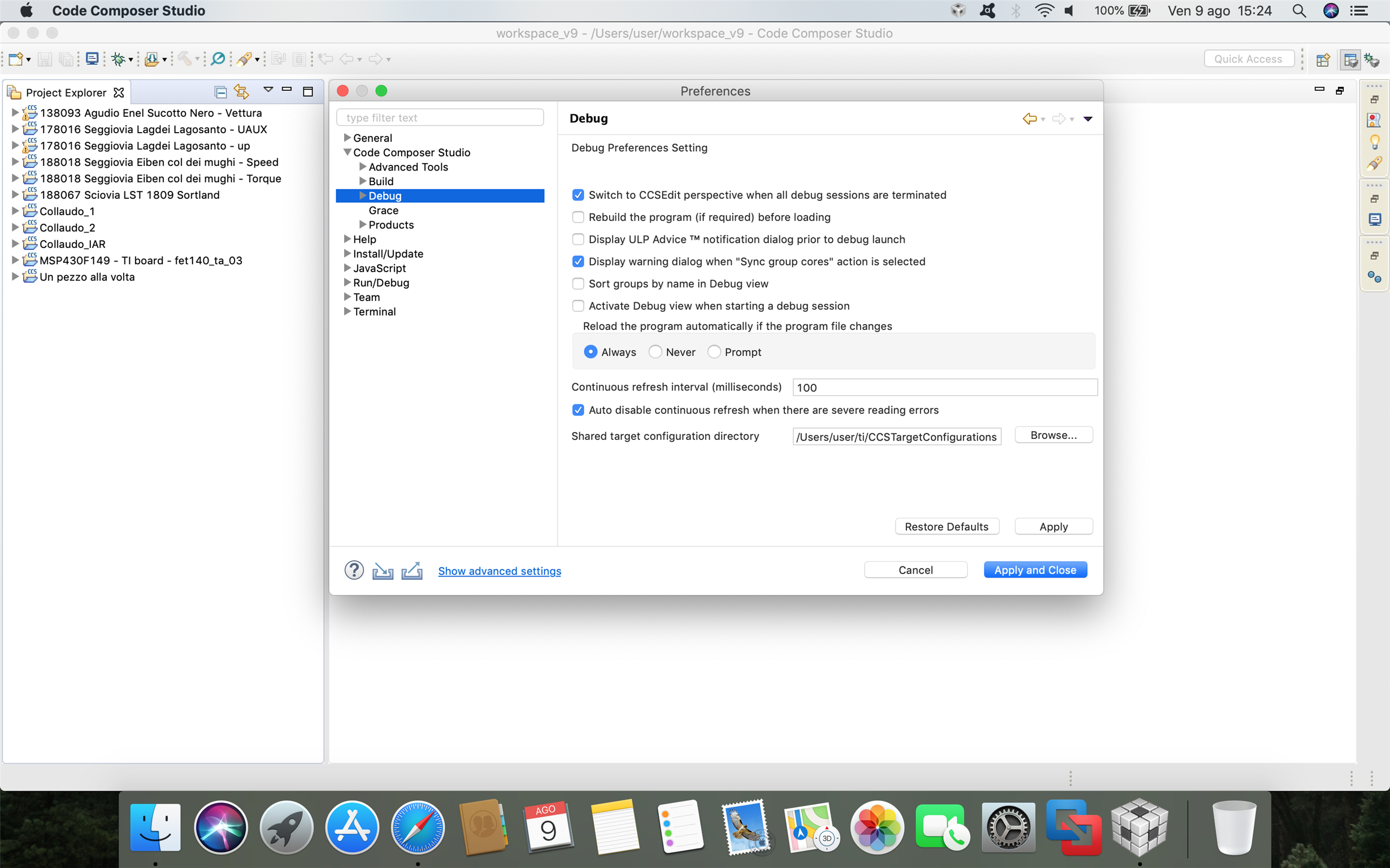
How can I do?
Best regards,
Matteo Mattiazzo

