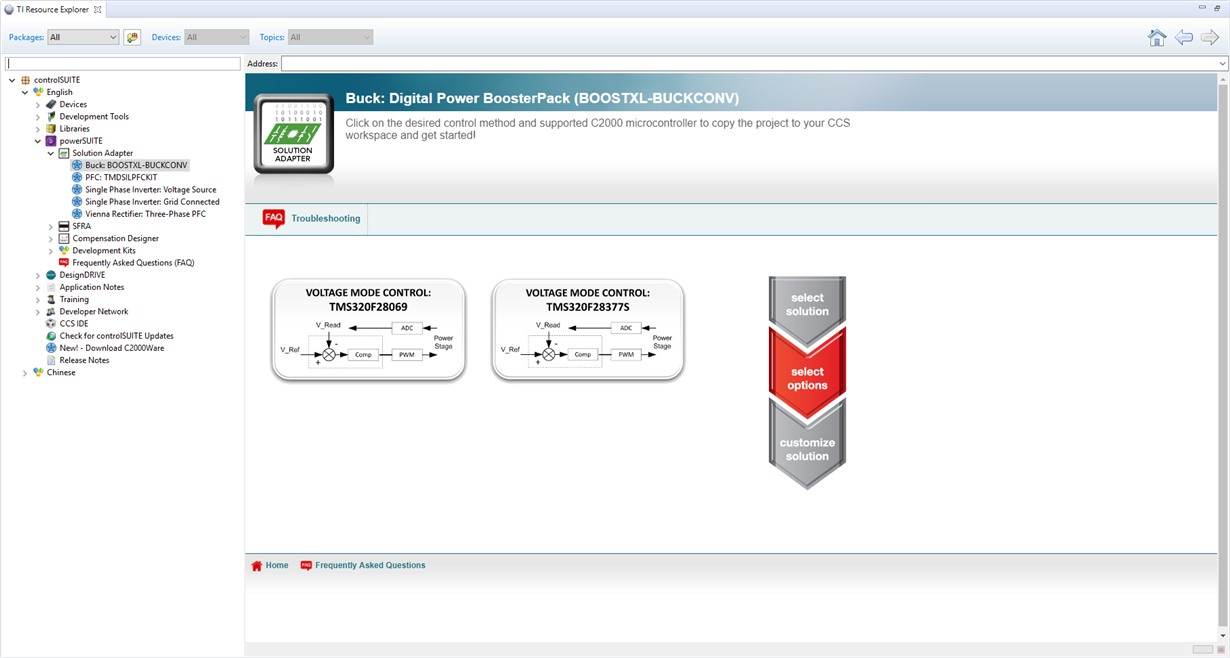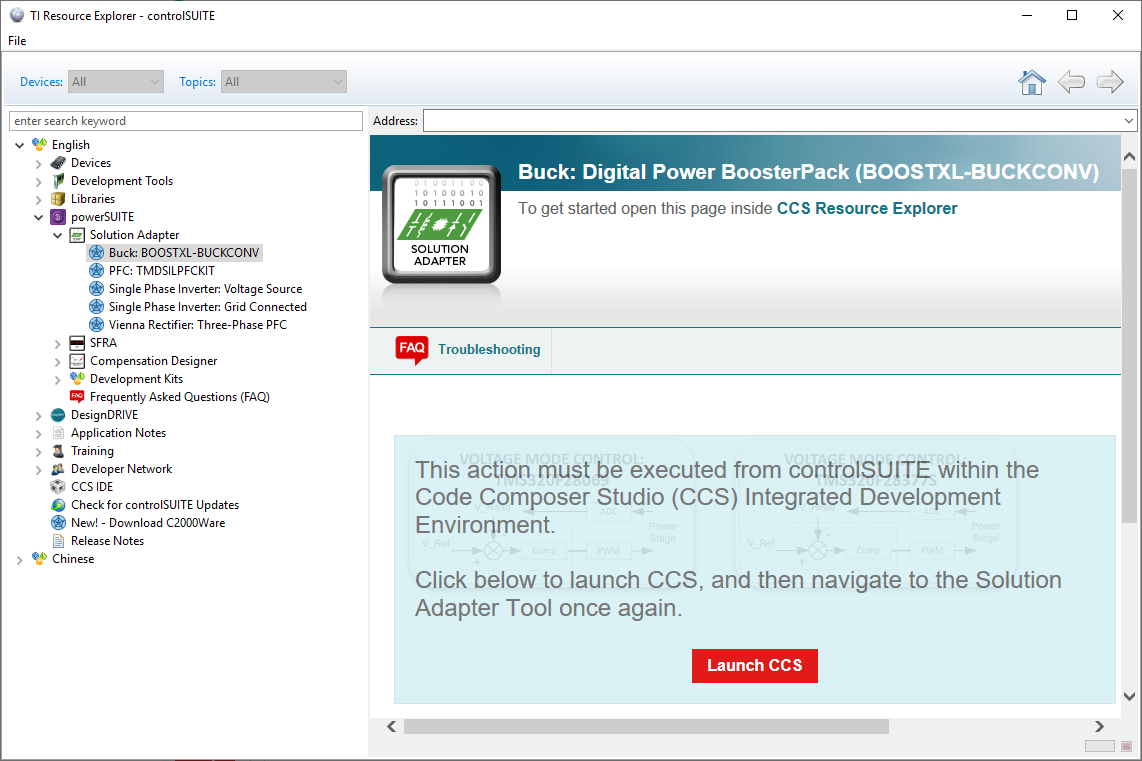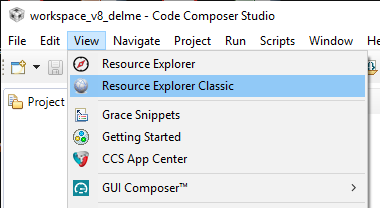Other Parts Discussed in Thread: POWERSUITE, C2000WARE, CONTROLSUITE, TIDM-DC-DC-BUCK, SFRA
Tool/software: Code Composer Studio
Hi. I am trying to run the Solution Adapter on the BOOSTXL-BUCKCONV (with F28069 launchpad). The problem is that I don't see support for the buck converter in the Solution Adapter. I am going to:
Resource Explorer: Software: C2000Ware_DigitalPower_SDK - v:2.00.001.00: powerSuite: Solution Adapter
As you can see, the buck converter is not listed.
I also have controlSUITE installed on the computer. This installed as a standalone program and does not appear to be integrated into CCS. The buck converter does appear there:
Launching the solution adapter doesn't work because it's not in CCS.
So how I get the Solution Adapter support for BOOSTXL-BUCKCONV into CCS?