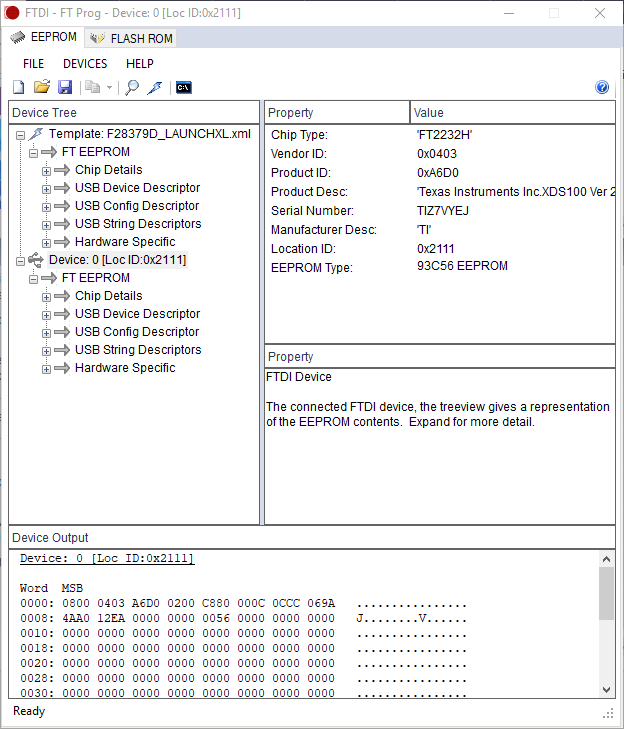Other Parts Discussed in Thread: TMDSCNCD28027, C2000WARE, TMS320F28379D, TMDSEMU110-U
Tool/software: Code Composer Studio
Hi. I have a new LAUNCHXL-F28379D. I have cannot debug the demo program. I get this error:
IcePick_C_0: Error connecting to the target: (Error -2131 @ 0x0) Unable to access device register. Reset the device, and retry the operation. If error persists, confirm configuration, power-cycle the board, and/or try more reliable JTAG settings (e.g. lower TCLK). (Emulation package 8.1.0.00007)
I am using an installation of Code Composer Studio version 9.0.1.00004. I have successfully used this installation with the F28027 lauchpad, the TMDSCNCD28027 control card, and the the F28069M launchpad over the last 6 months.
- I plugged the launchpad into the USB. The demo program started. I configured a serial terminal on the PC and confirmed that the serial communication was working.
- I downloaded C2000Ware v:2.00.00.03, and imported the launchxl_f28379d project into the IDE.
- I checked the target configuration. The TMS320F28379D.ccxml is active. I tried the Test Connection and it returned no errors.
- I checked the boot configuration switches. All three are in the up position.
- I clicked the debug icon in the IDE. The project builds OK, but will not load. I get the error I copied above.
- I reset the launchpad. I power cycled it. No difference.
- I set TCLK to 100kHz. No difference.
I am out of ideas. What can I do to fix this problem?
Thanks,
Ciaran