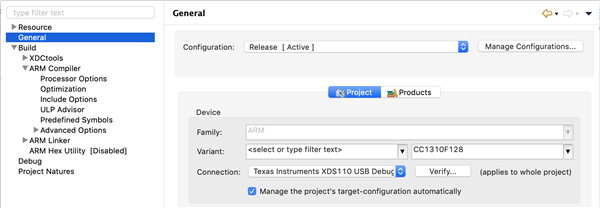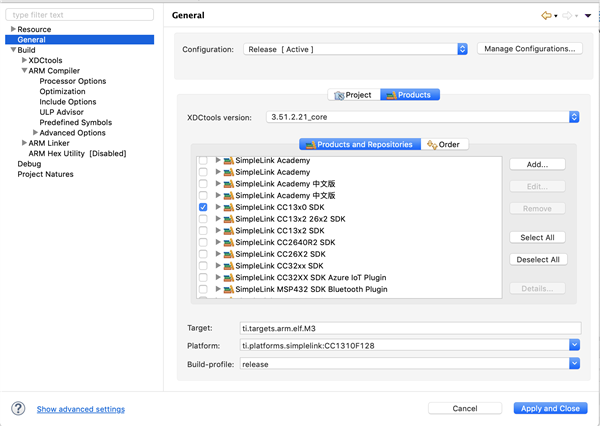Tool/software: Code Composer Studio
I downloaded the firmware for the demo board described in the TIDA-00484.
The firmware can be recompilesd with CCS but when trying to do that I got a message stating that the device the project was written for (-Cortex M.cc1310F128_rev1 was not in the list of regnonized devices.
In the first CCS (version 9.3) installation, I choose all devices. in a second try, I wanted to select device and indeed this one in not in the list