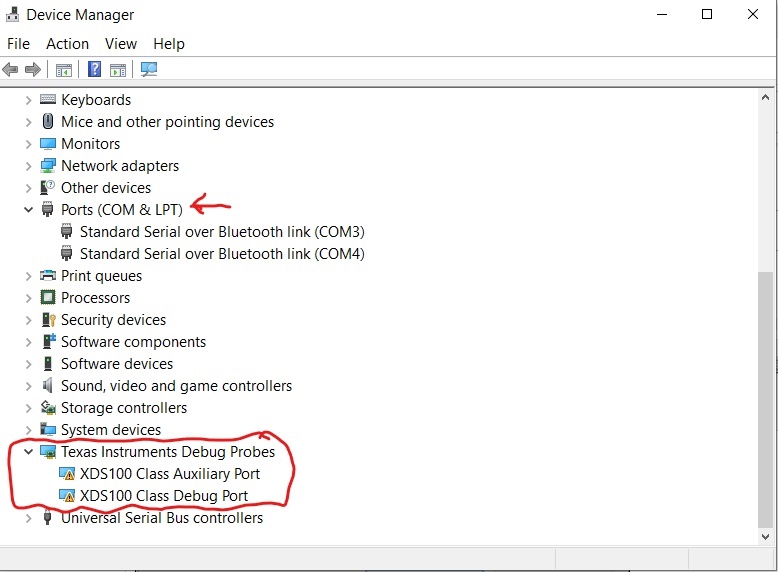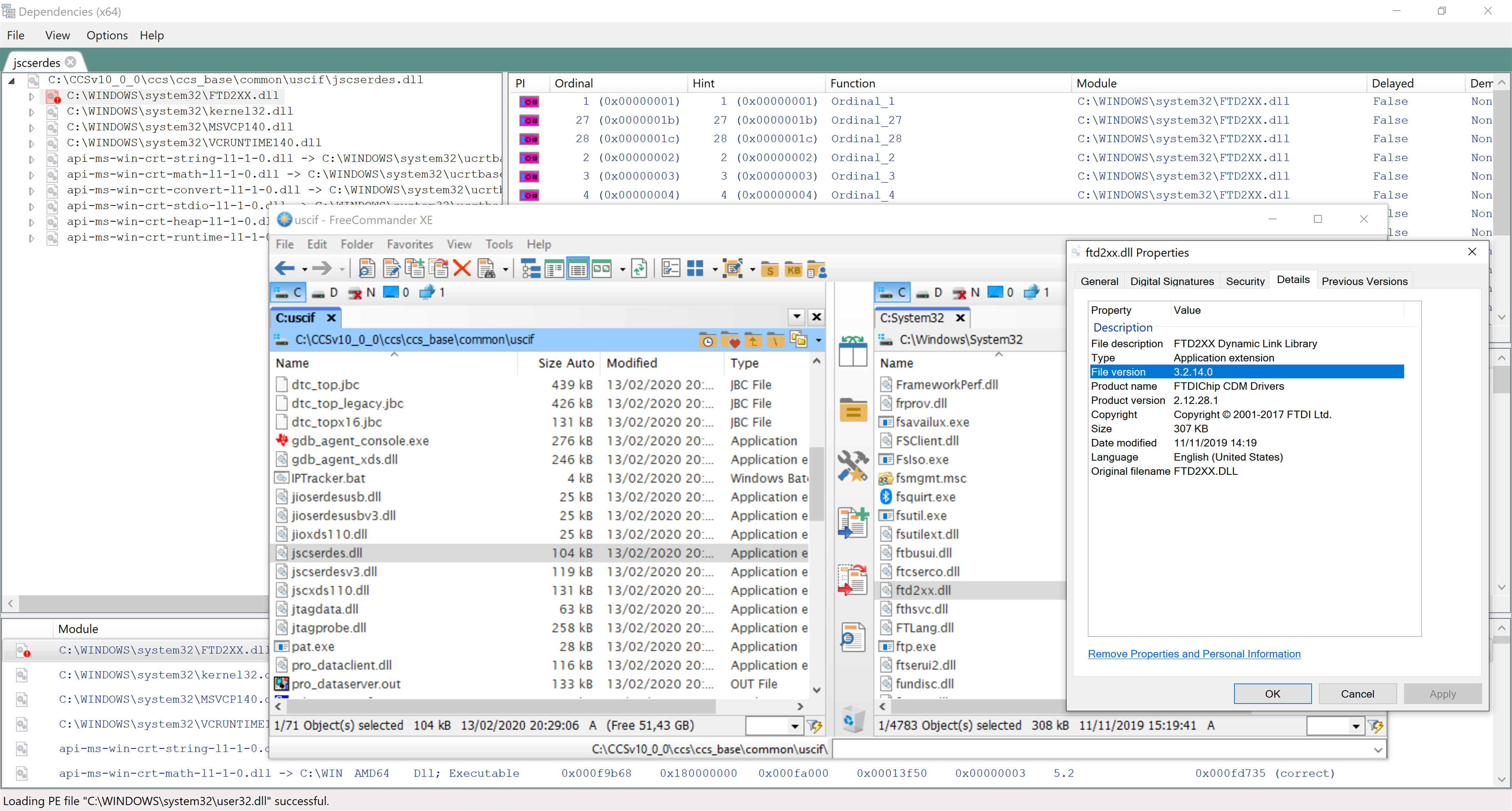Tool/software: Code Composer Studio
Hi E2E Community,
I have DSP development Kit R1.2 with TMS320F28332 Control Card R2.2. It was working perfectly where I was just plugin and download my codes from code composer studio to the control card without any issues. Then I install software called "Eco Structure Machine Expert V1.2" used for PLCs programming, After that, when I connect the board with the PC through the USB Port and try to compile my code I get this error:
Error connecting to the target:
(Error -716 @ 0x0)
Required dynamic library jscserdes could not be located.
The library isn't on the search path.
(Emulation package 9.1.0.00001)
Troubleshooting I tried:
1. I Uninstall the new Software that I recently installed and I make sure that all the registered file related to that software is deleted.
2. I check the Device manager to see if it recognise the DSP board on the port (COM&LPT) I do not see the XDS100 V2 or V1 on my Port and the picture is attached below:
3. I tried to check if the driver has the latest Version
4. The Library is in the direct path and accessible
5. I uninstall and reinstall the newer version of Code Composer Studio and the Problem still present
6. I install The FTD2XX.dll Library in USCIF and that did not help
7. I Checked the Hardware ids and it is as follows:
Please Did anyone Can help me or faced the same issue before and resolved it. I am on a tight schedule. Please Help