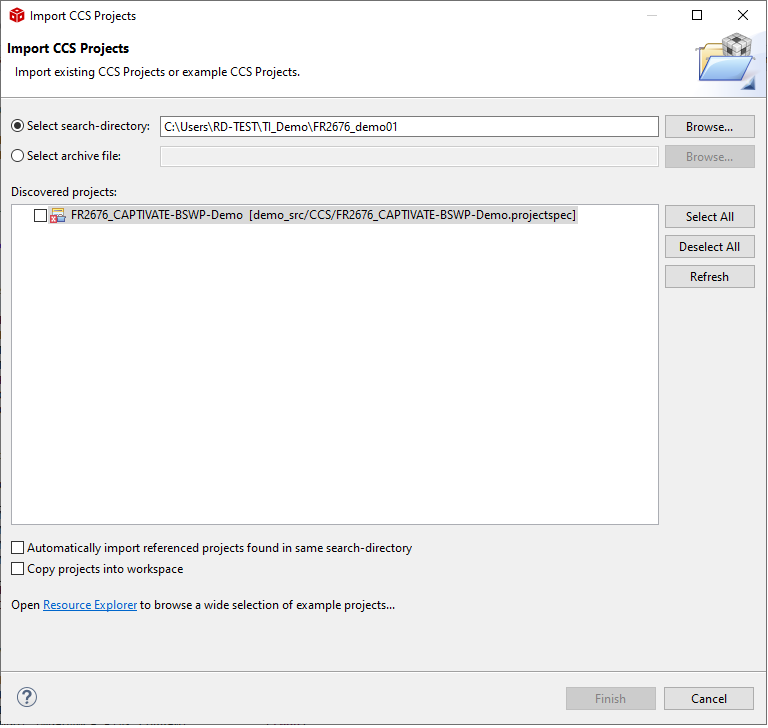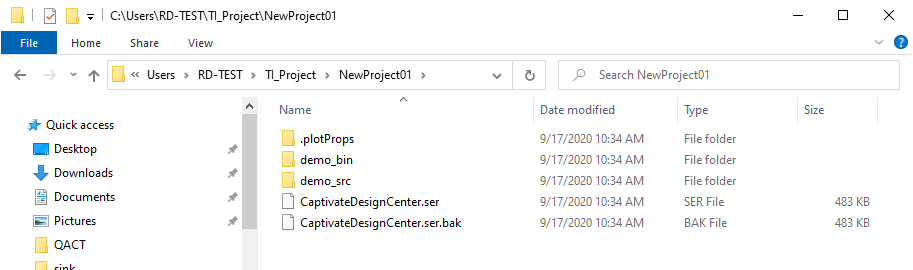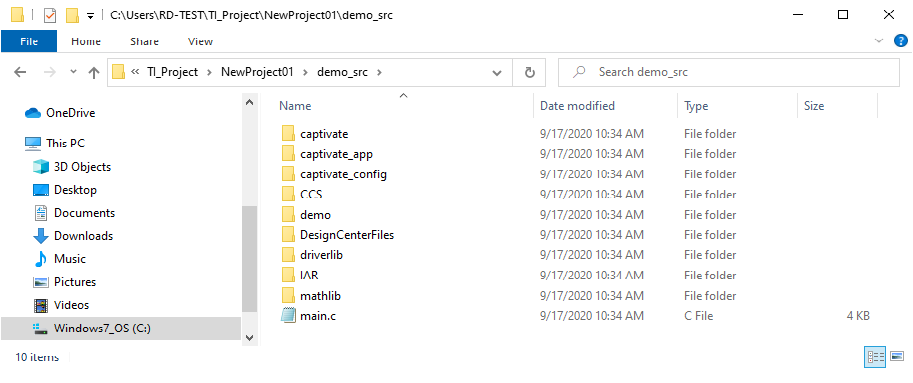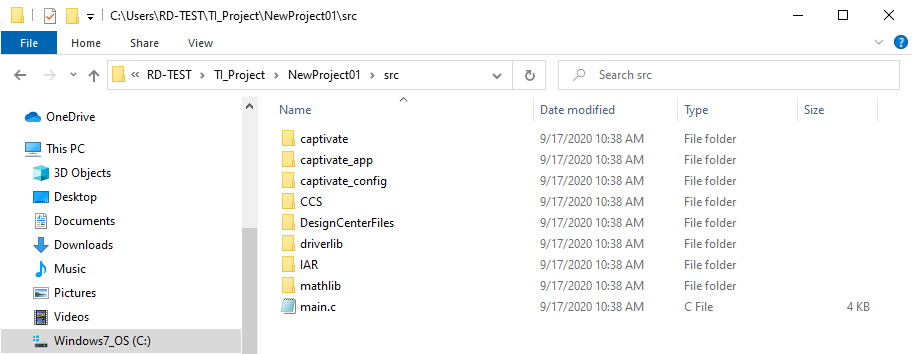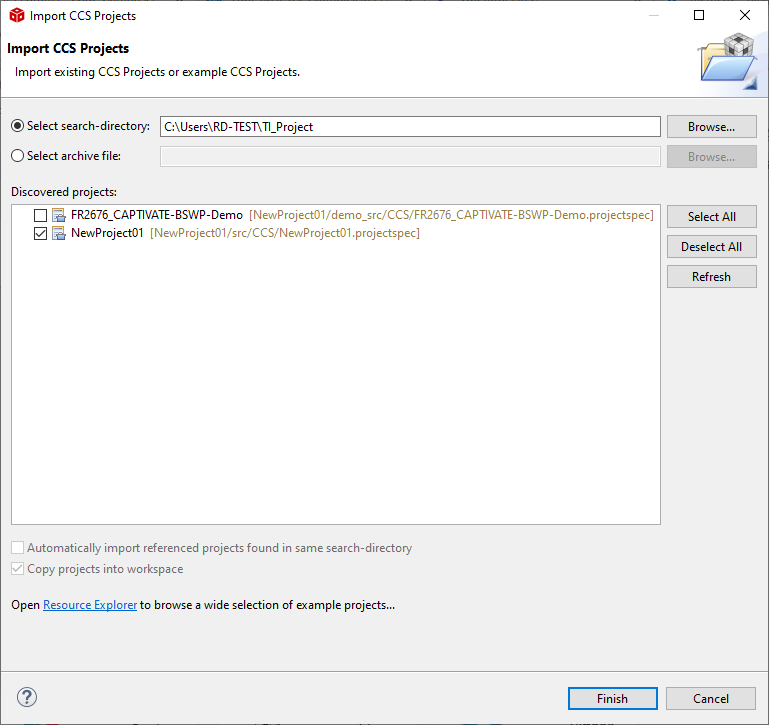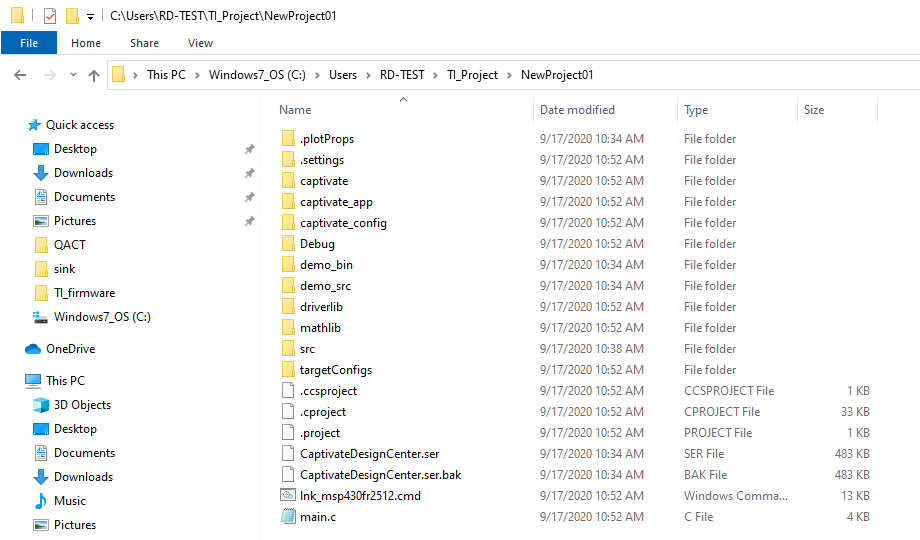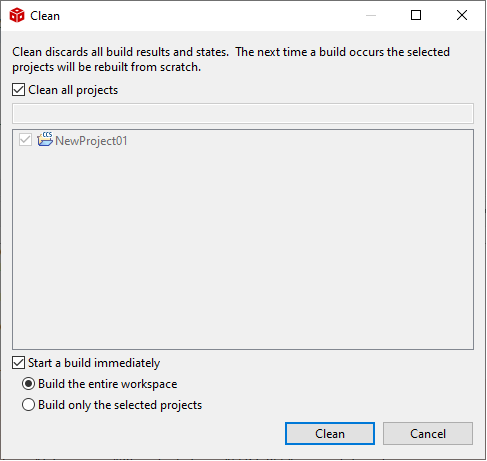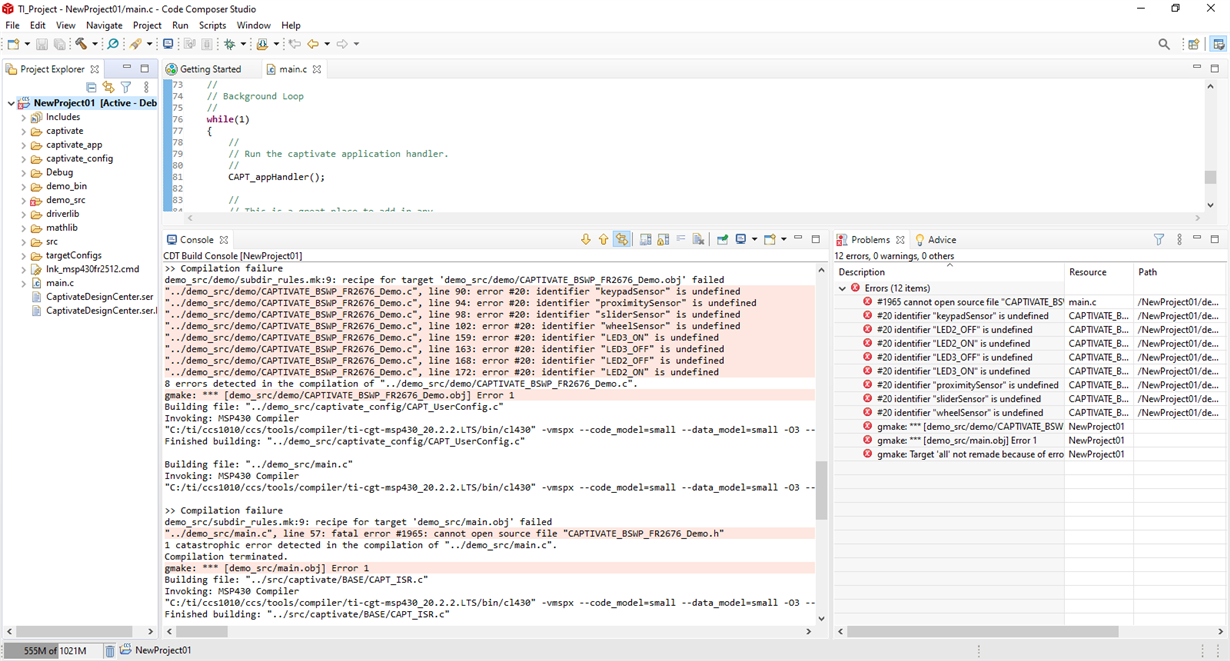Other Parts Discussed in Thread: CAPTIVATE-BSWP
Tool/software: Code Composer Studio
Hi TI,
I just getting start with the EVB - CAPTIVATE-BSWP. I have tried to build the project in CCS. However, there is some error. My steps are shown below. Is there anything wrong with my steps?
(1) open the demo project in Design Center C:\ti\msp\CapTIvateDesignCenter_1.83.00.08\CapTIvateDesignCenter\example_projects\CaptivateDesignCenterWorkspace\TI_Examples\FR26
(2) "Project Save as", change to the other workspace and change the project name
(3) In the controller customizer, select "REGISTER_I2C" in the communication interface.
(4) Press "Generate Source code", "create new project" and saved in the default path c:\xxxx\src
(5) In the CCS, press Project/ Import CCS projects..
(6) In the selection of "Select search-directory", browse the folder
(7) Select project, then press "Finish"
(8) Press "Project/Clean", select "Start a build immediately" and press "clean" button
(9) Then I got the error below.
I found that in my project, there are some folders they have the same folder/file name e.g. in the folder ..FR2676_I2C_COMPARE5/demo_src/captivate and ../FR2676_I2C_COMPARE5/captivate . Why there are two set of captivate files? Which set will be used/compiled actually?
And there are 3 main.c files in the project. One is in the location: ..FR2676_I2C_COMPARE5/demo_src; the other is ..FR2676_I2C_COMPARE5/src; and one more is in ..FR2676_I2C_COMPARE5. Which files are actually used in the project?
I found that the new set of files will be generated in ../FR2676_I2C_COMPARE5/src when I select "Create new project" in the "Generate Source Code". However, if I want to change the configuration again, then I select "Update existing project", the files located in ..FR2676_I2C_COMPARE5 can be updated. I am very confused which files are really used when build? Thanks.