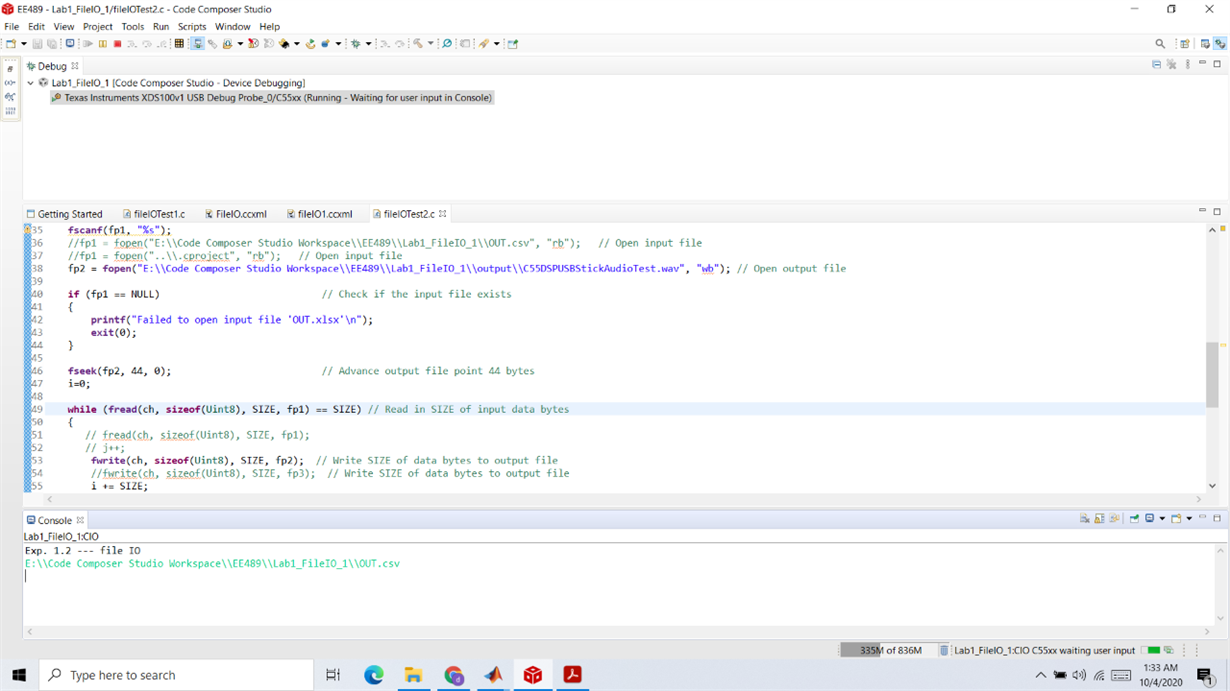Tool/software: TI C/C++ Compiler
I had converted a .pcm file to a .wav file and knows how it sounds. After I converted the .pcm file to a .csv file and read the .csv file's graph as a representation of the sound file's sound magnitudes, I'm now trying to figure out how to input the .csv file, and then output the .wav file and see if it sounds the same or not. However, every time I debug the program with Code Composer Studio v.10, it always skips the while loop. Does anyone see where the error in my code and what I'm missing? Basically I used the same code for my .pcm to .csv AND .pcm to .wav conversions, except I switched the file paths, yet it's not working. Any help would be greatly appreciated....
Here's my code below...
----------------------------------------------------------------------------------------------------------------------------------------------------------
/*
* fileIOTest.c
*
* Created on: Mar 10, 2012
* Author: BLEE
*
* For the book "Real Time Digital Signal Processing:
* Fundamentals, Implementation and Application, 3rd Ed"
* By Sen M. Kuo, Bob H. Lee, and Wenshun Tian
* Publisher: John Wiley and Sons, Ltd
*/
#include <stdio.h>
#include <stdlib.h>
#include "tistdtypes.h"
Uint8 waveHeader[44]={ // 44 bytes for WAV file header
0x52, 0x49, 0x46, 0x46, 0x00, 0x00, 0x00, 0x00,
0x57, 0x41, 0x56, 0x45, 0x66, 0x6D, 0x74, 0x20,
0x10, 0x00, 0x00, 0x00, 0x01, 0x00, 0x01, 0x00,
0x40, 0x1F, 0x00, 0x00, 0x80, 0x3E, 0x00, 0x00,
0x02, 0x00, 0x10, 0x00, 0x64, 0x61, 0x74, 0x61,
0x00, 0x00, 0x00, 0x00};
#define SIZE 1024
Uint8 ch[SIZE]; // Declare a char[1024] array for experiment
void main()
{
FILE *fp1,*fp2; // File pointers
Uint32 i;
//unsigned int j; // Unsigned long integer used as a counter
printf("Exp. 1.2 --- file IO\n");
fp1 = fopen("E:\\Code Composer Studio Workspace\\EE489\\Lab1_FileIO_1\\OUT.xlsx", "rb"); // Open input file
//fp1 = fopen("..\\.cproject", "rb"); // Open input file
fp2 = fopen("E:\\Code Composer Studio Workspace\\EE489\\Lab1_FileIO_1\\output\\C55DSPUSBStickAudioTest.wav", "wb"); // Open output file
if (fp1 == NULL) // Check if the input file exists
{
printf("Failed to open input file 'OUT.xlsx'\n");
exit(0);
}
fseek(fp2, 44, 0); // Advance output file point 44 bytes
i=0;
while (fread(ch, sizeof(Uint8), SIZE, fp1) == SIZE) // Read in SIZE of input data bytes
{
// fread(ch, sizeof(Uint8), SIZE, fp1);
// j++;
fwrite(ch, sizeof(Uint8), SIZE, fp2); // Write SIZE of data bytes to output file
//fwrite(ch, sizeof(Uint8), SIZE, fp3); // Write SIZE of data bytes to output file
i += SIZE;
printf("%ld bytes processed\n", i); // Show the number of data is processed
}
waveHeader[40] = (Uint8)(i&0xff); // Update the size parameter into WAV header
waveHeader[41] = (Uint8)(i>>8)&0xff;
waveHeader[42] = (Uint8)(i>>16)&0xff;
waveHeader[43] = (Uint8)(i>>24)&0xff;
waveHeader[4] = waveHeader[40];
waveHeader[5] = waveHeader[41];
waveHeader[6] = waveHeader[42];
waveHeader[7] = waveHeader[43];
rewind(fp2); // Adjust output file point to beginning
fwrite(waveHeader, sizeof(Uint8), 44, fp2); // Write 44 bytes of WAV header to output file
fclose(fp1); // Close input file
fclose(fp2); // Close output file
printf("\nExp --- completed\n");
}
----------------------------------------------------------------------------------------------------------------------------------------------------------