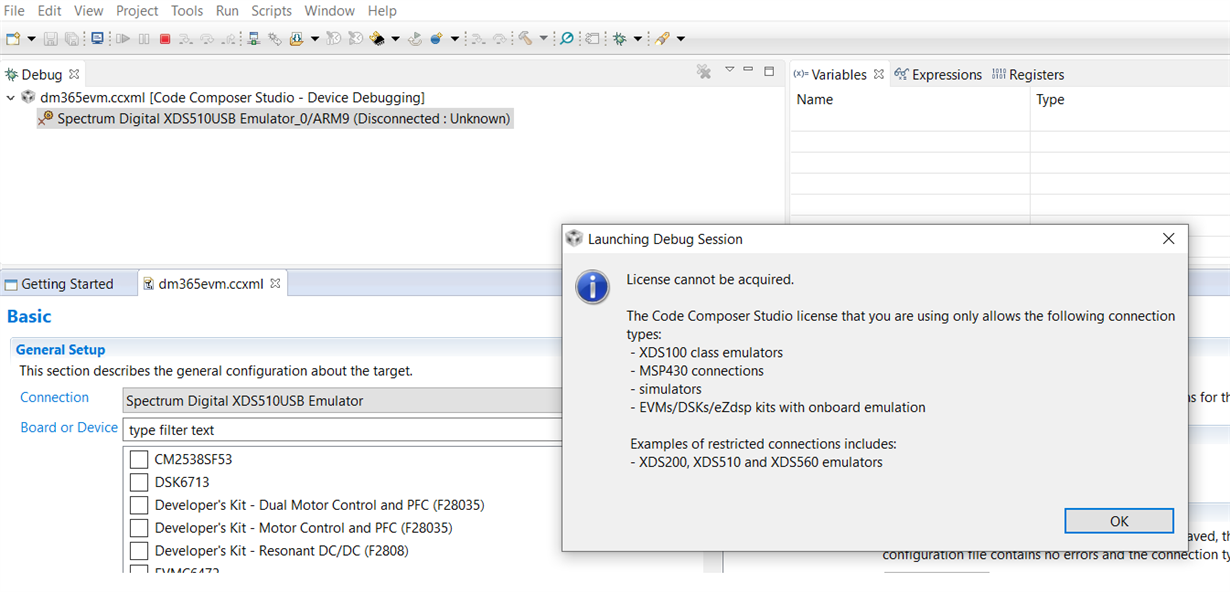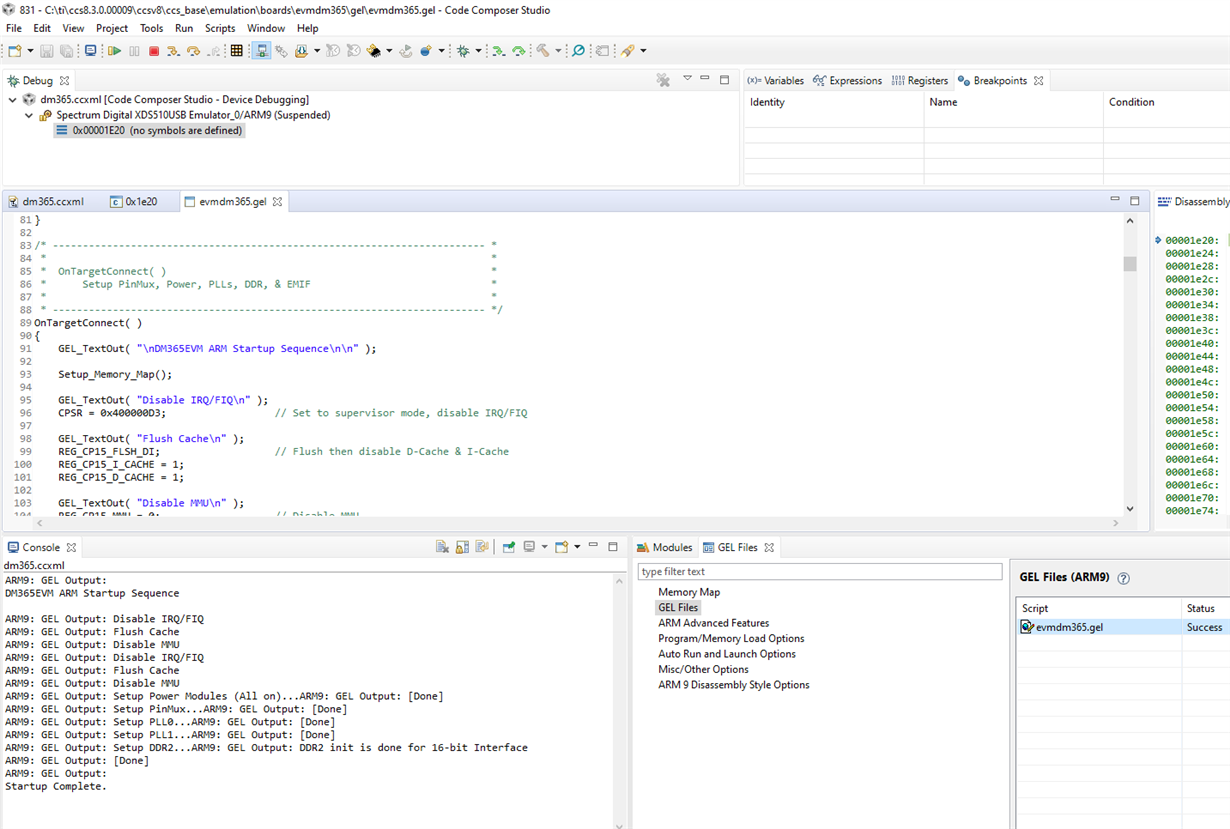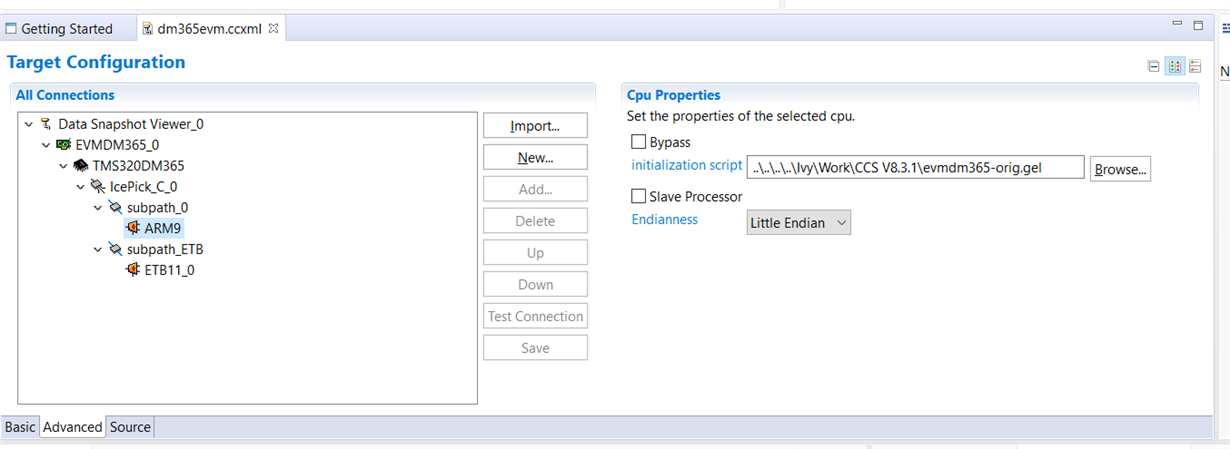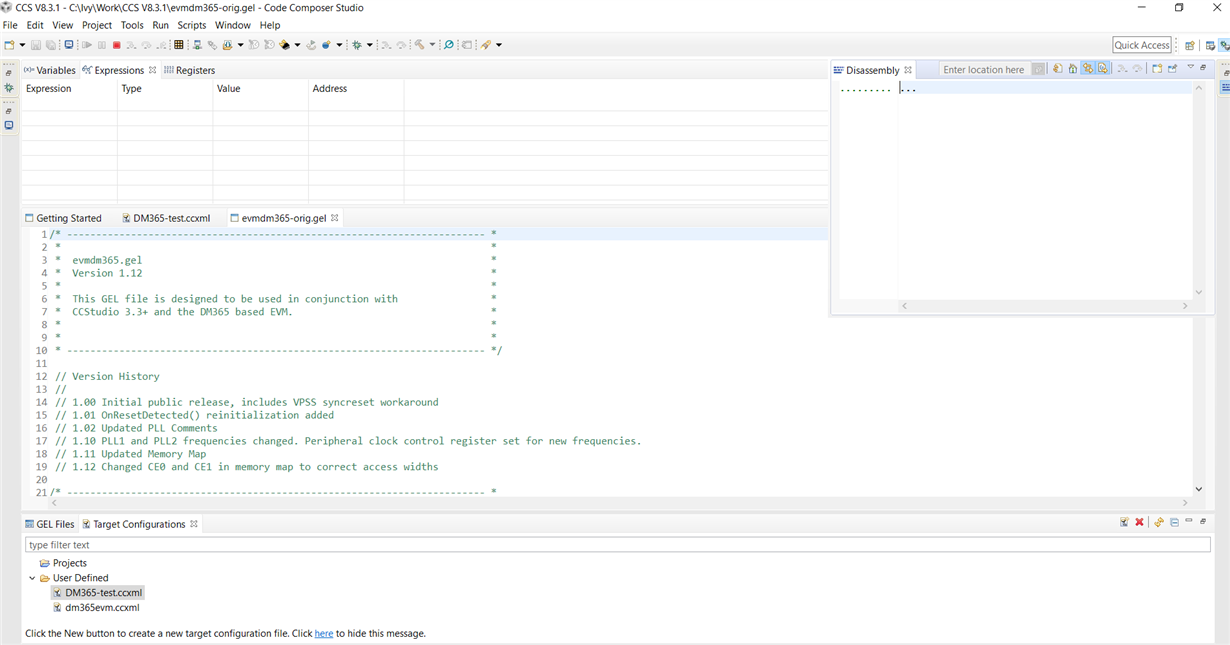Tool/software: Code Composer Studio
Hi,
I was using CCS V3.3 + XDS510USB to work with my DM365.
Now I want to transfer to a higher version CCS because if Win 10 system is used.
But when I tried to use CCS V9.3, I always get a error message which says "License can not be acquired", please see below.
How can I get proper license to use CCS V9.3 + XDS510USB to work with my DM365?
Thanks and Best Regards,
Ivy