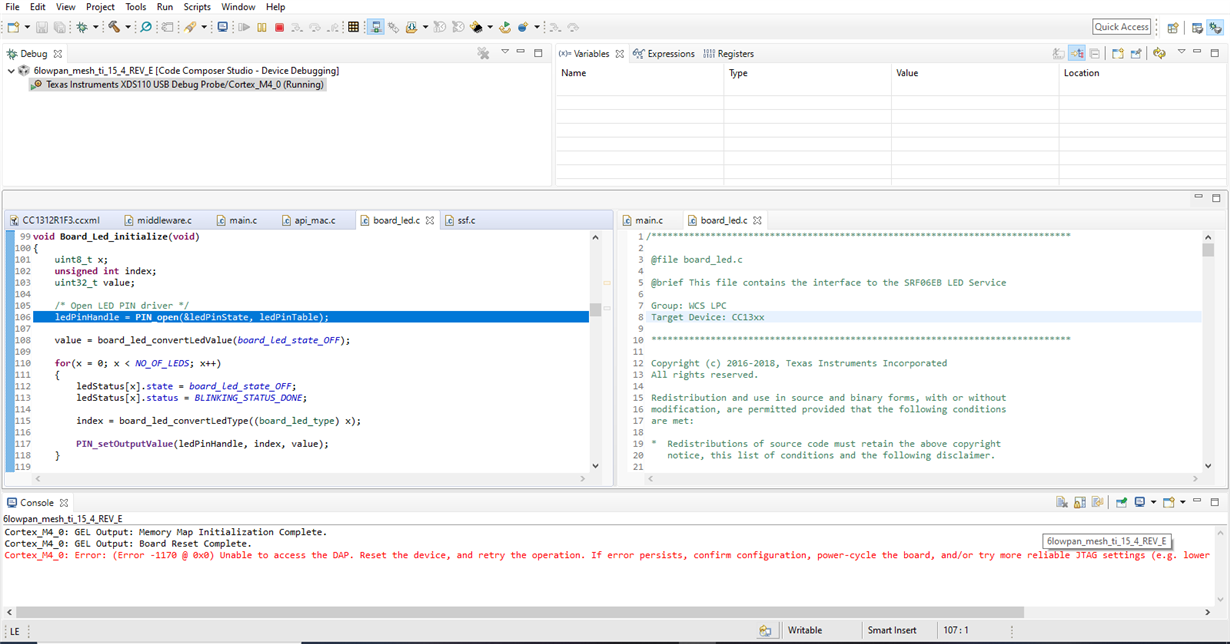Other Parts Discussed in Thread: CC1312R, CC1352R, TIDA-010003
Hello,
I downloaded TIDA from the following link - https://www.ti.com/tool/TIDA-010024.
Setup - CC13532R, REV E boards. CCS 9.
Firstly, I flashed two boards with Poll and Root_poll example respectively (Later I tried with Push and Root push also). There was no build error. But I couldn't see anything on the terminal, nor any LED's indicating that the codes were working. Since I was not getting any output, I tried to put some breakpoints and found out that the code gave DAP error after a particular step. (shown in the screenshot below).
I had tried the same example some time back with the older version of TIDA and REV C boards and at that time it worked seamlessly. As far as I remember the boards connected in a few seconds and the Root terminal displayed some statistics. I am hoping that the functionality with this version is also the same. But for some reason, I am not able to make it work.
I get the following error.
The DAP error occurs when I step into the highlighted LED function. Can anyone guide me on where I am going wrong?
Also, are there any pre-requisites/prior steps or that are needed in order to make this work?
Any documentation/readme or some obvious things that I am missing out on?
Any help is appreciated.
Thanks and Regards,
Yash.